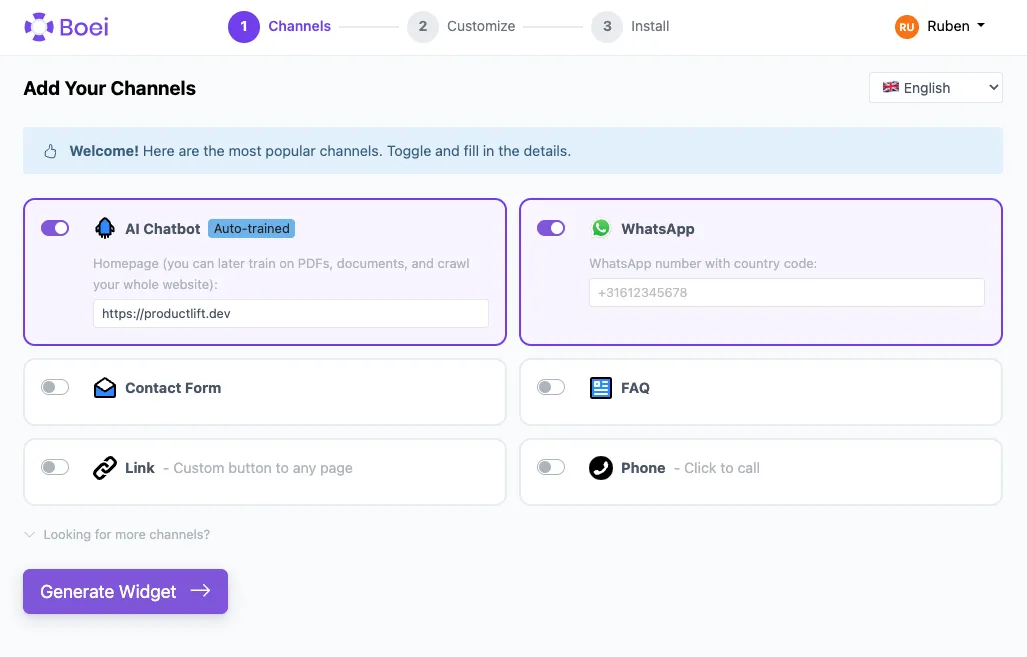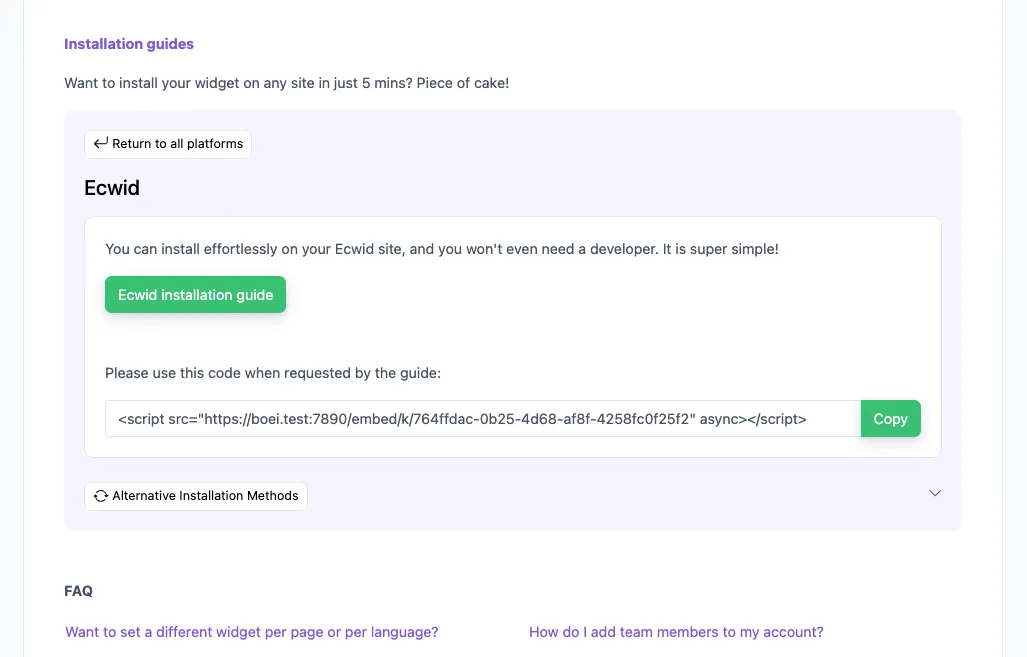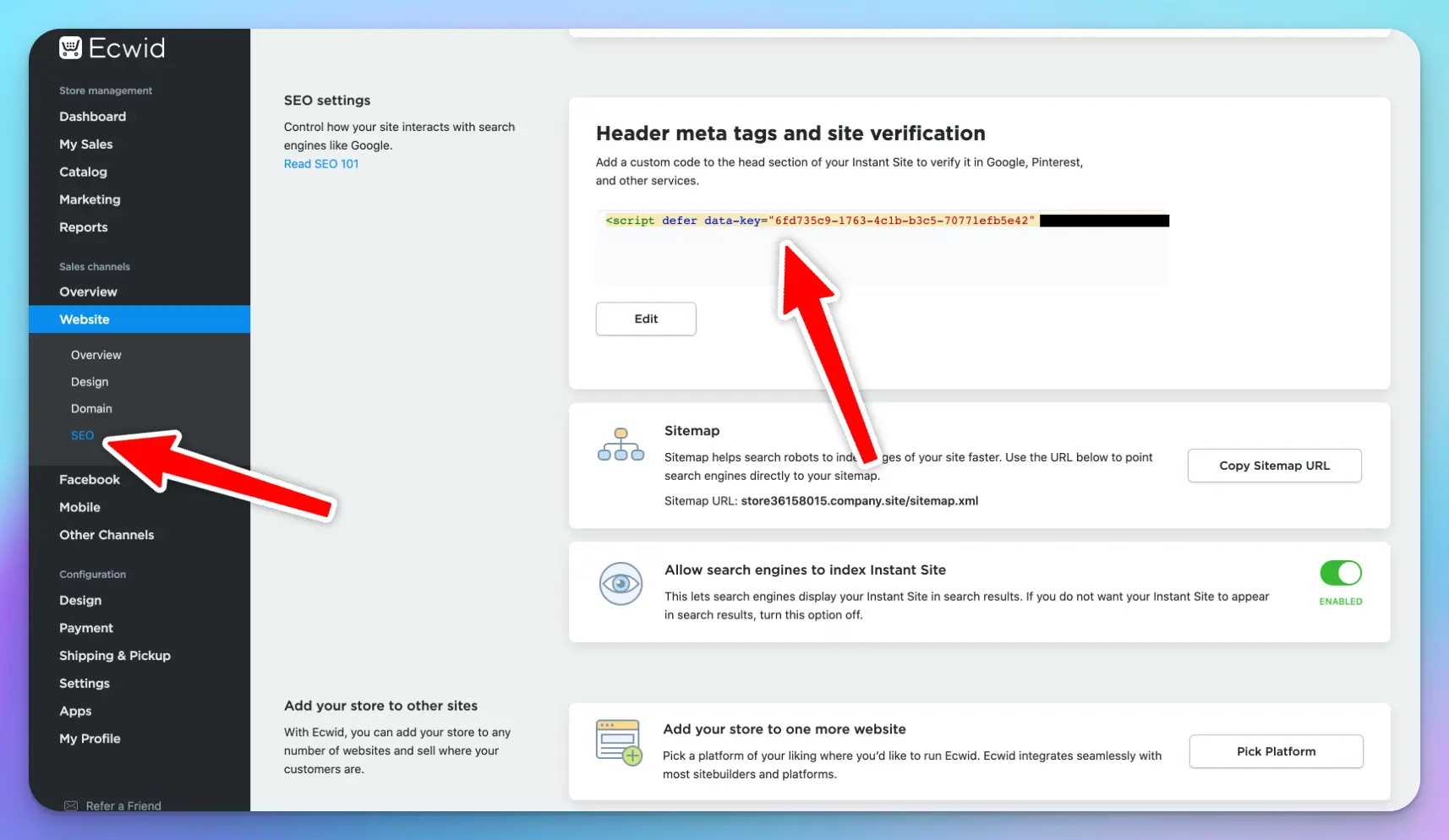How to install Boei on Ecwid
You can install Boei effortlessly on your Ecwid site, and you won't even need a developer.
Just grab a cup of coffee ☕️, and you can do the installation in 5-mins yourself.
Step 1. Create an account
Create a Boei account if you don't have one yet. The onboarding will guide you through selecting channels, choosing a theme, and positioning your widget.
Step 2. Copy installation code
In your Boei dashboard, open your widget and click the Install tab. Select Ecwid and copy the installation code.
Tip: The Install tab also offers a landing page link, QR code, and iframe embed.
Step 3. Go to Ecwid
- From your Ecwid admin, go to Website.
- Scroll down to the SEO settings section.
- Click Add Code under Header meta tags and site verification.
- Paste the Boei code from step 2 in the HTML area. If there is already some code there, paste the Boei code below that.
Save the changes and refresh the page in your browser to see the changes.
Congrats, you are done!
- Install on AdPage
- Install on Adobe Muse
- Install on carrd
- Install on Ecwid
- Install on Framer
- Install on Ghost
- Install on Google Tag Manager
- Install on HTML
- Install on Hostinger
- Install on Lightspeed
- Install on Jimdo
- Install on Joomla
- Install on JouwWeb
- Install on Phoenix
- Install on Prestashop
- Install on Shopify
- Install on Squarespace
- Install on Strato
- Install on Umbraco
- Install on Webflow
- Install on Webnode
- Install on Weebly
- Install on Wix
- Install on WordPress
- Other