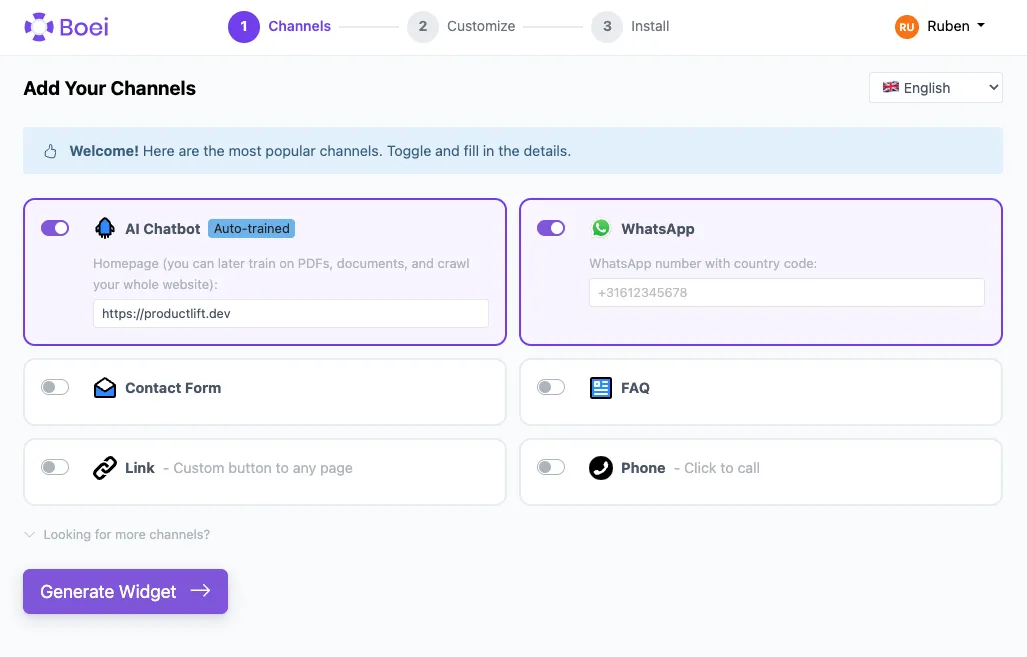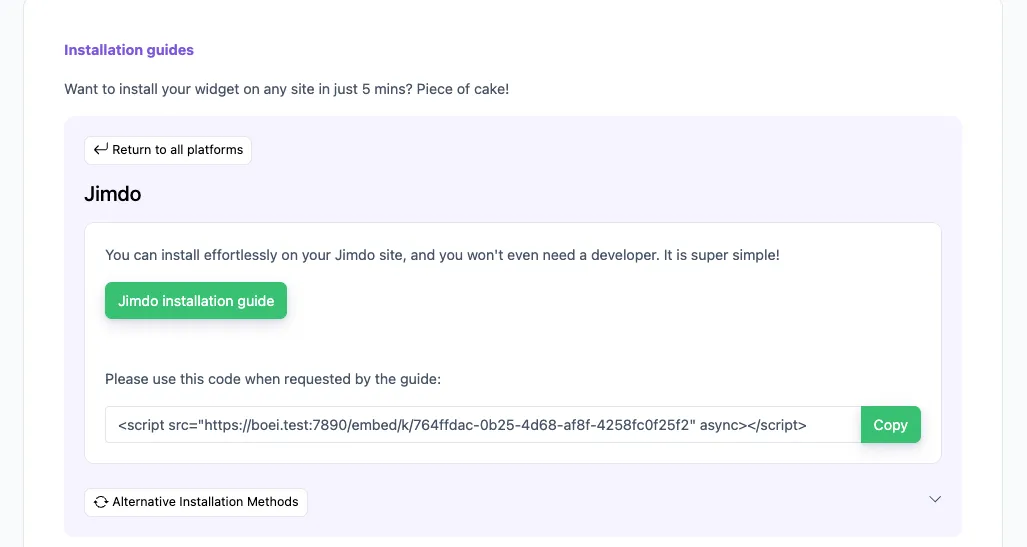How to install Boei on your Jimdo website
You can install Boei effortlessly on your Jimdo site, and you won't even need a developer.
Just grab a cup of coffee ☕️, and you can do the installation in 5-mins yourself.
Step 1. Create an account
Create a Boei account if you don't have one yet. The onboarding will guide you through selecting channels, choosing a theme, and positioning your widget.
Step 2. Copy installation code
In your Boei dashboard, open your widget and click the Install tab. Select Jimdo and copy the installation code.
Tip: The Install tab also offers a landing page link, QR code, and iframe embed.
Step 3. Log in to Jimdo
Log in to your Jimdo account and choose the desired website.
Step 4. Add Widget/HTML Element
- Click Edit to enter your Jimdo Creator website’s edit mode
- Hover over the content area to click on Add Element > More elements and Add-ons
- Choose the Widget/HTML Element to add it to your website
- Paste the code snippet you copied in step 2 in the text box.
Note that Jimdo may not allow code scripts on all account types; you may need to upgrade.
Step 5. Save
Save your changes in Jimdo.
Step 6. Finished coffee
Congrats, you are done!
- Install on AdPage
- Install on Adobe Muse
- Install on carrd
- Install on Ecwid
- Install on Framer
- Install on Ghost
- Install on Google Tag Manager
- Install on HTML
- Install on Hostinger
- Install on Lightspeed
- Install on Jimdo
- Install on Joomla
- Install on JouwWeb
- Install on Phoenix
- Install on Prestashop
- Install on Shopify
- Install on Squarespace
- Install on Strato
- Install on Umbraco
- Install on Webflow
- Install on Webnode
- Install on Weebly
- Install on Wix
- Install on WordPress
- Other