Slack: Post Boei widget data to your channel
Boei can easily be connected to Slack. You won't even need a developer. It is super simple!
You can use this to send widget data from Boei to Slack.
Step 1. Add Incoming Webhooks to Slack
Open Incoming WebHooks app on Slack and click "Add to Slack".
Image
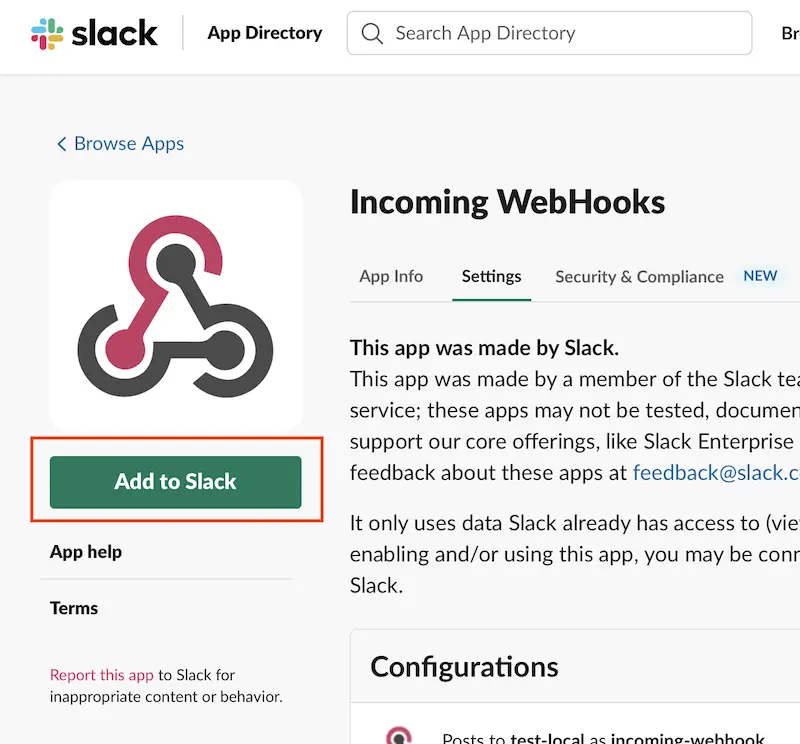
Step 2. Choose channel
Choose the channel on which you want to receive widget data from Boei.
Image
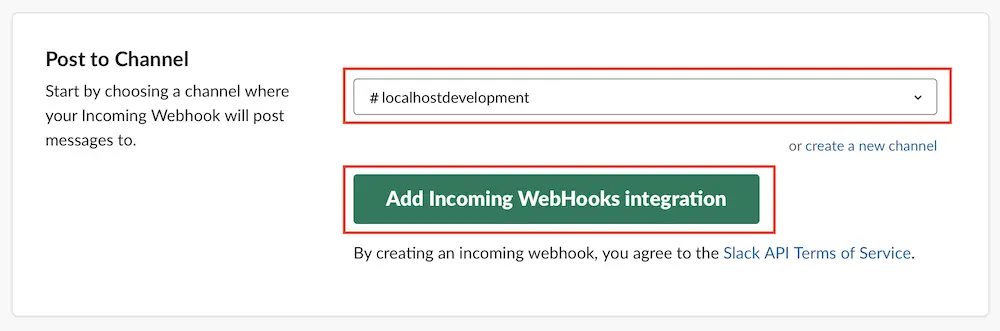
Step 3. Copy URL to Boei and test
You now get an URL from Slack. Copy-paste the part after slack.com/ to your Boei settings.
If you have multiple widgets, then copy-paste the Slack Webhook URL in each of them.
Image
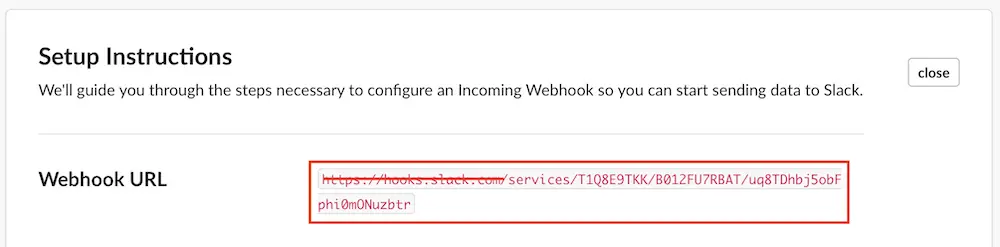
Give it a test to see if everything is set up correctly.