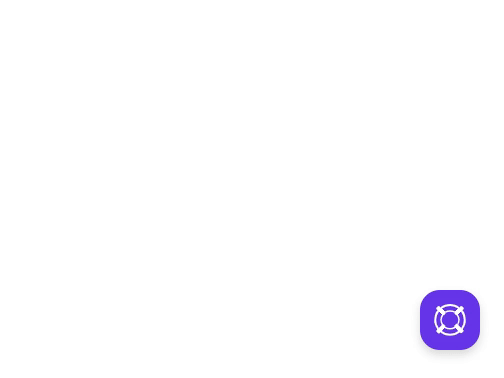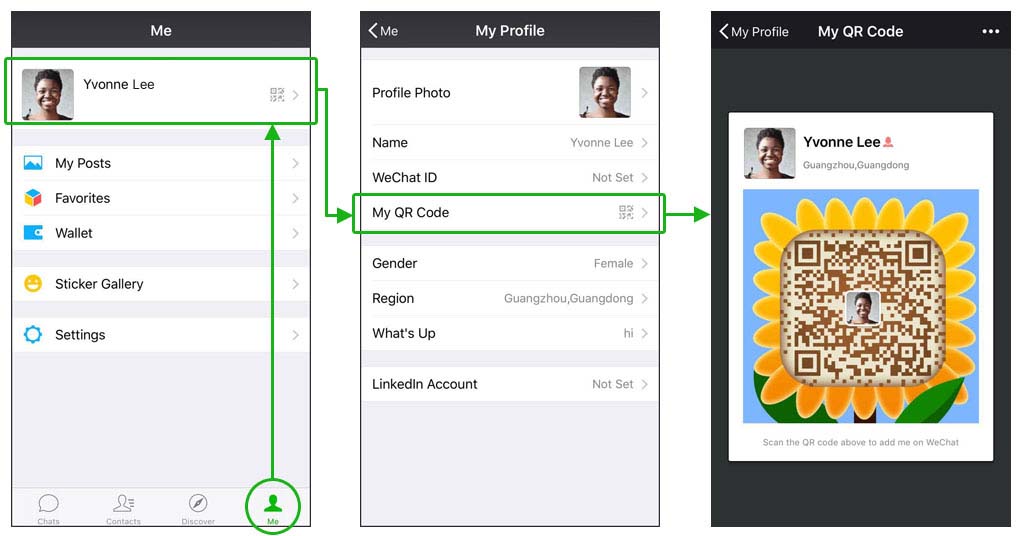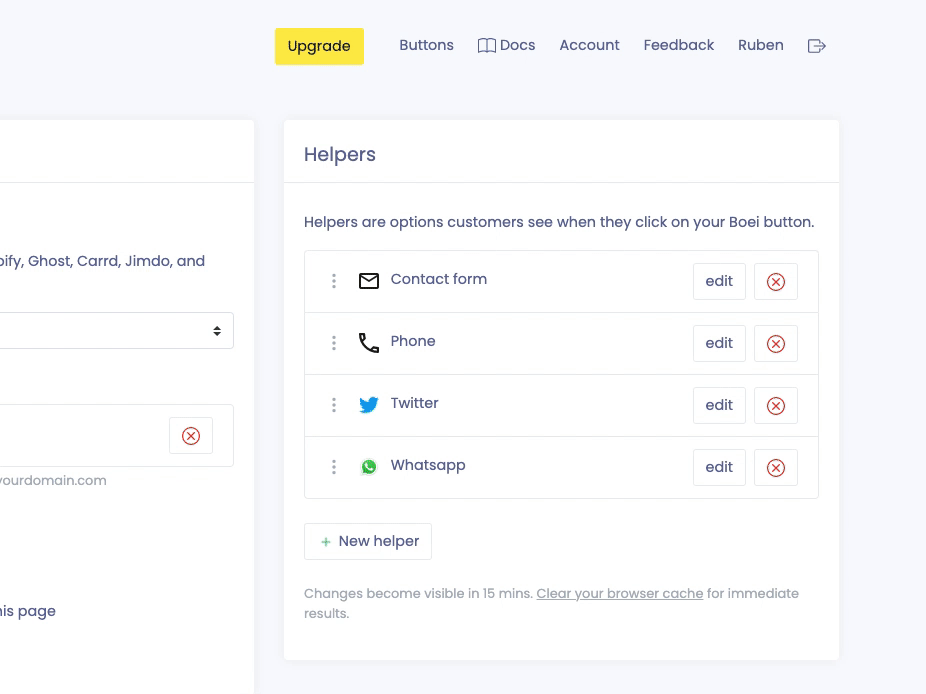WeChat Button Widget for Website
With Boei, you can create a WeChat button widget for your website within minutes. It is super simple!
This is how it will look like:
🏗 Installation
Step 1. Install Boei on your website
Step 2. Get your WeChat QR Code
Scanning someone's QR code is the fastest way to add them as a contact on WeChat. You could try typing their phone number really, really fast, but this is way better!
To show your own QR code: From the Me tab, tap your avatar, then My QR Code.
More info on this WeChat Docs page.
Note that a group QR Code is valid for 7 days once created. Personal ones are valid indefinitely.
Step 3. Add WeChat helper in Boei
Create a new helper in Boei for WeChat. Here you can upload the QR code that you used got from WeChat.
This is how it will look like:
⚙️ Options
Open in new window
When people click the helper, the page will be loaded in a new window.
Hide when out of office
You can hide this helper when you are out of office.
This helps to reduce phone calls or Signal messages when you are sleeping.
Learn more