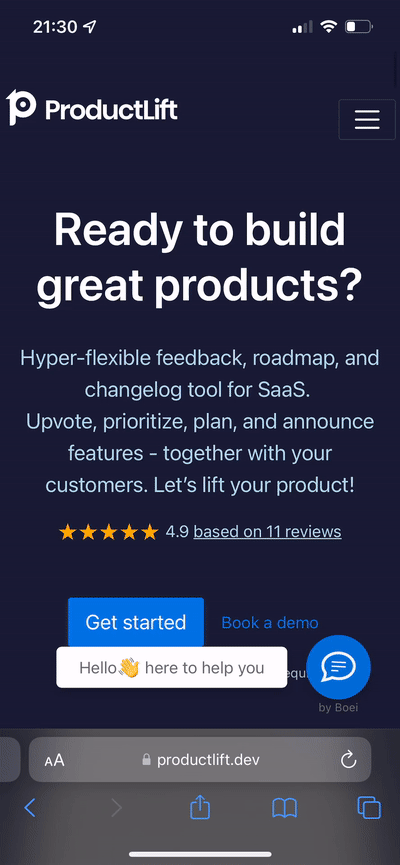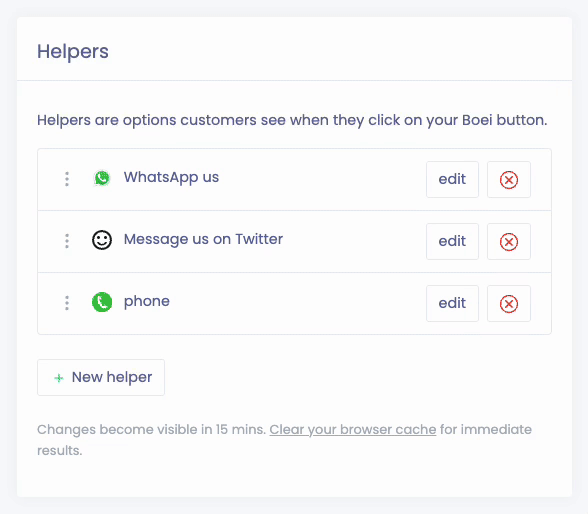Signal Button Widget for Website
With Boei, you can create a Signal button widget for your website within minutes. It is super simple!
This is how it will look like:
🏗 Installation
Step 1. Install Boei on your website
Step 2. Get your Signal username or phone number
Create an account on signal if needed.
Step 3. Add Signal helper in Boei
Create a new helper in Boei for Signal. This is how you do it in Boei:
⚙️ Options
Open in new window
When people click the helper, the page will be loaded in a new window.
Hide when out of office
You can hide this helper when you are out of office.
This helps to reduce phone calls or Signal messages when you are sleeping.
Learn more