Instagram Business Chat: A Complete Guide (2026)
Digital Consultant
Jan 2, 2026 · 11 min read
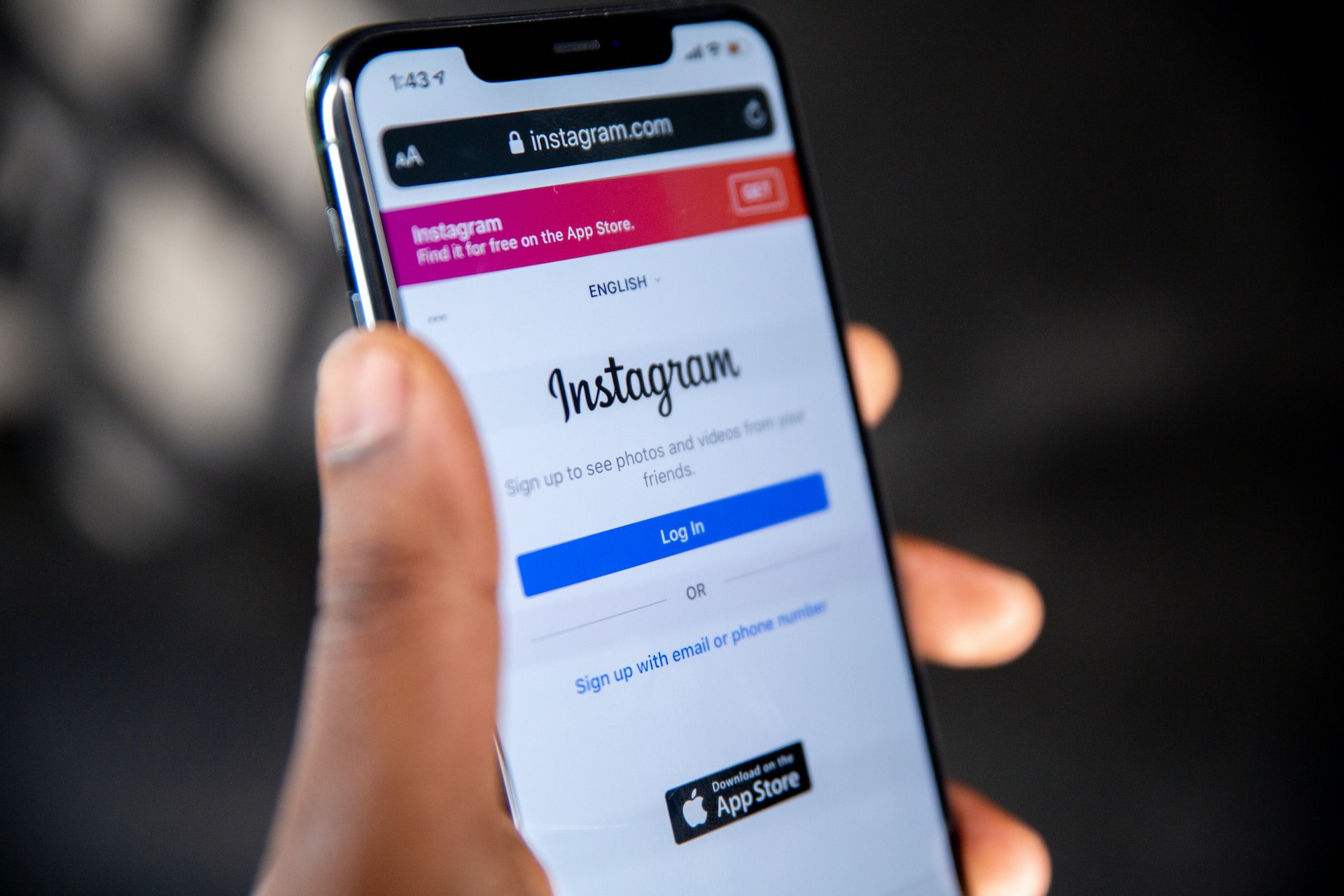
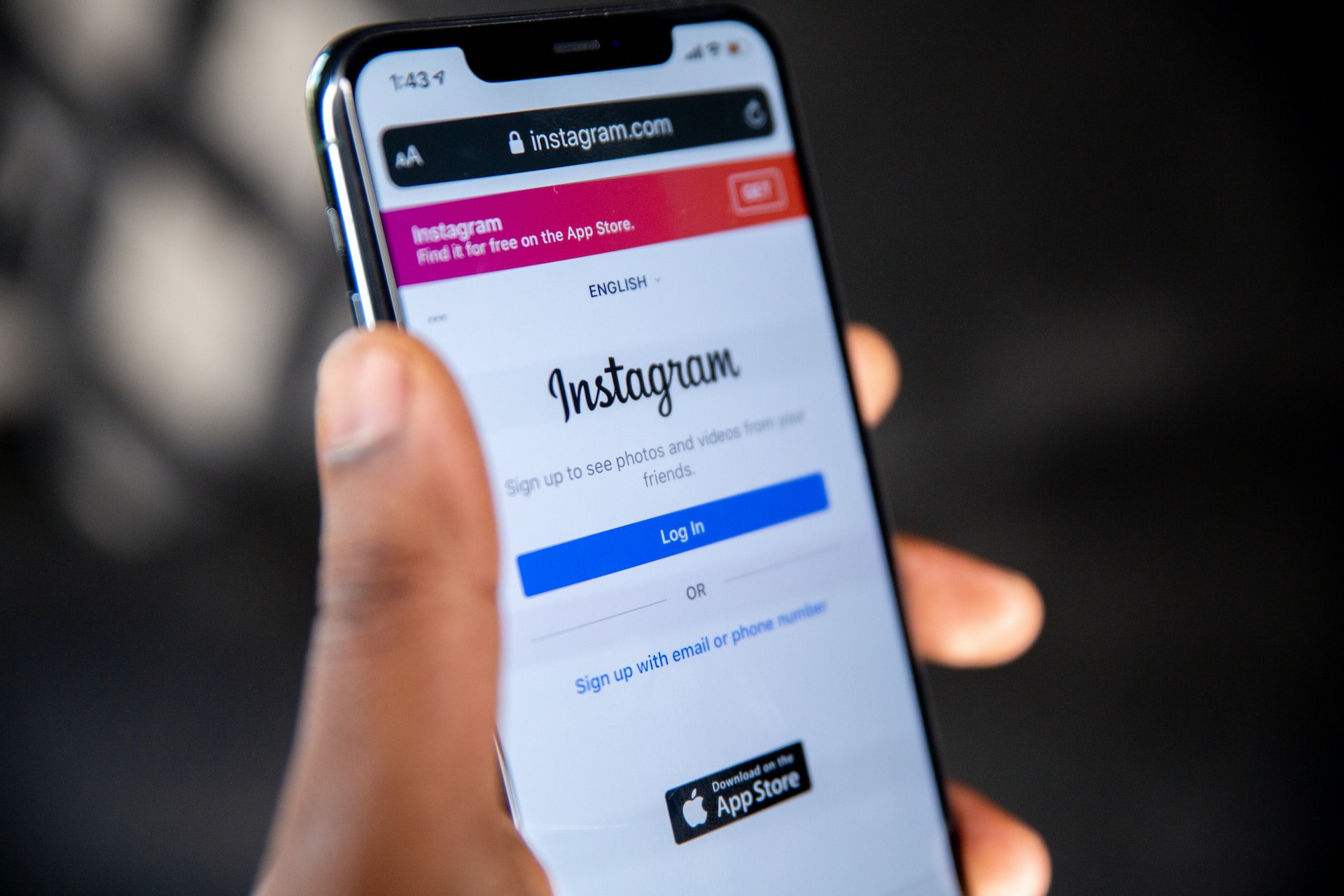
Dive into this easy-peasy guide to Instagram Business Chat for 2026. I'll show you how to chat your way to closer connections with your followers and turn those DMs into dollars.
Instagram is not just a platform for sharing photos and videos; it can also be a powerful tool for businesses to engage with their customers.
By offering real-time assistance through business chat on Instagram, companies can enhance their customer experience and build strong relationships.
Integrating business chat on Instagram can boost conversions, increase sales, and improve overall customer satisfaction.
Instagram has rapidly emerged as a powerful platform for businesses, making it essential for companies to utilize its chat feature to connect with customers.
Did you know that over 200 million Instagram users visit at least one business profile daily? That's a huge audience waiting to see what you've got!
If you want to be on Insta, you need to have an account.
Switching to an Instagram Business account was a game-changer for me. Unlike personal accounts, it gave me access to features like Instagram Insights, the ability to advertise, and adding contact info right on my profile.
Visibility: With over a billion active users, Instagram offers a vast audience for businesses to tap into.
Engagement: Instagram has one of the highest engagement rates of any social media platform.
More sales: The Instagram Shop feature allows businesses to sell products directly through the platform.
Starting is super easy. If you’ve already got a personal account, a few taps in the settings can switch you over to a business account.
In my opinion, if your personal Instagram already feels like a mini-showcase for your business, with lots of interested followers, it just makes sense to convert it into a business account.
Otherwise just create a new account for your business.
Here's a straightforward step-by-step plan to get Instagram chat up and running for your biz:
Switch or create an account: If you haven’t got one, set one up. Pick a catchy username and fill in all the details about what you offer.
Switch on chat: Launch the Instagram app and hit your profile pic. Then, tap the three lines up top and poke around to find "Settings".
Dive into settings: In "Settings," march straight to "Privacy". Under that, you'll spot "Messages".
Activate chat: Tap "Messages," and you'll see the option "Allow Others to Message You". Turn that on, and you're golden!
Now integrate this in your existing processes. Use Boei, a website widget that enables customer chat on multiple channels, and integrate with customer service platforms like Zendesk or Freshdesk.
Instagram provides additional features for business accounts, similar as WhatsApp Businesss does.
The main differences are features like Instagram Insights and Instagram Shop.
The Shop lets you tag products in your posts and stories, turning your profile into a storefront.
Insights give you the lowdown on who your audience is and when they’re scrolling.
Remember, it’s not just about selling; it's about connecting.
Creating content that resonates with your audience can boost engagement significantly.
Now let's talk about Instagram Business Chat. This little feature might seem like just another way for customers to send you a message, but it’s so much more.
It’s about being there for your customer whenever they have a quick question or feedback, without them having to leave their favorite app.
With 90% of Instagram users following at least one business, being accessible can help drive customer satisfaction through the roof!
Here are some tips based on what I've seen work well for businesses:
Use quick replies: Save time by using Instagram's quick replies feature to answer frequently asked questions. This ensures prompt responses and consistency in your communications.
Take sensitive conversations offline: If a conversation is becoming too complex or sensitive, suggest taking it offline with a phone call or email to provide more personalized support.
Be responsive: Customers appreciate quick replies. Try to respond as swiftly as possible.
Leverage story mentions: When customers mention your business in their stories, responding to them can foster a sense of community and show that you're actively engaging with your audience.
Here are some tips for driving sales and conversions through Instagram DMs:
Personalize: I always try to make the conversation feel personal. Using the customer's name and referencing past interactions can make a big difference. It shows that my business values them individually, which helps build trust.
Offers: I’ve had success by offering special deals or exclusive discounts directly in DMs. It makes the customers feel valued and can encourage them to make a purchase.
Story Replies: Whenever someone replies to my Instagram Stories, I see it as an opportunity to engage and drive sales. I often start by responding to their comment, then naturally transition into how the products featured can benefit them.
Showcase: When appropriate, I send photos or videos of the products in use, which helps to demonstrate their value. Seeing a product in action within a DM can push a customer from consideration to purchase.
Using Boei helped me connect with my website visitors right on Instagram without them needing to type out an email.
It was like bringing my website’s chat support directly to my Instagram followers!
Analytics might sound daunting, but Instagram makes it easy to see what works and what doesn’t.
By using Instagram Analytics, I was able to tailor my content and posting schedule to when my audience was most active, which improved my engagement rate by over 50%.
Engagement rates can be measured by analyzing the number of likes, comments, and shares your chat receives.
Reach: This measures how many unique users see your content. It helps you gauge the spread of your Instagram activity and is essential for understanding how well you're penetrating your target market.
Follower Growth: The rate at which your follower count is increasing is indicative of how well you're capturing interest. It's not just about quantity, but also the quality and relevance of new followers to your business.
Conversion rates, can be tracked by monitoring the number of users who take a desired action, such as making a purchase or signing up for a newsletter.
For more information on analytics tools, check out Instagram Insights. While busy with metrics, you should also take a look at omnichannel kpis.
That's a wrap!
Instagram Business Chat is your secret weapon for real talks and real results.
With the tips you've picked up, you're all set to make your business shine.
Go ahead and chat your way to the top! And to be complete, consider chatting on Facebook Messenger too.
Business chat on Instagram refers to the feature that allows businesses to communicate with their customers through direct messages on the Instagram platform.
It enables businesses to engage with their audience, provide customer support, answer queries, and even facilitate sales transactions directly within the Instagram app.
To enable business chat on Instagram, you first need to set up a business account on the platform.
Once your account is converted to a business account, you can access various business features, including the ability to receive and respond to direct messages from customers.
Simply navigate to your Instagram settings, select the "Business" option, and follow the prompts to complete the setup process.
While business chat on Instagram is primarily designed for customer engagement and support, you can definitely leverage it for lead generation.
By actively responding to customer inquiries, providing valuable information, and building relationships with your audience, you can encourage potential customers to take further action, such as visiting your website, signing up for your newsletter, or making a purchase.
To effectively manage business chat conversations on Instagram, it's important to be organized and responsive.
Regularly check your direct messages and promptly respond to customer inquiries.
Consider using automation tools or chat widgets like Boei to streamline the process and ensure no messages slip through the cracks.
Additionally, create templates for frequently asked questions to save time and maintain consistency in your responses.
Unfortunately, Instagram's business chat feature does not currently offer direct integration with other customer support channels.
However, you can still manage your customer support efforts across multiple channels by using a platform like Boei.
Boei allows you to centralize customer chat from various channels, including Instagram, and respond to queries from a single dashboard, making it easier to streamline your customer support operations.
While business chat on Instagram is a powerful tool for customer engagement, there are some limitations to be aware of.
For instance, Instagram's API limits the number of direct messages that can be sent from a single account within a specific time period.
Additionally, certain features, such as automated messaging or chatbots, are not available directly within the Instagram app.
Nevertheless, by leveraging tools like Boei, you can overcome these limitations and enhance your business chat capabilities on Instagram.
To use Instagram Business Chat, you'll first need to switch to a Business Account if you haven't already. This feature is not available on Personal Accounts. Head to your Instagram profile, tap on the settings icon, and select 'Switch to Business Account.' Once your account is converted, you can set up Instagram Business Chat via the Instagram inbox or even use Meta Business Suite Inbox for a more streamlined experience. Features you can expect include DM automation, the ability to create Instagram campaigns, and even sending ads directly from the app. This helps customers to reach you during business hours—or anytime they have inquiries, really!
Absolutely! Instagram Business Account features like Instagram Stories and Instagram Shop can be seamlessly integrated with your Business Chat. For example, if you post a new product on your Instagram Shop, you can direct Instagram users to message you via Direct Message for more details. This adds a personal touch and allows you to manage their Instagram shopping experience more effectively.
Yes, using a chatbot is one of the advanced features available to Business Accounts. You can set up automated responses for common questions or frequently made inquiries on Instagram Business Chat. This helps manage your workflow better, enabling you to focus on other aspects of your business on the platform, like running Instagram ads or managing your Instagram followers. A chatbot can help you keep your Instagram Business Messaging both efficient and with a personal touch.
Sure! To get started, you'll first need to create an Instagram Business Account, which is pretty straightforward. Converting your current profile to a business account will give you access to features unavailable to private accounts, like analytics and Instagram Ads.
Once your Instagram Business Profile is set up, you can use the Instagram Direct feature for private messaging or even integrate an Instagram Chatbot to handle queries during business hours. Instagram introduced several business-specific features, such as the ability to connect your Instagram account to external services and to post directly from third-party apps. You can schedule Instagram posts, target Ads on Instagram, and so much more.
There are three types of Instagram accounts—personal, business, and creator. For business use, the business account is what you'll need. You'll get features like analytics, the ability to connect with your customers via direct message on Instagram, and even a nifty 'Contact Us' button right on your profile.
But Instagram is not just for posts and stories. Business Chat is a messaging feature that you'll find incredibly useful for customer inquiries. You can also use Instagram for other business operations—say, showcasing new arrivals in your Instagram shop or sharing behind-the-scenes stories to give your brand a more personal touch. So, if you want to use Instagram to its full potential, this ultimate guide should serve as a useful intro. Keep an eye on our FAQs on Instagram for more tips and tricks!

Article by
Ruben is the founder of Boei, with 12+ years of experience in conversion optimization. Former IT consultant at Ernst & Young and Accenture, where he helped product teams at Shell, ING, Rabobank, Aegon, NN, and AirFrance/KLM optimize their digital experiences. Now building tools to help businesses convert more website visitors into customers.
Get 30% more conversations and effortlessly convert them into customers.
Don't wait, experience it for free yourself!
URL
Trusted by 10,000+ businesses
Quick 5-min, no code setup

Discover effective lead capture strategies tailored for small and medium-sized businesses. Learn how to overcome common challenges in lead generation with actionable tips and industry insights to boost your conversion rates.
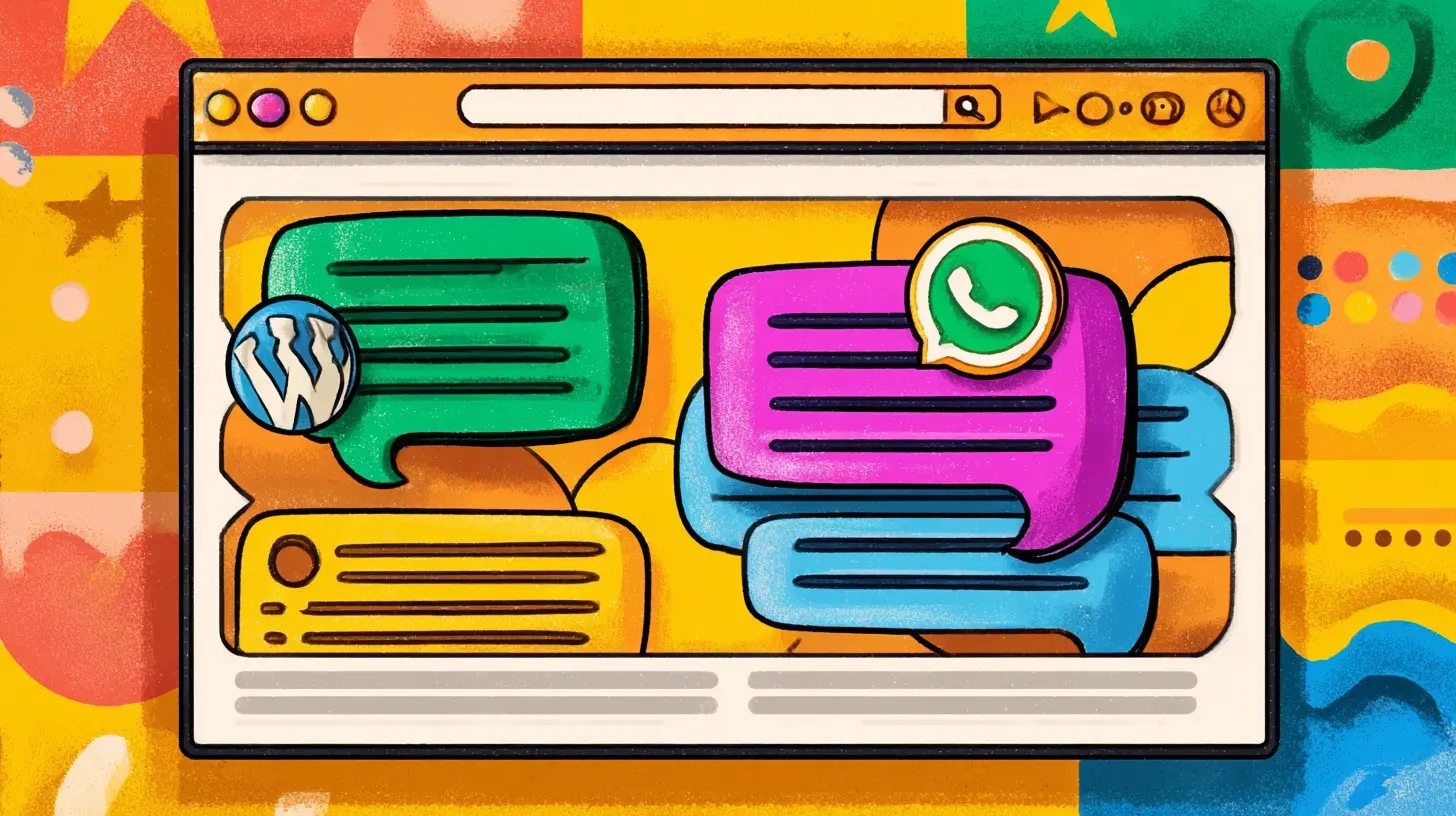
Compare chatbot pricing across 10+ platforms in 2026. From free tools to enterprise solutions, see real costs for Tidio, Intercom, Crisp, Drift, Zendesk & more. Includes pricing by business size, hidden costs, and ROI calculations.
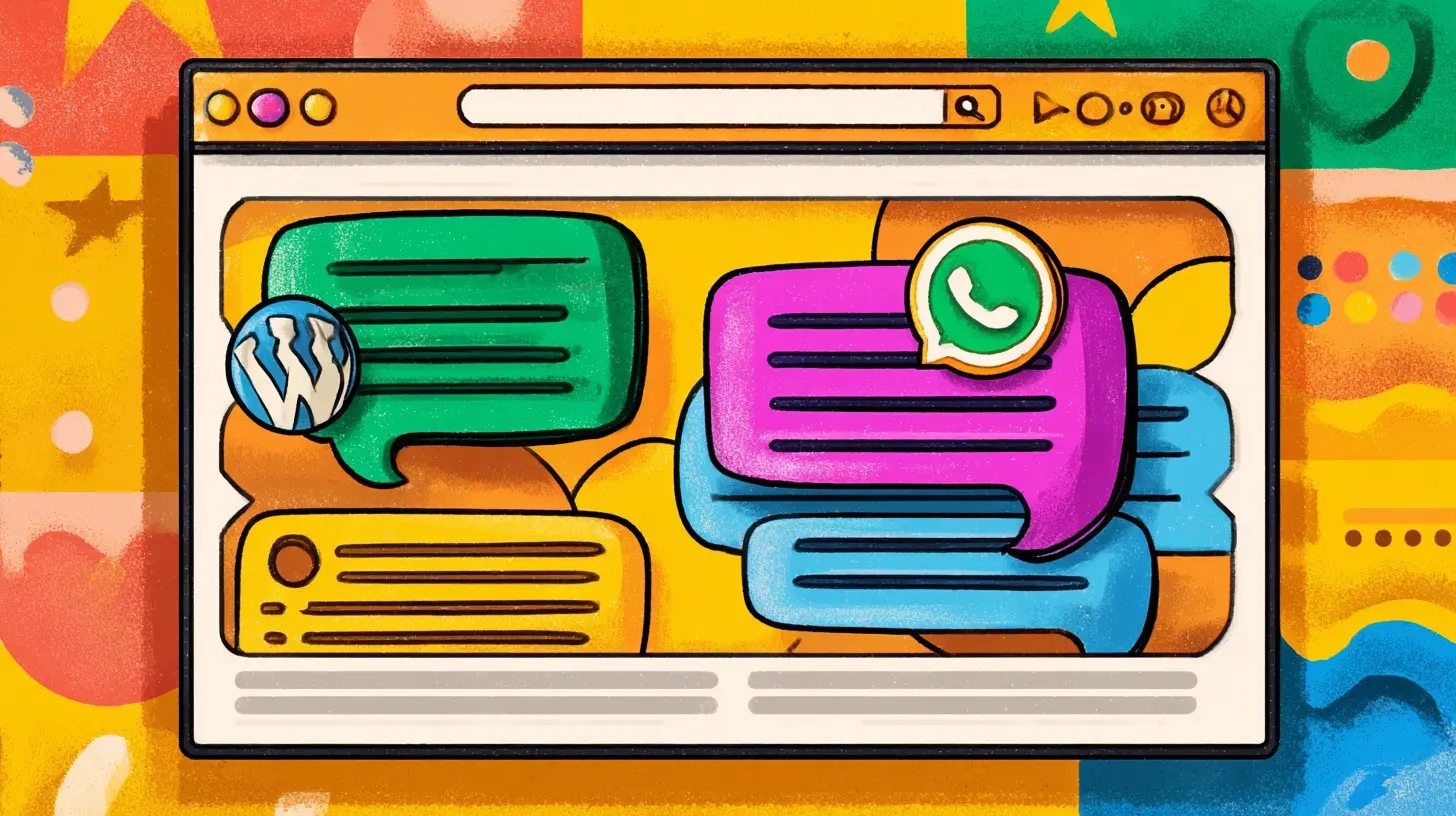
I tested 7 WordPress WhatsApp plugins. Here's which ones actually convert visitors into customers - including 3 completely free options. Updated January 2026.