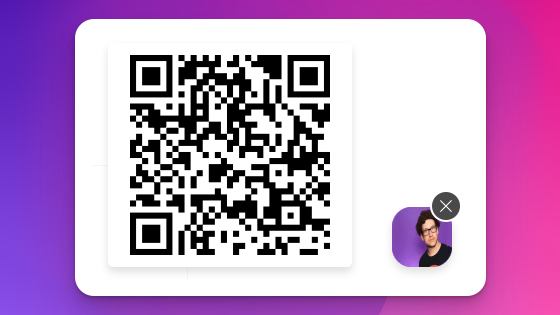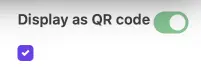Display channel as a QR code
When your customers are browsing on their desktops, it may be easier to scan a QR code to contact you.
For example, scanning a WhatsApp QR code enables them to contact you without logging into WhatsApp Web.
👀 How it looks
⚙️ How it works
- The customer clicks the channel
- Boei displays a QR code
- Customer scans the QR code on their mobile
- The channel opens on the customers device
Tip: You can create a channel twice, one for desktop and one for mobile. The desktop one can be set up as a QR. Now you show a QR code on desktop and click to chat on mobile.