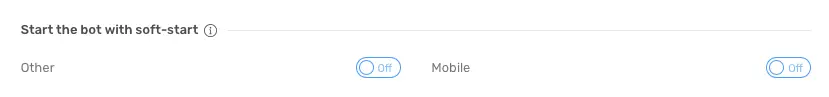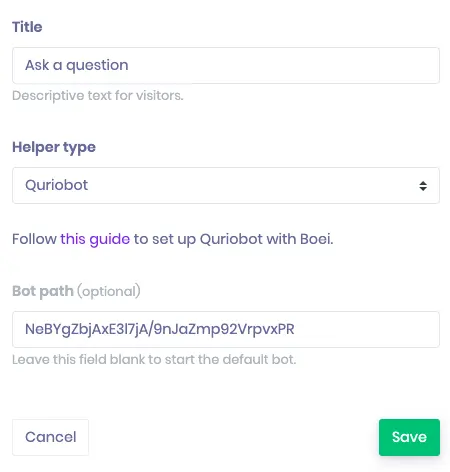Quriobot: Integration with Boei
Boei can easily be connected to Quriobot. It is super simple!
This is how it will look like:
Step 1. Configure Quriobot
You don't need to change anything on how you currently load Quriobot. No coding 😀
Keep your Quriobot embed code installed on your site. You can check that it works when you (temporarily) remove the Boei embed code because when Boei "sees" Quriobot, it will automatically hide it.
Quriobot works out of the box, but it is best to make these two small configuration changes.
Disable soft-start
Soft start will open your bot immediately on start. This may interfere with Boei's welcome message.
Disable the sticky avatar
The sticky avatar will display in the same area as Boei. There is no need to have two similar widgets.
Step 2. Create a helper option for Quriobot
Add a helper with Helper type "Quriobot". When a user presses this helper, it will open your Quriobot.
Optionally, you can fill in the Bot path. With this, you can trigger a specific bot from Quriobot.
You can even have two widgets in Boei that open a different bot.
Step 3. Done
Give it a test to see if everything is set up correctly.
Done! 😀