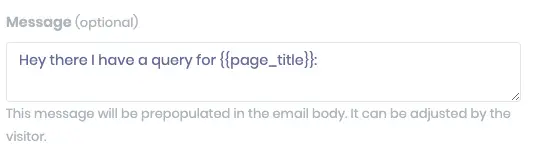Inject Variables
You can inject variables like page title, URL, and customer information in custom messages (e.g., preset messages in WhatsApp, Email subject & body).
Example Usage
The Following Variables Can Be Used
| Name | Variable |
|---|---|
| Customer name (needs to be set, see below) | {{name}} |
| Customer email | {{email}} |
| Customer phone number | {{phone}} |
| Customer company | {{company}} |
| Customer ID | {{id}} |
| Customer notes | {{notes}} |
| Page Title | {{page_title}} |
| URL | {{page_url}} |
Set Customer Data
It is possible to prefill customer fields like email, name, phone number, company, ID, and notes. This way, customers don't have to repeat their information to reach out.
To enable this, you only need to add hidden fields to your page and set their values dynamically in your website/application.
<input type="hidden" value="test@test.com" id="boei_prefill_customer_email" />
<input type="hidden" value="Mr Test" id="boei_prefill_customer_name" />
<input type="hidden" value="+1234567890" id="boei_prefill_customer_phone" />
<input type="hidden" value="Test Company" id="boei_prefill_customer_company" />
<input type="hidden" value="12345" id="boei_prefill_customer_id" />
<input type="hidden" value="These are some notes." id="boei_prefill_customer_notes" />