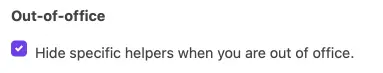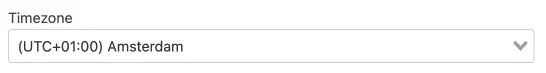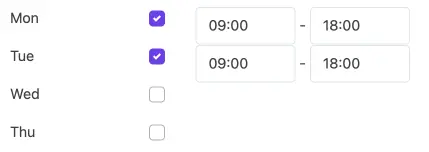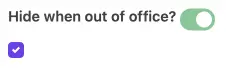Set out of office
Not able to assist your customer in the evening over the phone? Make sure they don't call you and hear the voicemail.
With out-of-office, you can set your business hours and hide channels when you are offline.
📽️ Video tutorial
⚙️ How it works
- You set your timezone and the hours that you are in the office.
- You specify which channels hide when you are out of office.
- Boei calculates if you are available or not.
- If not, the channel is hidden.