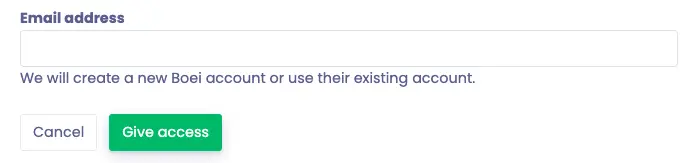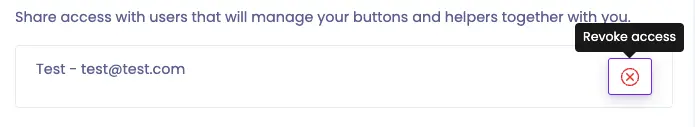Working together on your widgets
Overview
Team members feature in Boei is great if you are working together with multiple people on the same widgets and channels. If you want to restrict access, you can look into the subaccounts feature.
Add a team member
- Click on your name on the Boei menubar
- Click on Team members
- Click "Add"-button and enter the person's email
Boei uses the person's existing account or create a new one. They will automatically get an email informing them.
Revoke access
- Find the person that you want to stop collaborating with.
- Press the delete button and confirm.
This person can not access your widgets anymore. Their account will remain active for their own widgets.