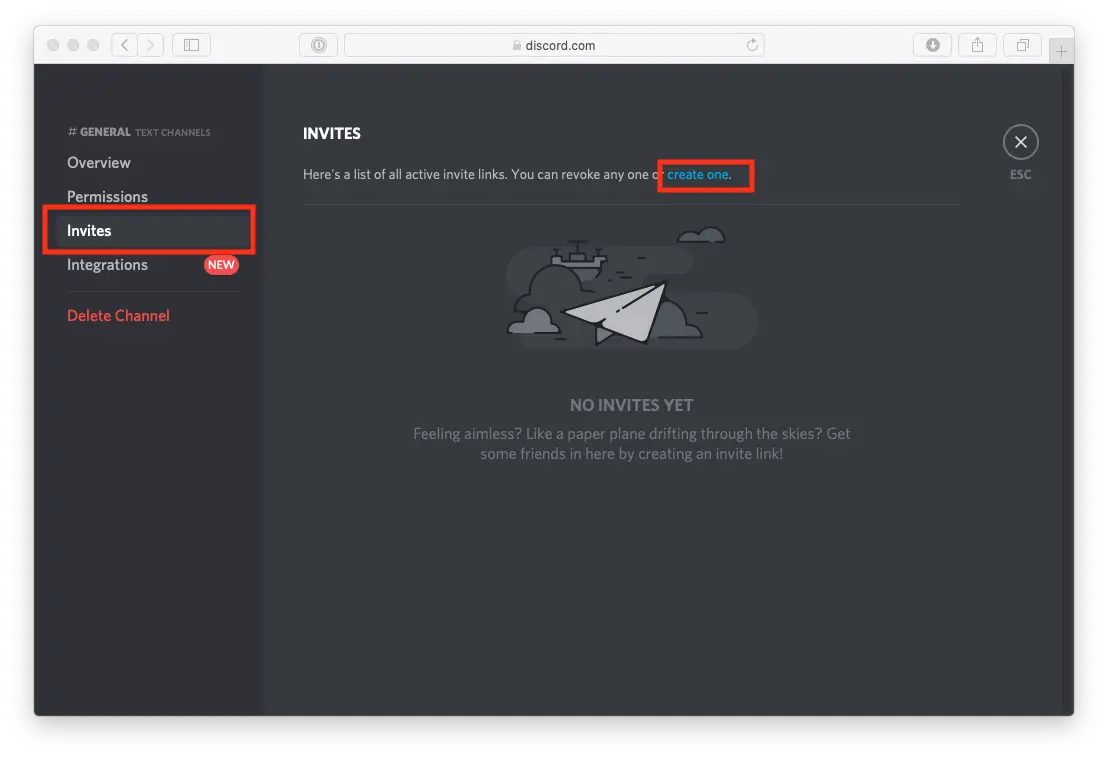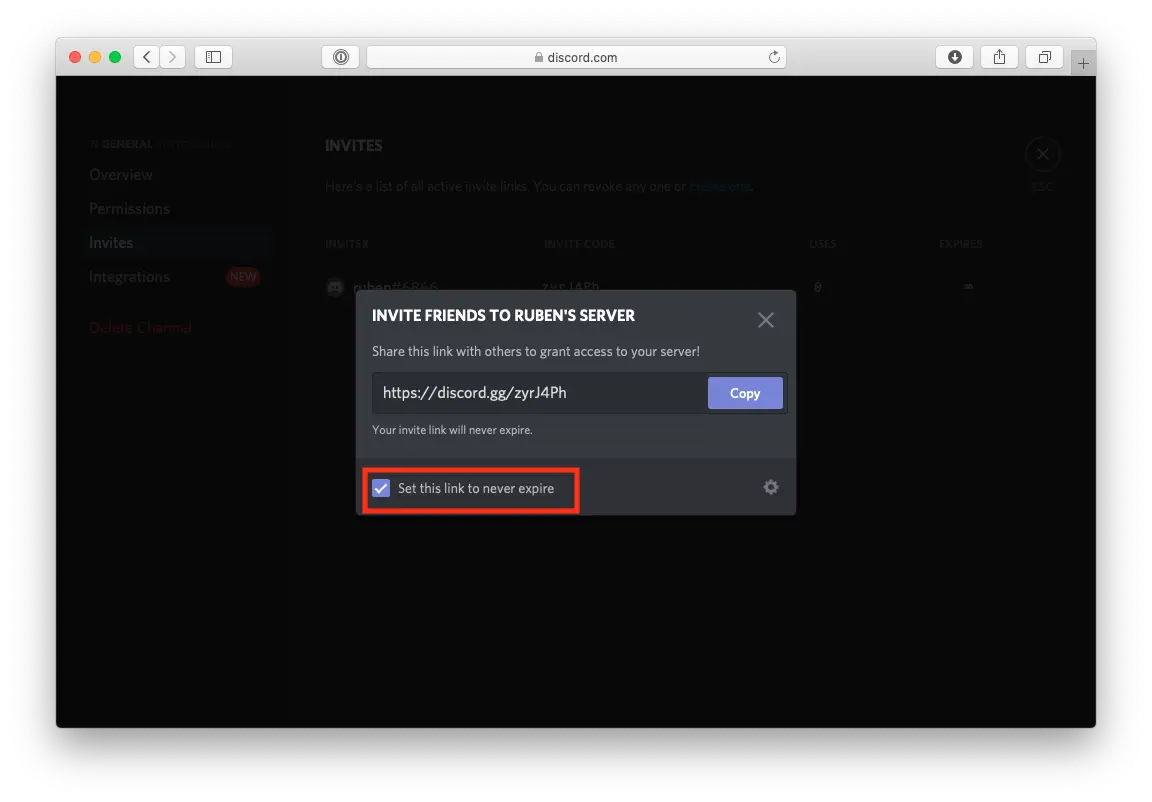Discord Button Widget for Website
With Boei, you can create a Discord button widget for your website within minutes. It is super simple!
🏗 Installation
Step 1. Install Boei on your website
Step 2. Open Discord and go to invites
Open Discord, click the gear-icon ⚙️ next to the channel you want to use and go to Invites.
Step 3. Create a never expiring invite for Boei
Create a new invite and ensure that you click the tickbox next to "Set this link to never expire".
Step 4. Copy invite code to Boei and test
You now get a Invite URL from Discord. Copy-paste the part after discord.gg/ to your Boei helper setup.
Give it a test to see if everything is set up correctly.
Done! 😀