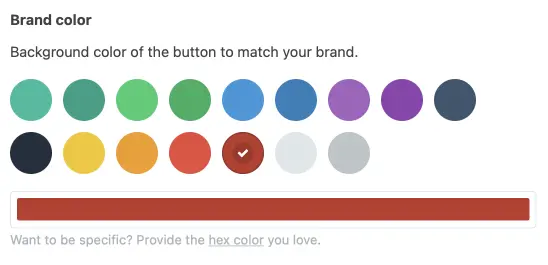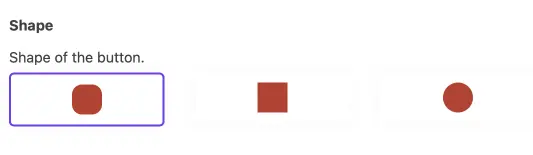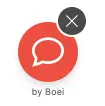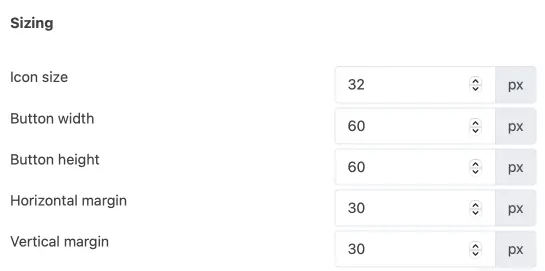Design your Boei widget
Set your brand color
Set the background color of the widget to match your brand.
You can choose from a number of preset colors or set your own Hex color.
Set icon
You can change the icon on Boei's widget. Also, if you don't like the icon, you can upload your image and use any icon you want.
Set an image as the widget
Instead of the icon, you can also upload a photo, image, or logo.
Choose the shape
Define the shape of the widget.
Choose the font
Set the font family and size of the text in Boei.
Choose the position on the screen
Boei can call home to any of the four corners of the screen. You can choose:
- bottom right
- bottom left
- top right
- top left
Set transparency
Make your widget transparent (see-through).
Whitelabel
Choose to hide the (super small) Boei branding just below the widget.
Sizing
Set the exact sizing of your widget and icon.