18 Proven AI Chatbot Use Cases With Real Examples & ROI Data (2026)
Digital Consultant
Jan 2, 2026 · 29 min read


AI chatbots have evolved from simple FAQ responders to sophisticated business tools that handle complex workflows across every department. But which use cases actually deliver ROI, and how do successful businesses implement them?
After analyzing implementations across 10,000+ businesses, I've identified the use cases that consistently deliver measurable value. This guide covers 18 proven applications with real examples, implementation strategies, and ROI data to help you identify the best opportunities for your business.
Modern AI chatbots do far more than answer simple questions. The best AI chatbot platforms combine natural language processing, machine learning, and business logic to handle complex multi-step workflows.
A successful chatbot use case addresses a clear business problem with repetitive workflows and measurable outcomes. The best implementations have sufficient training data available and include an escalation path for complex cases that need human expertise via live chat escalation.
Modern AI chatbots operate at three distinct levels of sophistication. About 70% of use cases involve information retrieval - answering questions from knowledge bases, providing product information, and sharing business details. Another 25% handle transaction processing like taking orders, updating account information, or processing returns. The most advanced 5% provide complex decision support through product recommendations, multi-criteria qualification, and personalized advice based on user profiles.
Let's explore how businesses use AI chatbots across these levels to transform their operations.
Meet Jennifer, the customer support manager at a growing SaaS company. Her team of five agents was drowning in 3,500 support tickets monthly, with an average response time of 4 hours and customer satisfaction hovering at 72%. The problem wasn't her team's competence - they spent 60-80% of their time answering the same questions repeatedly about password resets, billing inquiries, and basic feature explanations.
After implementing Boei's AI chatbot, Jennifer's world changed dramatically. The AI now handles 2,450 inquiries automatically (70% of total volume), allowing her to reduce staffing to just two full-time agents. Response time dropped to instant for AI-handled queries and 30 minutes for escalated issues. Customer satisfaction jumped to 89%, and she's saving $10,500 monthly ($126,000 annually).
The transformation came from identifying the top 20 support questions that accounted for 60-70% of inquiry volume. The AI was trained on help documentation, past tickets, and FAQs, with clear escalation triggers set for questions requiring human judgment. Weekly reviews of conversation transcripts allowed continuous refinement of the AI's capabilities.
Key metrics to track include deflection rate (percentage of inquiries handled without human intervention), resolution accuracy (how helpful customers find the AI responses), time to resolution, and cost per conversation. Jennifer monitors these weekly, using insights to expand what the AI can handle confidently.
Implementation tip: Start with your highest-volume, simplest questions. Use AI chatbot training based on actual customer language, not internal documentation. Enable live chat escalation for seamless handoffs when AI reaches its limits, and review "couldn't answer" transcripts weekly to improve training.
The best platforms for customer support automation include Boei, Intercom Fin, and Zendesk Answer Bot, each offering different strengths depending on your existing support infrastructure.
Marcus runs sales for a B2B software company. His team was spending 40 hours weekly on initial qualification calls, manually reviewing 500 website inquiries monthly. The frustration mounted as only 15% of leads converted to opportunities - his talented salespeople were wasting half their time on prospects who weren't ready to buy.
The AI lead qualification chatbot changed everything. Now the chatbot engages all 500 website visitors and successfully qualifies 380 of them (76%). Hot leads representing 20% of qualified prospects get routed to sales within 5 minutes. Warm leads (50%) enter automated nurture sequences with relevant content. Cold leads (30%) receive self-service resources and monthly check-ins.
The results speak volumes. The opportunity rate increased to 28% - an 87% improvement over manual qualification. Response time to hot leads dropped from 2 days to 5 minutes, and Marcus's team freed 40 hours weekly for actual selling instead of qualification calls.
The qualification framework asks just four strategic questions. First, "What brings you here today?" categorizes visitors as evaluating solutions, researching pricing, or just browsing. Second, "What's your current situation?" identifies pain points and urgency. Third, "What's your timeline for implementation?" scores urgency as immediate (hot), 1-3 months (warm), or exploring (cold). Finally, "What's your team size and budget range?" determines product fit.
Lead scoring becomes automatic: 80+ points triggers immediate sales handoff plus calendar booking, 50-79 points enters email nurture with case study delivery, and below 50 points receives self-service resources with monthly check-ins.
ROI calculation: Lead qualification time saved amounts to 40 hours weekly at $75/hour, totaling $3,000 weekly in direct savings. The 87% improvement in conversion rate creates substantial additional revenue, and hot leads contacted within 5 minutes are 10x more likely to convert than those contacted hours or days later.
Best practices: Keep qualification to 3-5 questions maximum to avoid interrogation fatigue. Ask open-ended questions to gather rich data rather than simple yes/no answers. Offer immediate value like a guide, demo, or pricing information to maintain engagement. Use conversational language that feels like a helpful assistant, not a gatekeeper.
Integration with your CRM passes lead data automatically, while alerts for hot leads via Slack, SMS, or email ensure immediate sales response. A/B testing different question sequences helps optimize conversion rates over time.
Boei, Drift, and Intercom lead the pack for lead qualification use cases, each offering robust integration options with popular CRM systems.
Online shopping presents a paradox: unlimited product selection creates decision paralysis. Rachel learned this running a fashion e-commerce store with a discouraging 2% conversion rate, $125 average order value, and crushing 72% cart abandonment. Returns hit 32%, mostly from customers selecting wrong products.
Her AI shopping assistant became the personal stylist every customer needed but couldn't afford. Conversion rate jumped to 3.8% (90% improvement), average order value increased to $187 (50% increase), cart abandonment dropped to 58% (19% reduction), and returns fell to 23% (28% improvement).
The monthly impact tells the real story: 50,000 visitors times 1.8% additional conversion equals 900 extra orders. Those 900 orders at $187 each generate $168,300 in additional monthly revenue. Platform cost? Just €149/month for Boei Business plan. That's a 112,418% ROI.
The chatbot handles four critical e-commerce workflows. For product discovery, it asks about style preferences (casual, formal, sporty), budget range to filter appropriately, and brand preferences for personalization, then shows 3-5 relevant products with "Shop Now" buttons. Size and fit assistance asks about usual sizes in specific brands, guides through measurements, and shows fit reviews from similar customers.
Cart abandonment recovery proved especially powerful. The AI detects when users stop on the cart page and engages with "Need help completing your order?" It addresses common concerns about shipping costs, return policies, and sizing questions. When appropriate, it offers incentives like "Use code SAVE10 for 10% off" to close the sale.
Post-purchase support extends the relationship beyond the transaction. The chatbot handles order tracking ("Where's my order?"), returns ("Need to return something?"), product care ("How do I clean this?"), and strategic upsells ("Based on your order, you might also like...").
Implementation strategy follows a four-week rollout. Week one trains the AI on product descriptions, specs, and FAQs, enabling basic search and filtering tested against 50 common questions. Week two implements preference questions and recommendation logic with A/B tested question sequences. Week three sets up cart detection and recovery conversation flows with incentive testing. Week four analyzes conversation transcripts to refine recommendations and improve conversion paths.
Critical features include visual product cards with images, prices, and "Add to Cart" buttons, inventory awareness to avoid disappointing customers with out-of-stock recommendations, order tracking integration for status updates, clear return policy guidance to reduce friction, and live chat escalation for complex sizing or product compatibility questions.
Metrics to monitor: engagement rate (percentage of visitors who interact), conversion rate comparing chatbot users versus non-users, average order value for assisted versus unassisted orders, cart recovery rate showing abandoned carts successfully recovered, and product recommendation click-through rates.
Advanced e-commerce applications include virtual try-on guidance to help customers visualize products, gift finders that ask recipient questions to suggest perfect gifts, bundle builders for creating custom product packages, and loyalty program integration for points questions and reward redemption.
Boei trains on 10,000+ products automatically, while Tidio and Gorgias offer strong e-commerce integrations for stores of different sizes.
Dr. Sarah runs a dental practice where her receptionist spent 4 hours daily handling 60 scheduling calls. The 28% no-show rate frustrated everyone, lost bookings from missed calls hurt revenue, and after-hours callers couldn't book appointments at all.
The AI scheduling chatbot transformed operations. Now 80% of bookings happen online via chatbot, the receptionist handles just 12 calls daily (complex cases only), and the no-show rate plummeted to 11% thanks to automated reminders. The practice books appointments 24/7, with 35% of bookings happening outside office hours.
The results freed 3.5 hours daily for patient care instead of phone work, generated 215% more after-hours bookings, and reduced no-shows by 17 percentage points - that's 52 additional appointments monthly. At $200 per appointment, that's $10,400 in additional monthly revenue that was previously lost to no-shows.
The appointment chatbot conversation flows naturally through four steps. Service selection asks "What type of appointment do you need?" and lists options like cleaning, checkup, emergency, or cosmetic. Availability checking asks "When works best for you?" and offers this week, next week, or specific date options while displaying real-time available time slots. Information collection determines if patients are new or returning, then gathers name, phone, email, insurance if applicable, and any special concerns. Confirmation books the appointment in the calendar, sends confirmation email or SMS, adds to reminder sequences (3 days and 1 day before), and provides cancellation or rescheduling links.
Implementation requirements include calendar integration with Google Calendar, Outlook, or practice management systems for real-time availability checking, automatic booking and updates, and buffer time between appointments. The reminder system uses SMS (98% open rate), email backups, multiple touchpoints at 3 days and 1 day before appointments, and easy rescheduling links to reduce no-shows.
The use case extends across industries. Healthcare providers (dentists, doctors, therapists) handle appointment booking with insurance verification, symptom checking with urgency routing, form pre-population before visits, and prescription renewal reminders. Professional services (consultants, lawyers, accountants) manage discovery call scheduling, service selection and scoping, document collection before meetings, and automatic meeting preparation reminders.
Home services (plumbers, electricians, cleaners) verify service areas, collect problem descriptions with photo uploads, provide price estimations based on issues, and route technicians based on availability and specialty. Beauty and wellness businesses (salons, spas, gyms) handle service and stylist selection, package booking for multiple services, membership questions and sign-ups, plus class scheduling and waitlist management.
Advanced features include waitlist management to fill cancellations automatically, package booking for multiple appointments in sequence, group bookings coordinating multiple participants, payment collection taking deposits to secure bookings, and resource allocation matching bookings to specific rooms or equipment.
Boei includes calendar integrations out of the box, while Acuity Scheduling and Calendly can be enhanced with chatbot capabilities for appointment-focused businesses.
Tom manages customer success at a software company with an excellent knowledge base that nobody used. Despite 200+ helpful articles, customers submitted 1,200 "how do I..." tickets monthly. Average resolution took 2 hours, and 40% of tickets were duplicates of questions already answered in the knowledge base.
The AI knowledge base chatbot changed everything. Now 1,020 of those questions (85%) get instant answers with step-by-step guidance. Only 180 tickets reach support (15%), and even those resolve in 5 minutes because the AI quickly finds the relevant article.
The impact staggers: 2,040 hours monthly of support time saved (1,020 tickets × 2 hours each) equals $102,000 monthly in cost savings at $50 per hour. Customer satisfaction soared because instant help beats 2-hour waits every time.
Customers don't use knowledge bases for clear reasons: poor search makes finding the right article impossible, articles are too long and technical to parse quickly, solving one problem requires reading five different articles, and people prefer asking directly in their own words rather than searching through documentation.
AI chatbots fix these problems by understanding questions in natural language, pulling relevant sections from multiple articles, providing concise answers with "Read more" links for details, and handling follow-up questions in context without forcing customers to start new searches.
Consider this conversation example. A customer asks "How do I export my data?" The AI responds with three clear options: full account export (downloads everything, takes 15-30 minutes), specific project export (faster, just one project), and scheduled exports (set up automatic exports). It asks which the customer prefers.
When the customer chooses full account export, the AI provides step-by-step instructions: go to Settings, Data & Privacy, click Export Account Data, select your preferred format (CSV, JSON, or Excel), and click Start Export. It explains they'll receive an email when ready (usually 15-30 minutes) and the link remains valid for 7 days.
A follow-up question about format availability gets detailed explanation: CSV works best for Excel or Google Sheets, JSON serves developers integrating with other tools, and Excel provides formatted spreadsheets with separate sheets per data type. The AI notes CSV is most common for regular backups while JSON is best for platform migrations.
Training your FAQ chatbot starts with a content audit listing all help articles, FAQs, and documentation while identifying gaps where customers ask but no article exists. Content preparation breaks long articles into specific topics with clear headers, examples, screenshots, and updated information. AI training uploads the knowledge base plus internal documentation, includes common question variations, and uses actual customer language patterns. Testing and refinement validates against 100 common customer questions, identifies "couldn't answer" gaps, reviews transcripts for improvements, and updates training data weekly.
Types of FAQs perfect for AI span product and service questions ("How does this feature work?", "What's the difference between plan A and plan B?"), account and billing matters ("How do I update payment method?", "When is my subscription renewing?"), troubleshooting ("Why isn't this feature working?", "I'm getting an error message"), and getting started guidance ("How do I begin?", "What are the first steps?").
Know when to escalate to humans for complex technical issues, account-specific problems, billing disputes, and feature requests that need human judgment and empathy.
Advanced FAQ features include contextual answers that know the user's account type, reference their specific data ("You have 3 active projects"), and personalize based on previous questions. Interactive troubleshooting asks diagnostic questions, walks through step-by-step testing, and identifies root causes before escalating. Video and visual guidance embeds tutorial videos in responses, shows screenshots for complex steps, and links to visual guides. Multi-step processes break complex tasks into simple steps, check completion at each stage, and provide next-step guidance.
Boei crawls knowledge bases automatically, while Intercom and Help Scout offer strong FAQ automation for different company sizes and needs.
GlobalTech's support team only handled English inquiries well. With 40% of inquiries coming from non-English speakers, they relied on Google Translate for poor-quality responses that frustrated customers. Many international prospects simply left to find competitors with native language support.
Their multilingual AI chatbot detects customer language automatically and responds instantly in 95+ languages. The quality matches native English support across Spanish, French, German, Portuguese, Dutch, Italian, Japanese, and Chinese. International customer satisfaction jumped from 54% to 87%, support coverage increased from 60% to 100%, and they eliminated $3,000 monthly in translation costs while accelerating expansion into new markets.
Multilingual chatbots use two approaches. Training in each language separately uses native content for highest accuracy but requires substantial content creation in each language. Automatic translation trains in one language (typically English), translates user questions to English for processing, generates responses in English, then translates back to the user's language. Platforms like Boei use automatic translation to support 95+ languages efficiently.
The most commonly supported languages reflect global commerce patterns: Spanish (559M speakers), French (280M), German (134M), Portuguese (258M), Dutch (25M), Italian (85M), Japanese (125M), Chinese (1.3B), and Arabic (420M) cover the vast majority of international business interactions.
Implementation strategy begins by testing with high-priority languages - identify your top 3 customer languages, test automatic translation quality, and verify technical terms translate correctly. Content localization translates product and service names, localizes currency and date formats, and adapts cultural references. Expanding language coverage adds languages based on customer demographics while monitoring quality per language and adjusting as needed.
Quality considerations matter for success. Factual information, product specifications, process instructions, and common questions translate excellently through AI. Marketing copy with idioms, legal disclaimers, cultural-specific advice, and complex technical explanations need human review to ensure nuance translates correctly.
ROI of multilingual support shows dramatic cost savings. Traditional approaches require hiring 5 language specialists at $4,000 monthly ($20,000 total), while an AI chatbot like Boei Business plan costs just €149 monthly (~$165). That's $19,835 monthly savings ($238,020 annually) while actually improving service quality and availability.
Revenue growth comes from serving new markets without hiring, reducing international customer churn, improving conversion rates in local languages, and faster expansion into new regions with confidence in support capabilities.
Industries where multilingual support matters most include e-commerce serving international shipping customers, SaaS with global user bases, travel and hospitality serving international travelers, education supporting international students, and financial services helping expats and international clients.
Boei supports 95+ languages out of the box, while Tidio and Intercom offer strong multilingual capabilities for businesses at different scales.
Michael's B2B software company offered support from 9am to 5pm, five days weekly. His team missed 400 inquiries monthly from after-hours callers who waited an average 14 hours for next-business-day responses. Lost leads from international time zones hurt revenue, and weekend inquiries sat unanswered until Monday morning.
The 24/7 AI chatbot handles 320 after-hours inquiries automatically (80%), while 80 complex cases get collected with full context for morning follow-up. Response time became instant for AI-handled questions or 30 minutes for human follow-up the next morning. Most importantly, they captured 45 qualified leads monthly that previously went to competitors who answered faster. Weekend support now matches weekday availability.
The results came with zero additional staffing costs. Those 45 recovered leads at $5,000 average deal value created $225,000 in additional monthly pipeline. Customer satisfaction improved with comments like "Finally, someone answers!" and international market expansion became feasible with round-the-clock support coverage.
After-hours use cases vary by industry needs. Emergency triage for healthcare, home services, and security assesses urgency with qualifying questions, dispatches immediate help for true emergencies, schedules next-day appointments for non-emergencies, and provides self-help resources for common issues. A plumbing company asks "Is water actively flowing or flooding?" - yes means emergency dispatch, no means first appointment tomorrow, and "Need a temporary fix?" provides DIY guidance videos.
Lead capture and qualification prevents losing prospects to faster-responding competitors by qualifying leads with key questions, providing immediate value through pricing guides or demo videos, scheduling consultations for next business day, and sending notifications to sales teams for morning follow-up.
Order taking and transactions recognize that e-commerce and restaurants never sleep - take orders 24/7, process payments automatically, confirm delivery or pickup times, and handle special requests without human intervention.
Status updates and tracking acknowledge customers check order status at all hours. Questions like "Where's my order?" get instant tracking info, "When will you deliver?" receives estimated times, and "How do I track my shipment?" provides direct tracking links.
Implementation strategy sets clear expectations in greetings. Example: "Hi! I'm Boei's AI assistant, available 24/7 for instant help. For complex issues outside 9am-5pm EST, I'll collect your details for our team to follow up first thing tomorrow." This manages expectations while providing immediate value.
Prioritize off-hours workflows by identifying the most common after-hours questions, focusing training on these specific scenarios, creating escalation paths for morning follow-up, and ensuring time zone detection adjusts response expectations with callbacks scheduled at appropriate local times.
ROI calculation shows dramatic savings. Night shift coverage (6pm-6am) requires 3 agents at $4,000 monthly ($12,000 total), while weekend coverage needs 2 agents at $3,500 monthly ($7,000 total). Total traditional staffing costs $19,000 monthly ($228,000 yearly). An AI chatbot platform costs just €149 monthly (~$165), saving $226,000 annually - a 99% cost reduction - while capturing additional leads and orders that would have been lost.
Industries benefiting most include global B2B SaaS with customers in all time zones, e-commerce where shopping happens 24/7, healthcare for symptom checking and appointment scheduling, home services for emergency detection and dispatch, and financial services for account questions and lost card reporting.
Boei and other cloud-hosted platforms provide truly 24/7 availability without limits or additional costs for off-hours usage.
Jennifer manages IT for a 500-employee company drowning in 800 monthly tickets. Her three-person team spent 60% of their time on level-1 support - password resets, software access requests, and "how do I..." questions. Average resolution took 4 hours, and employee productivity suffered while waiting for IT help.
The IT chatbot handles 560 tickets automatically (70%), leaving 240 tickets escalated to IT staff. Resolution time became instant for AI-handled requests or 1 hour for escalated issues. Jennifer's team now focuses on strategic projects instead of repetitive tasks.
The value staggers: IT staff time freed equals 60% of 3 people (1.8 FTE) worth $144,000 annually in productive capacity. Employee satisfaction jumped from 65% to 88%, and IT can finally focus on security, infrastructure, and strategic initiatives instead of endless password resets.
Password resets alone account for 30% of IT tickets. The traditional process has employees email IT, who verify identity, reset the password, send a temporary password, then wait for the employee to change it - 30 minutes plus wait time. The AI chatbot asks "Need to reset your password?", verifies identity through 2-factor authentication, sends reset links instantly, guides through password requirements, and completes in 2 minutes with no waiting.
Software access requests traditionally require filling out forms, manager approval, IT review and provisioning over 2-3 days. The AI chatbot asks "What software do you need access to?", checks if approval is required, auto-approves standard software, provisions immediately or routes for approval, and completes in 2 minutes or same-day with approval needed.
Common troubleshooting guides employees through diagnostic questions. "My email isn't working" becomes a series of questions: Is your internet working? Can you access the login page? Are you getting an error message? The AI walks through common fixes and escalates if issues persist.
New employee onboarding automates the IT setup checklist: creating accounts (email, Slack, project tools), provisioning software licenses, setting up device access, sending welcome guides, and scheduling IT orientation. The AI chatbot guides new hires through first login instructions, password setup, software download links, security training modules, and common questions without consuming IT staff time.
Implementation strategy phases rollout carefully. Weeks 1-2 integrate with identity management systems, set up self-service password reset, train on the 10 most common tasks, and test with pilot groups. Weeks 3-4 upload IT documentation, train on troubleshooting guides, add common error messages, and enable screenshot sharing for complex issues. Weeks 5-6 connect to ServiceNow, Jira, or Zendesk for automatic ticket creation on escalations, include full conversation context, and set up categorization and routing. Ongoing optimization analyzes "couldn't answer" cases, adds new workflows based on demand, A/B tests conversation flows, and measures time saved.
Security considerations are paramount. Identity verification uses multi-factor authentication for sensitive requests, SSO integration for automatic identification, security questions for password resets, and access logs for audit compliance. Data protection ensures no storage of passwords or sensitive data, encrypted conversations, compliance with IT security policies, and regular security audits. Access controls define what the chatbot can auto-approve, require manager approval for high-value items, escalation for unusual requests, and role-based permissions.
ROI calculation for a 500-employee company with 800 monthly tickets shows level-1 IT support requiring 2 staff at $65,000 annually ($130,000 total), with 60% spent on repetitive tasks ($78,000 in wasted salary). Employee productivity loss from 4-hour average waits adds significant hidden costs. With a chatbot handling 70% (560 tickets) automatically, IT staff time freed equals 60% of 2 people times $65,000 ($78,000 yearly). Platform cost of €149 monthly (€1,788 yearly, ~$1,988) delivers net benefit of $76,000 annually plus improved employee experience and reduced turnover.
Boei with IT integrations, Moveworks, and Espressive lead the internal IT helpdesk automation space with different strengths depending on company size and existing infrastructure.
First National Bank handles 150,000 customers and fielded 45,000 customer service calls monthly with 20-minute average handle times. That's 15,000 hours of agent time monthly costing $350,000 in call center operations - just to answer mostly repetitive questions about account balances, transaction inquiries, and basic product information.
Their AI chatbot now handles 31,500 inquiries automatically (70%), leaving the call center to focus on 13,500 complex calls. Average handle time dropped to 12 minutes because the AI pre-qualifies issues before escalation. Call center costs fell to $150,000 monthly while customer satisfaction jumped from 73% to 91%. The 24/7 availability (previously 8am-6pm only) and improved fraud detection with real-time alerts sealed the transformation.
The $200,000 monthly savings ($2.4M annually) came with better service quality - a rare combination in financial services. Customers get instant answers to account questions any time of day, while complex issues receive faster, better-informed human attention.
Common banking chatbot workflows handle straightforward scenarios efficiently. Account information requests like "What's my account balance?" verify identity through 2-factor authentication, then show current balance, recent transactions, and pending charges in seconds. Transaction inquiries like "Why was I charged $X?" show transaction details, explain fee types, provide merchant information, and offer dispute processes if needed.
Card services handle urgent needs instantly. "I lost my card" immediately freezes the card, orders a replacement, provides a temporary virtual card for continued use, and updates delivery tracking - all without waiting on hold for an agent.
Loan information requests like "What's my mortgage balance?" display current balance, payment history, interest rate, payoff amount, and next payment due date. Application assistance for "How do I apply for a loan?" explains loan types, runs pre-qualification checks, lists required documentation, guides through applications, and provides status updates.
Fraud prevention becomes proactive. "Is this transaction legitimate?" triggers transaction verification, fraud pattern detection, real-time alerts, card lock or unlock options, and dispute initiation if needed - catching fraud faster than traditional methods.
Compliance and security requirements are non-negotiable in financial services. Identity verification uses multi-factor authentication, security questions, device fingerprinting, and biometric verification (fingerprint, face ID). Data protection ensures end-to-end encryption, no storage of sensitive data, PCI DSS compliance, and GDPR or privacy law compliance. Regulatory compliance includes disclaimers on all financial advice, record keeping for audit trails, fair lending compliance, and consumer protection law adherence.
Understanding what AI can versus cannot handle prevents regulatory issues. AI confidently handles account balance inquiries, transaction history, general product information, fee explanations, fraud alerts and card locking, application status checks, branch or ATM locations, and routing or account numbers. However, financial advice (requires licensed advisor), complex disputes, loan modifications, account closures, unusual activity investigation, legal matters, and compliance exceptions must escalate to qualified human staff.
Implementation follows phased rollout to manage risk. Phase 1 handles balance inquiries and transaction history (low-risk). Phase 2 adds card services and fraud alerts (medium-risk). Phase 3 introduces application assistance (higher-risk). Phase 4 provides personalized financial insights. Each phase undergoes security penetration testing, compliance review, user acceptance testing, pilot programs with select customers, and gradual rollout by feature.
Live chat escalation to licensed staff for complex queries, clear disclaimers on all financial information, secure authentication for all transactions, regular security audits, and incident response procedures mitigate risk throughout operations.
ROI drivers span multiple dimensions. Cost reduction comes from call center volume reduction, average handle time reduction, eliminated after-hours staffing, and reduced branch traffic. Revenue growth stems from improved lead conversion through 24/7 availability, cross-sell opportunities via product recommendations, reduced customer churn from better service, and new customer acquisition attracted by superior experience. Risk reduction improves through faster fraud detection, better compliance, reduced errors, and consistent information delivery.
Custom development with Boei foundation or enterprise banking chatbot vendors serve the financial services sector with varying levels of customization and compliance support.
Maria leads HR for an 800-employee company where her two-person team fielded 600 inquiries monthly. They spent 50% of their time answering repetitive questions about benefits enrollment, policy interpretations, time-off requests, and payroll details. Benefit enrollment errors hit 15%, and policy confusion created compliance headaches across the organization.
The HR chatbot handles 480 inquiries automatically (80%), leaving 120 complex cases for Maria's team. Benefit enrollment errors dropped to 4%, and policy compliance improved company-wide as employees got instant, accurate answers instead of waiting days for HR email responses.
The value is substantial: HR time saved equals 50% of 2 people (1 FTE) worth $70,000 annually in productive capacity. Reduced benefit enrollment errors save $50,000 yearly (errors cost an average $3,000 each to correct). Employee satisfaction jumped from 68% to 84%, and Maria's team finally focuses on retention, culture development, and strategic HR initiatives instead of answering the same benefits questions repeatedly.
Benefits information requests dominate HR chatbot usage. During open enrollment, questions like "What health insurance plans do we offer?" get instant responses with plan comparisons including costs, provider network information, prescription drug coverage, and dependent coverage rules. Benefits usage questions like "How do I submit a medical claim?", "What's covered under dental?", "Can I use FSA for this?", and "What's my deductible?" get immediate answers from the employee handbook and benefits documentation.
Life events trigger specific guidance. "I'm getting married - how do I add my spouse?", "I had a baby - what do I do?", and "I'm moving - do I need to change anything?" each receive personalized checklists with required actions, deadlines, and necessary documentation.
Time off and attendance questions like "How many vacation days do I have?" access the HRIS to show personal balances. Leave requests for "How do I request time off?", "What's our sick leave policy?", "Am I eligible for parental leave?", and "What's FMLA and do I qualify?" get policy explanations tailored to the employee's situation and tenure.
Payroll questions about "When do I get paid?" provide pay schedules, payday calendars, direct deposit setup instructions, and pay stub access. "Why is my paycheck different?" explanations cover tax withholding changes, benefits deductions, 401k contributions, and overtime calculations based on the employee's specific payroll data.
Company policy questions like "What's our remote work policy?", "Can I work from home?", "What's the dress code?", and "What's our vacation blackout policy?" search across the entire employee handbook to find relevant policy sections, explain policies in plain language, and link to full policy documents for reference.
Implementation strategy phases carefully. Weeks 1-2 identify the top 20 HR questions (usually 60% of volume), train AI on these specific questions, include the complete employee handbook, and test with the HR team. Weeks 3-4 connect to the benefits administration system, personalize based on each employee's plan, add enrollment guidance, and test during open enrollment. Weeks 5-6 integrate with HRIS (Workday, BambooHR, ADP), enable PTO balance checking, add payroll FAQs, and test with pilot groups. Ongoing expansion adds onboarding workflows, integrates learning management systems, adds performance review guidance, and continuously improves based on feedback.
Privacy and compliance protect employee data rigorously. HIPAA compliance for health information, SOC 2 for security standards, GDPR for EU employees, and state-specific privacy laws govern implementation. The AI accesses general policy information, employee's own benefits data, employee's own PTO balance, and employee's own payroll info - but cannot access other employees' personal information, salary data (except the employee's own), performance reviews, disciplinary records, or medical information beyond enrollment details.
Know when to escalate: discrimination complaints, harassment reports, salary negotiations, termination questions, complex leave situations, legal or compliance issues, and interpersonal conflicts always go to human HR staff. The AI confidently handles general policy questions, benefits explanations, time-off balance inquiries, payroll date questions, enrollment procedures, and company holiday calendars.
Key integrations include HRIS systems (Workday, BambooHR, ADP, Namely, Gusto), benefits administration (Benefitfocus, Zenefits, Employee Navigator, PlanSource), payroll systems (ADP, Paychex, Gusto, Rippling), and learning management (Udemy Business, LinkedIn Learning, Skillsoft).
ROI calculation shows 600 monthly inquiries at 30 minutes average equals 300 hours monthly. With 80% automated, that's 240 hours saved. At $50 per hour, that's $12,000 monthly or $144,000 annually in HR time savings. Reduced errors add substantial value: benefit enrollment errors cost $3,000 per error on average, and reducing errors from 15% to 4% (11% improvement) across 800 employees equals 88 fewer errors annually. That's $264,000 in error-related cost savings yearly. Total ROI reaches $408,000 annually for a €149 monthly investment.
Boei with HRIS integrations, Paradox Olivia, and Talla serve the HR chatbot space with different strengths depending on company size and existing HR technology stack.
AI chatbots deliver measurable ROI across customer service, sales, operations, and internal support. The key is starting with high-impact, high-volume use cases that have clear training data and escalation paths.
Prioritizing use cases begins with calculating potential impact: multiply current volume of inquiries by time spent per inquiry by cost per hour of handling. This gives you the impact score to compare opportunities.
Next, assess feasibility. High feasibility means clear, repetitive questions with available training data. Medium feasibility involves some complexity requiring good escalation. Low feasibility means highly variable scenarios requiring judgment and lacking training data - avoid these initially.
The quick wins matrix guides implementation sequencing. Start with high impact plus high feasibility cases for immediate wins. Phase 2 tackles high impact plus medium feasibility opportunities. Future phases address medium impact plus high feasibility scenarios. Avoid low impact or low feasibility cases until you've mastered the fundamentals.
Most common starting points show clear patterns. About 70% of businesses start with customer support FAQ because high volume and clear questions deliver immediate cost savings and easy success measurement. Around 60% of B2B companies choose lead qualification due to direct revenue impact, competitive advantage, and clear qualification criteria. Service businesses gravitate toward appointment scheduling for its high transaction volume, 24/7 booking need, and no-show reduction benefits.
Implementation best practices emphasize starting small and scaling fast. Launch with 1-2 use cases, perfect those workflows, then add new use cases monthly while building on success. Measure everything: resolution rate, time saved, cost reduction, customer satisfaction, and ROI by use case. Iterate constantly by reviewing "couldn't answer" cases weekly, updating training data, refining conversation flows, and adding new capabilities based on actual usage patterns.
Getting started with Boei makes implementing any of these use cases straightforward. 5-minute setup requires no technical expertise, automatic training crawls your website and documents, all features are included without per-conversation limits or hidden costs, live chat escalation enables seamless handoff to humans when needed, and 95+ languages provide global support built-in.
Next steps guide your journey. First, identify your top 3 use cases from this guide based on your business needs and pain points. Second, calculate potential ROI using your current volume and costs to build a business case. Third, review pricing options to find the right plan for your needs and budget. Fourth, start a free trial to test with your specific use case and data. Fifth, learn how to build your perfect chatbot for maximum effectiveness.
The businesses seeing the biggest wins aren't waiting - they're implementing AI chatbots now and gaining competitive advantage. Which use case will you start with?
Looking for more guidance? Check out our guides on AI chatbot benefits, comparing AI chatbot platforms, and understanding pricing models.

Article by
Ruben is the founder of Boei, with 12+ years of experience in conversion optimization. Former IT consultant at Ernst & Young and Accenture, where he helped product teams at Shell, ING, Rabobank, Aegon, NN, and AirFrance/KLM optimize their digital experiences. Now building tools to help businesses convert more website visitors into customers.
Get 30% more conversations and effortlessly convert them into customers.
Don't wait, experience it for free yourself!
URL
Trusted by 10,000+ businesses
Quick 5-min, no code setup

Discover effective lead capture strategies tailored for small and medium-sized businesses. Learn how to overcome common challenges in lead generation with actionable tips and industry insights to boost your conversion rates.
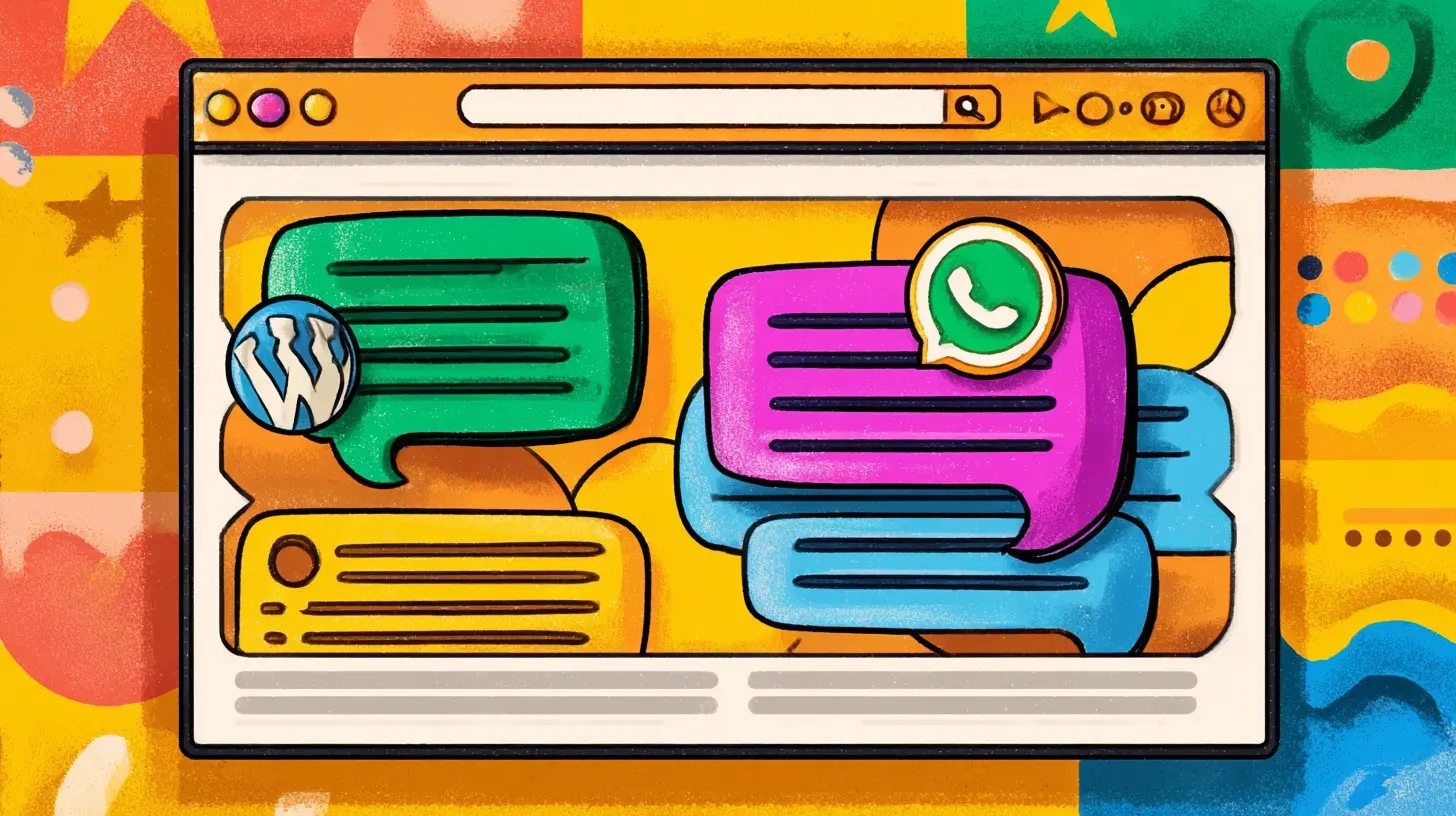
Compare chatbot pricing across 10+ platforms in 2026. From free tools to enterprise solutions, see real costs for Tidio, Intercom, Crisp, Drift, Zendesk & more. Includes pricing by business size, hidden costs, and ROI calculations.
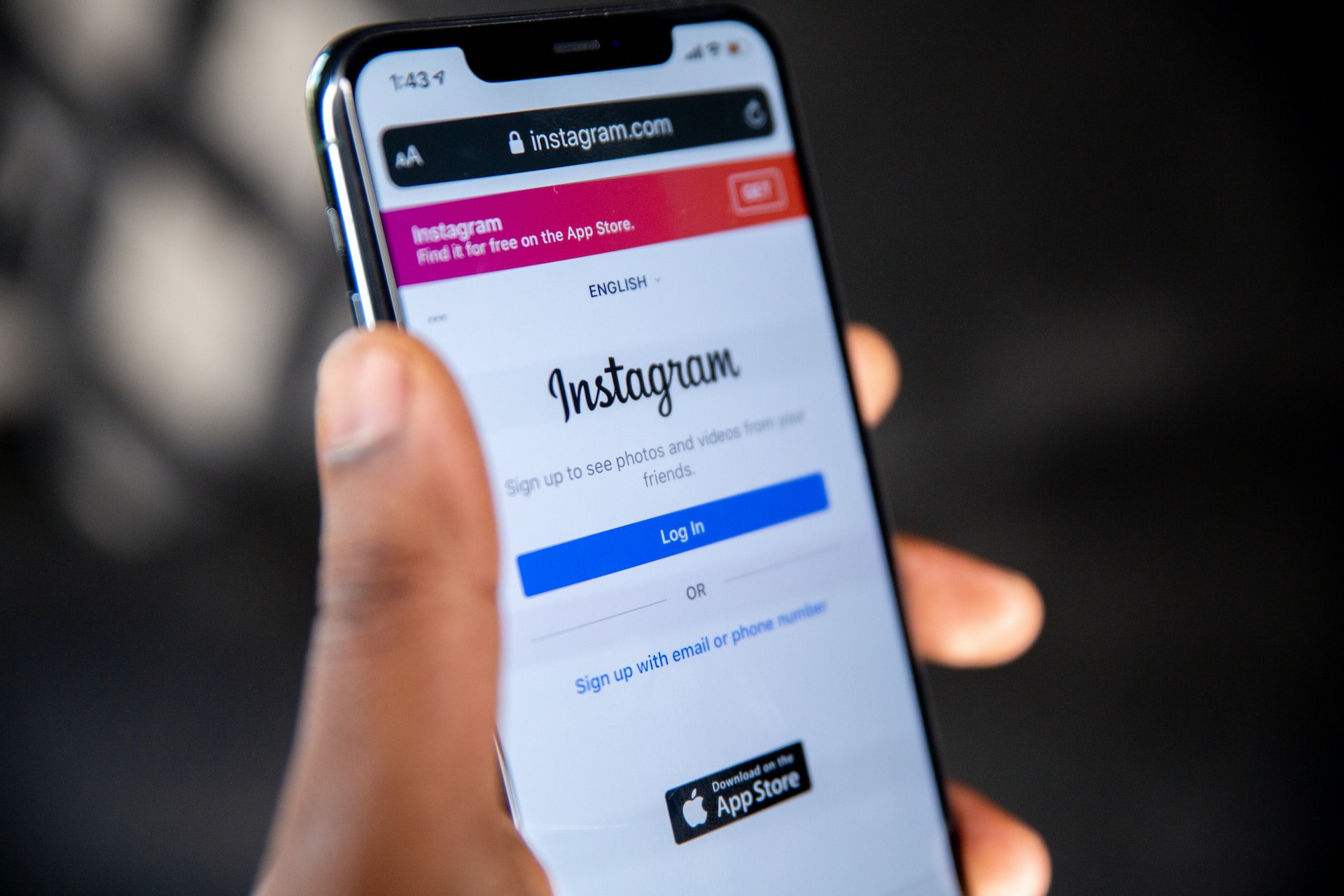
Discover how to leverage Instagram business chat and effectively message customers on this popular social media platform.