Discord Chat Widget 101: Enhance Website Engagement
Digital Consultant
Aug 22, 2023 · 8 min read


If you're looking for a way to make your website more interactive and engaging for your visitors, adding a Discord chat widget could be the perfect solution!
Discord has gained massive popularity as a communication platform for gamers and communities, and it's no surprise that website owners are eager to integrate it into their sites.
In this article, we'll delve into the details of how you add a Discord widget to your website. We'll also explore the many benefits of doing so and show you how to get the most out of this exciting feature.
If you're looking for a tool to help you engage your visitors on your website, the Discord widget is what you're looking for. The Discord widget lets you add a fancy chat window to your website that connects to the Discord account. The chat window allows your visitors to communicate in real-time on your website.
The Discord widget can be customized to match your website's branding and design, resulting in a seamless integration that will give your website a unique look and feel. You can now make your site more engaging and make your visitors feel like part of a community through text and voice chat. Who knew adding a chat widget could be so simple and beneficial?
The Discord widget is a tool used to add a chat feature on a website in real time. It helps visitors chat with each other and website owners. It makes it easy for people to connect with each other and the website owners. Here are some of the ways you can use it:
The Discord widget is your go-to tool if you want to add a live chat feature to your website or blog. It's super easy to embed the widget and lets you communicate with your audience in real-time. By using the widget, you can keep your audience engaged and answer their questions immediately.
Plus, it helps you create a discord community around your brand and build stronger relationships with your audience. It's an excellent way to make your website or blog more interactive and exciting.
Do you run a game server and want it to be more exciting and engaging for your players? Adding the widget can make the gaming experience more immersive and enjoyable.
By enabling real-time communication between players, you can enhance the gaming experience. The Discord widget can also be used to build a community around your server, making it a go-to destination for gamers. It's simple to integrate and can transform your game server.
You may be surprised to learn that Discord's chat widget can also be used for customer support purposes. You can provide prompt customer support by adding this feature to your WordPress website (or any other CMS), enabling real-time chat communication.
You can build trust and loyalty with your customers this way, ensuring they will continue to come back to you. Plus, the widget is easy to integrate and can be customized to fit your brand.
Adding the widget can make your online events, webinars, or live streams more interactive. This will enable real-time chat communication with your audience, allowing you to answer their queries and foster a sense of community around your brand.
By integrating the Discord widget, you can keep your audience engaged and build a stronger connection with them.
It can be an excellent tool for teachers and students to integrate the Discord widget into their classes. By doing so, they can communicate live with each other and enhance their learning experience.
With the Discord widget, you can take your online education to the next level. It allows real-time interaction between students, provides feedback, and fosters a collaborative learning environment.
Have you ever thought about adding a widget to your blog's comment section?
Yes, it's true! With this tool, your readers can interact with each other and you in real time. Your blog can become more engaging when you engage with your readers, answer their questions, and create a sense of community.
You can use the chat widget to facilitate real-time communication between players in your online gaming community and create and host gaming events.
With the widgets, players can easily connect and communicate, share strategies and tips, and build a thriving gaming community by integrating them into their gaming websites or forums. You can attract more players by doing this and keep them interested and engaged.
Freelancers can communicate in real-time with their clients with the chat widget. As a result, freelancers can provide their clients with prompt updates and answers to questions by integrating the widget into their work platform and using it as a collaboration tool. This can build trust and loyalty with their clients.
It is possible to integrate widgets into social media platforms such as Twitter, Facebook, and Instagram. In this way, you can connect with your followers and improve your social media presence by answering their questions and creating a community around your brand.
Having the chat widget on your website can offer significant benefits for teams who wish to communicate in real-time. By integrating it on your website, remote team members will be able to work together better, share updates more quickly, and build a stronger team bond using the discord chatroom.
To add the Discord widget to your website using Boei, check out the installation guide or follow these steps:
Go to the Boei website and create an account.
After logging in, a screen will open to configure your widget, click "from scratch".
Select "Discord" as the channel.
Now, open Discord in a new tab or window. Go to invites. Click the gear-icon ⚙️ next to the channel you want to use and go to Invites.
Create a new invite and ensure that you click the tickbox next to "Set this link to never expire".
You now get a Invite URL from Discord. Copy-paste the part after discord.gg/ to your Boei helper setup.
Click on Step 2 at the top of the screen. Choose a theme from custom widget themes and then select the layout and color scheme to customize the widget's appearance.
Configure the widget's settings, such as where to position it on the website and which channels to display.
Click on Step 3 and follow the installation instructions for your website.
Done!
That's it! Your website should now display the widget, which visitors can use to communicate with you and each other in real time.
Boei is a helpful service that lets people who have websites add a chat widget to their website. The chat widget allows visitors to talk to each other and the website owner in real-time, using text and voice chat.
Boei's chat widget stands out because it can pretty much add all communication channels. It can also be customized to look like the website's design and branding, which makes it look like it's part of the website itself!
If you want to make your website more interactive and engaging, consider adding a chat widget!
Chat widgets are tools that allow users to talk to each other and to you in real-time. By doing so, users can spend more time on your website, click on more pages, and feel more connected to your brand. This means they're more likely to come back and recommend your site to others.
Do you manage a community spread over multiple channels and platforms? The Boei widget is the ultimate solution for all of your problems. It's easy to bring your community members together with an embedded widget on your website or application.
Now you don't have to worry about your community members getting lost amongst a multitude of channels. As a hub, the widget facilitates communication and allows everyone to connect with each other easily.
You can take your community to the next level by adding a chat widget to your website or app. In addition to bringing all your users into one centralized location, it makes it easier for them to discover your content and engage with it.
Your community will become more engaged and grow if there is a sense of community and users connect with one another through real-time conversation.
Your website or application may have a hard time adding chat functionality if you are on a tight deadline and budget.
Using a Discord widget can help you save a lot of time and money, and you can concentrate on more critical aspects of your project instead. The chat widget can be embedded into your site, so you don't have to build the entire system from scratch.
Would you consider adding a chat widget to your website or application if you are a business owner or service provider?
By doing so, you can offer your customers real-time communication with you or your team, allowing them to resolve any issues or questions they may have quickly. A high level of customer satisfaction and loyalty can lead to a successful business. Additionally, you don't have to spend too much time or money building the entire chat system.
So, buckle up and get ready to unleash some serious website interaction! Adding a Discord chat widget is like giving your website a cool virtual hangout spot.
Think of it as inviting your visitors to join the ultimate digital party where engagement and fun go hand in hand. With Boei by your side, you'll be the master of website wizardry, turning your visitors into loyal fans and your site into the talk of the town.
Let's embark on this wild adventure together and take your website from "meh" to "OMG, I can't stop chatting!"
Get your party hat on and let's dive into the world of Discord widget wonderland!

Article by
Ruben is the founder of Boei, with 12+ years of experience in conversion optimization. Former IT consultant at Ernst & Young and Accenture, where he helped product teams at Shell, ING, Rabobank, Aegon, NN, and AirFrance/KLM optimize their digital experiences. Now building tools to help businesses convert more website visitors into customers.
Get 30% more conversations and effortlessly convert them into customers.
Don't wait, experience it for free yourself!
URL
Trusted by 10,000+ businesses
Quick 5-min, no code setup

Discover effective lead capture strategies tailored for small and medium-sized businesses. Learn how to overcome common challenges in lead generation with actionable tips and industry insights to boost your conversion rates.
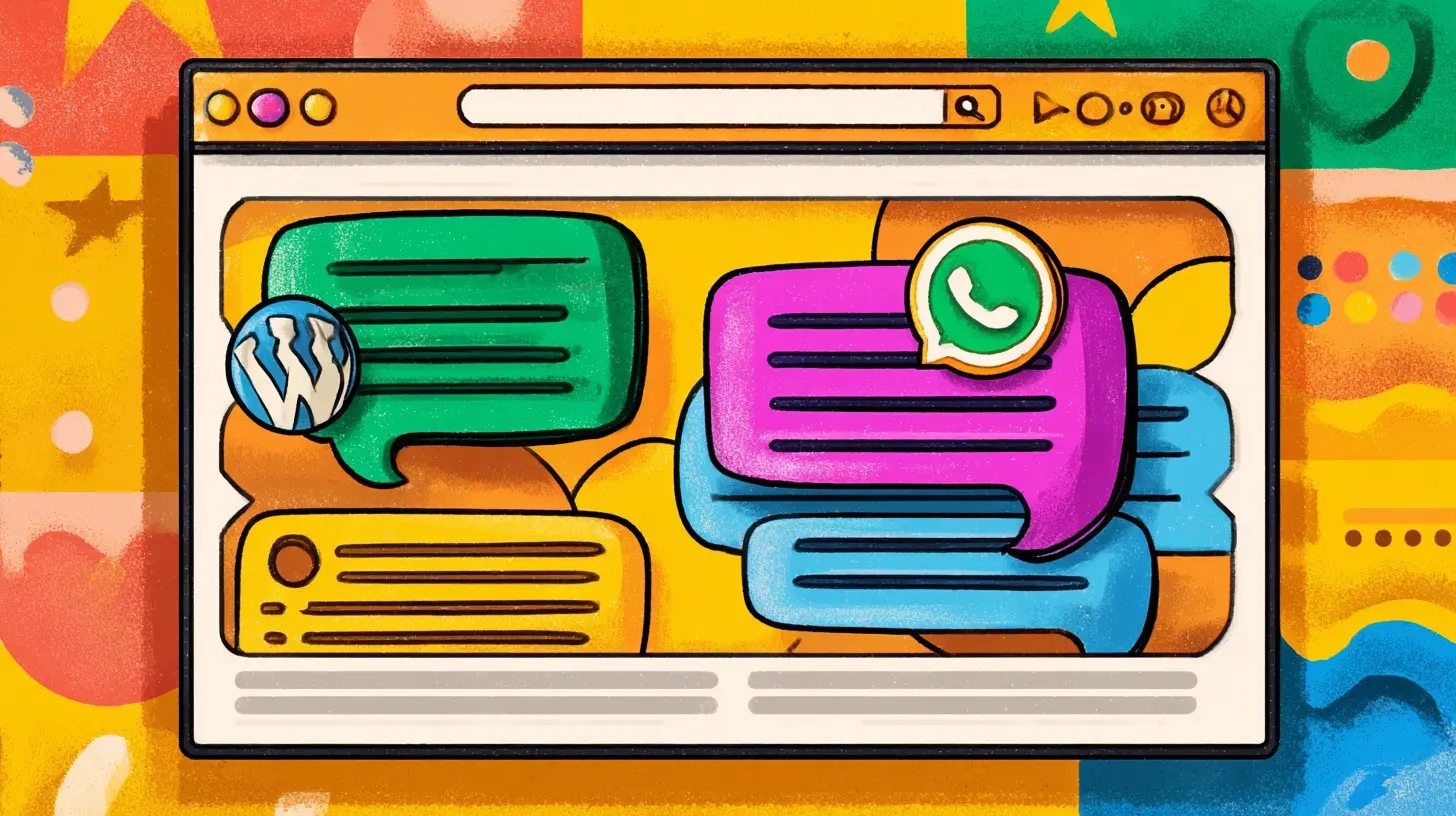
Compare chatbot pricing across 10+ platforms in 2026. From free tools to enterprise solutions, see real costs for Tidio, Intercom, Crisp, Drift, Zendesk & more. Includes pricing by business size, hidden costs, and ROI calculations.
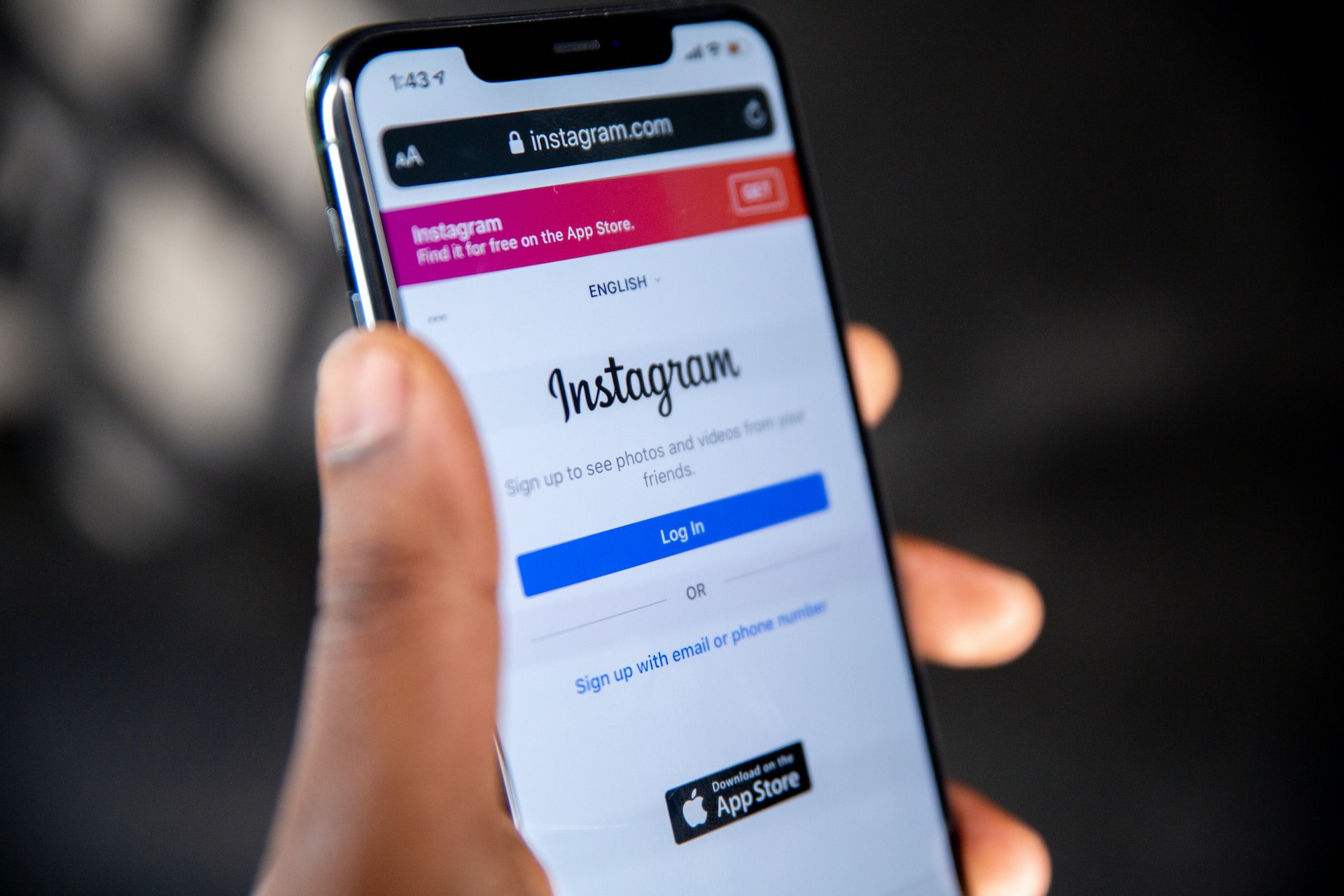
Discover how to leverage Instagram business chat and effectively message customers on this popular social media platform.