How does Boei differ from a live chat solution?
While live chat is great for direct, synchronous conversations, it requires both parties to be online simultaneously. Boei supports asynchronous communication across more than 50 channels. This means customers can reach out when it's convenient for them and businesses can respond when they're able. Boei also offers the flexibility to proactively start conversations and present a wide range of interactive content to engage visitors.
Why would I need Boei if I already have live chat?
Boei is a perfect complement to live chat. Not all customers prefer live chat - some might want to send an email, make a phone call, or reach out on social media. Boei caters to all these preferences by offering multiple ways for customers to connect with you. Additionally, Boei allows you to proactively engage visitors with custom messages, FAQ questions, callback forms, videos, and more.
I already use social media for customer service. Why should I use Boei?
Social media is an important channel for customer service, but it's only one of many. Customers have different communication preferences, and Boei caters to these by offering 50+ channels to connect with your business. Plus, Boei centralizes these communication options in one place, making it easier for you to manage.
How can Boei increase my sales?
Boei turns your website into a proactive customer engagement tool. By offering your customers multiple convenient ways to connect, you can answer their questions and address their concerns more effectively, leading to higher customer satisfaction and increased conversions. The ability to proactively display messages and content can guide visitors towards making a purchase.
I only need one communication channel. Is Boei still useful for me?
Absolutely. While Boei supports 50+ channels, you can choose to use only one if that suits your business best. But remember, Boei is more than just a contact tool - you can also use it to display custom messages, videos, and various forms to engage visitors proactively.
Can Boei manage my customer interactions centrally?
Boei is designed to initiate interactions with your customers across multiple channels. However, it does not provide a way to manage responses centrally. Each platform you connect to Boei will have its own way of managing and responding to customer interactions. The goal of Boei is to provide a versatile tool that enhances your website's ability to engage visitors and turn them into leads.





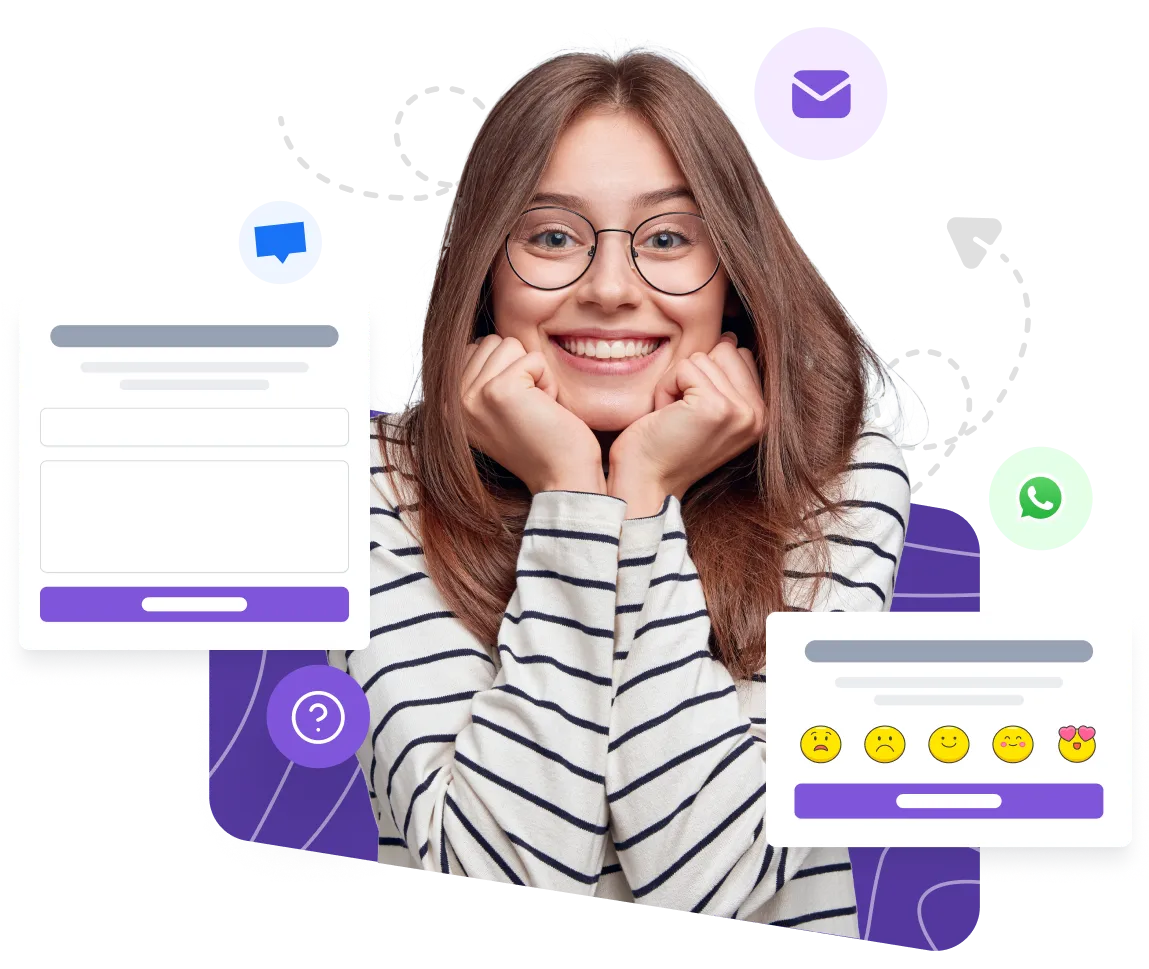
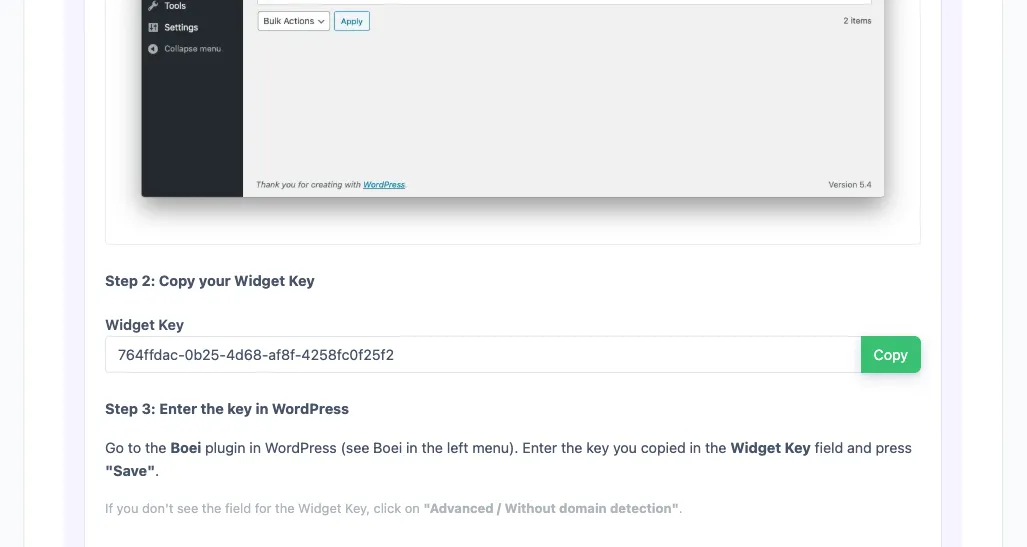
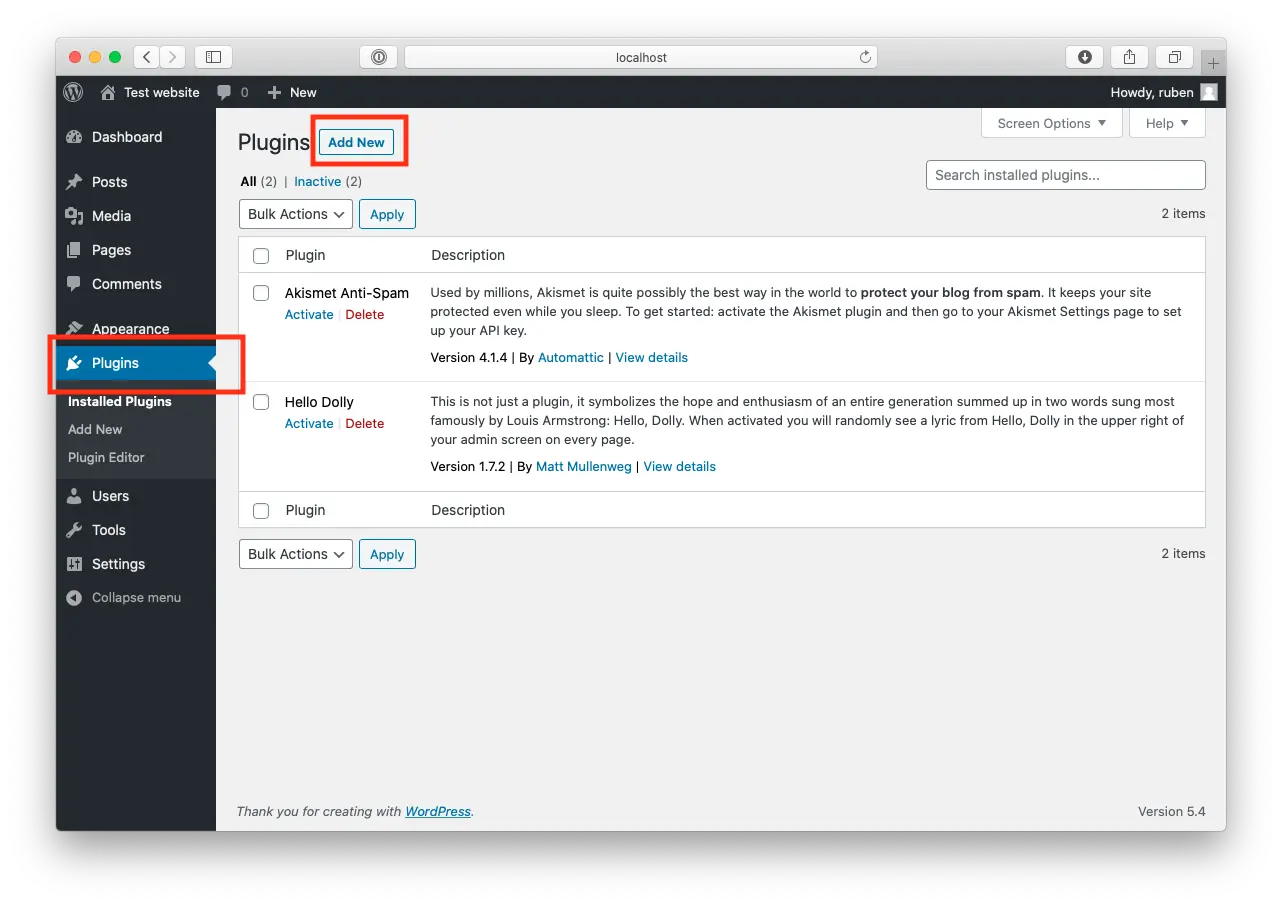
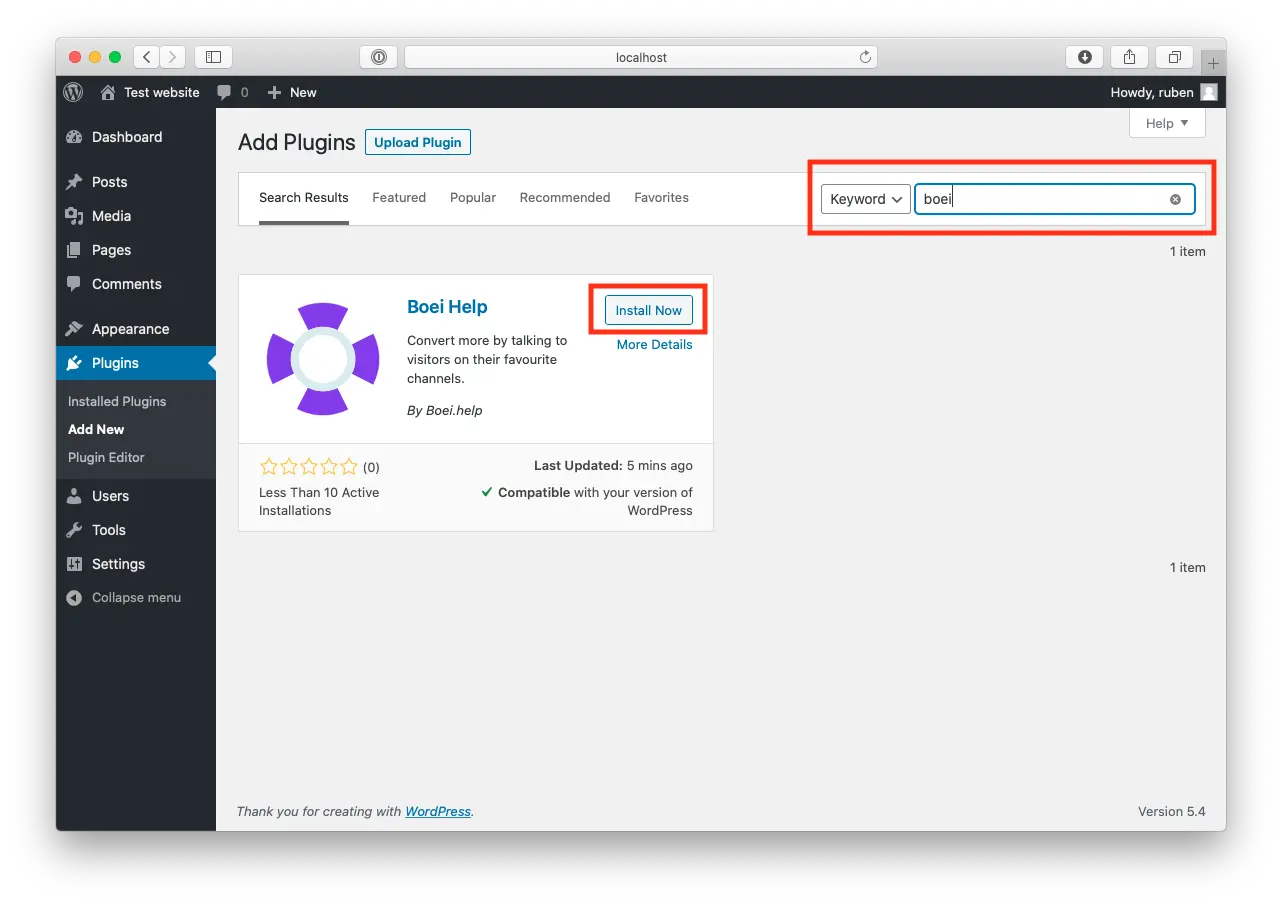
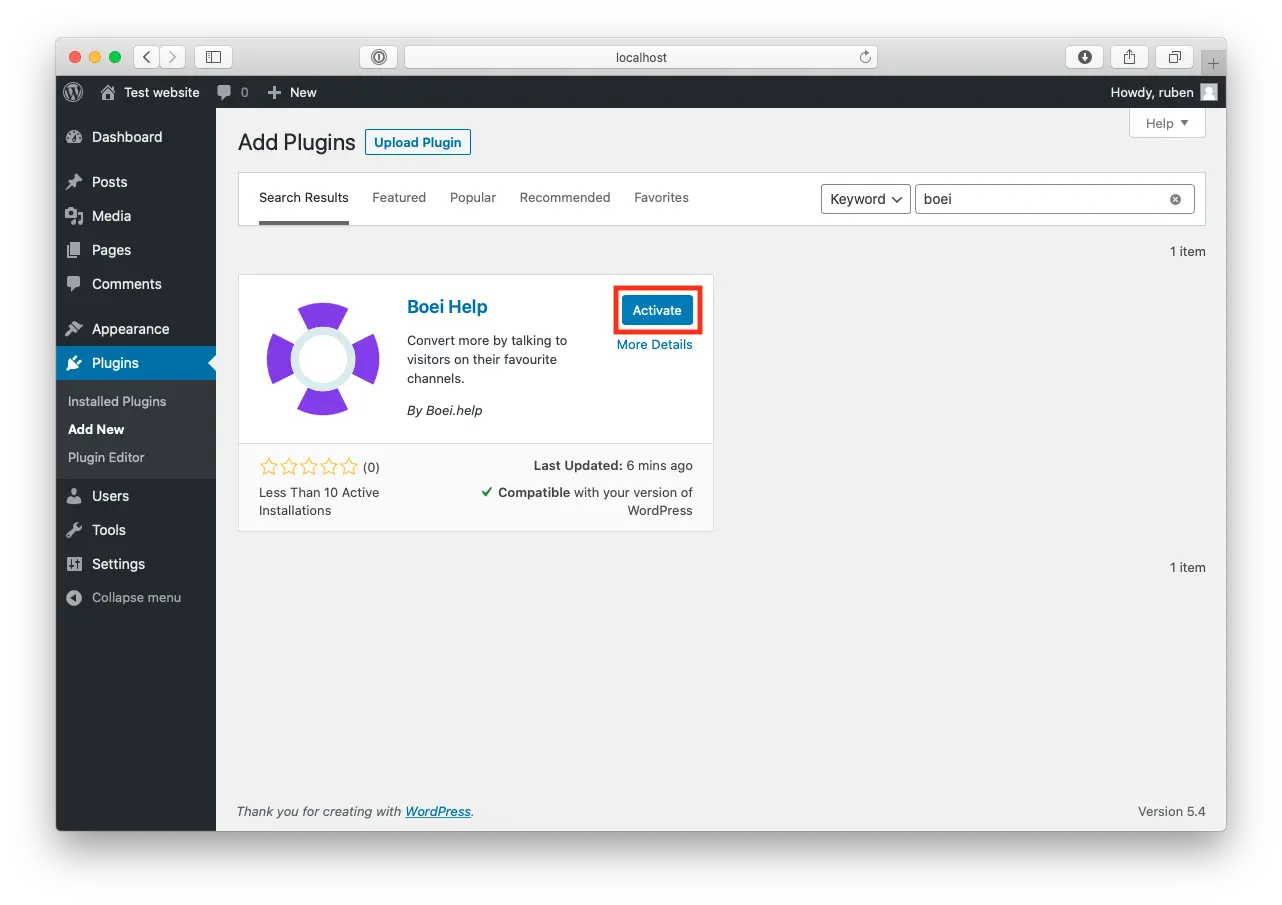


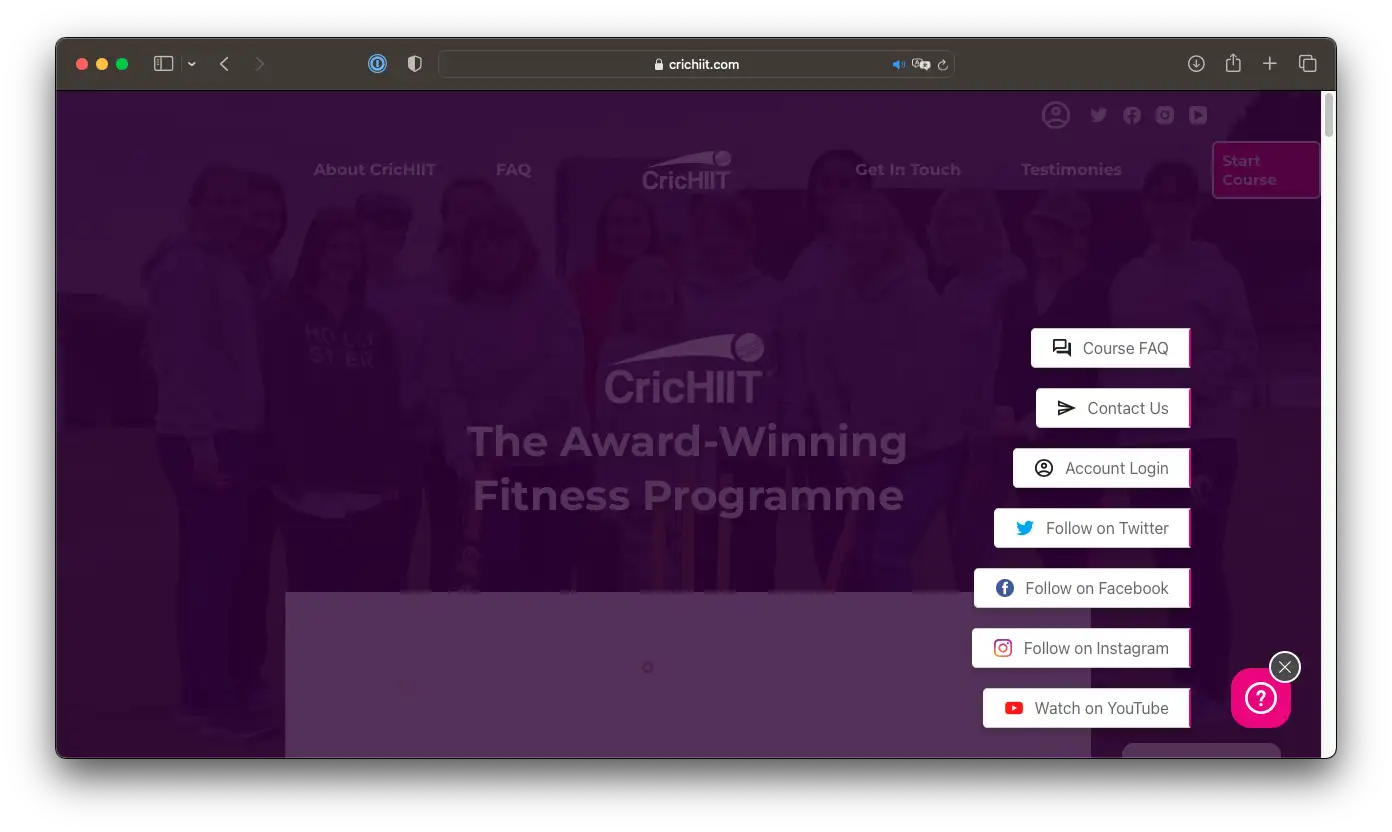
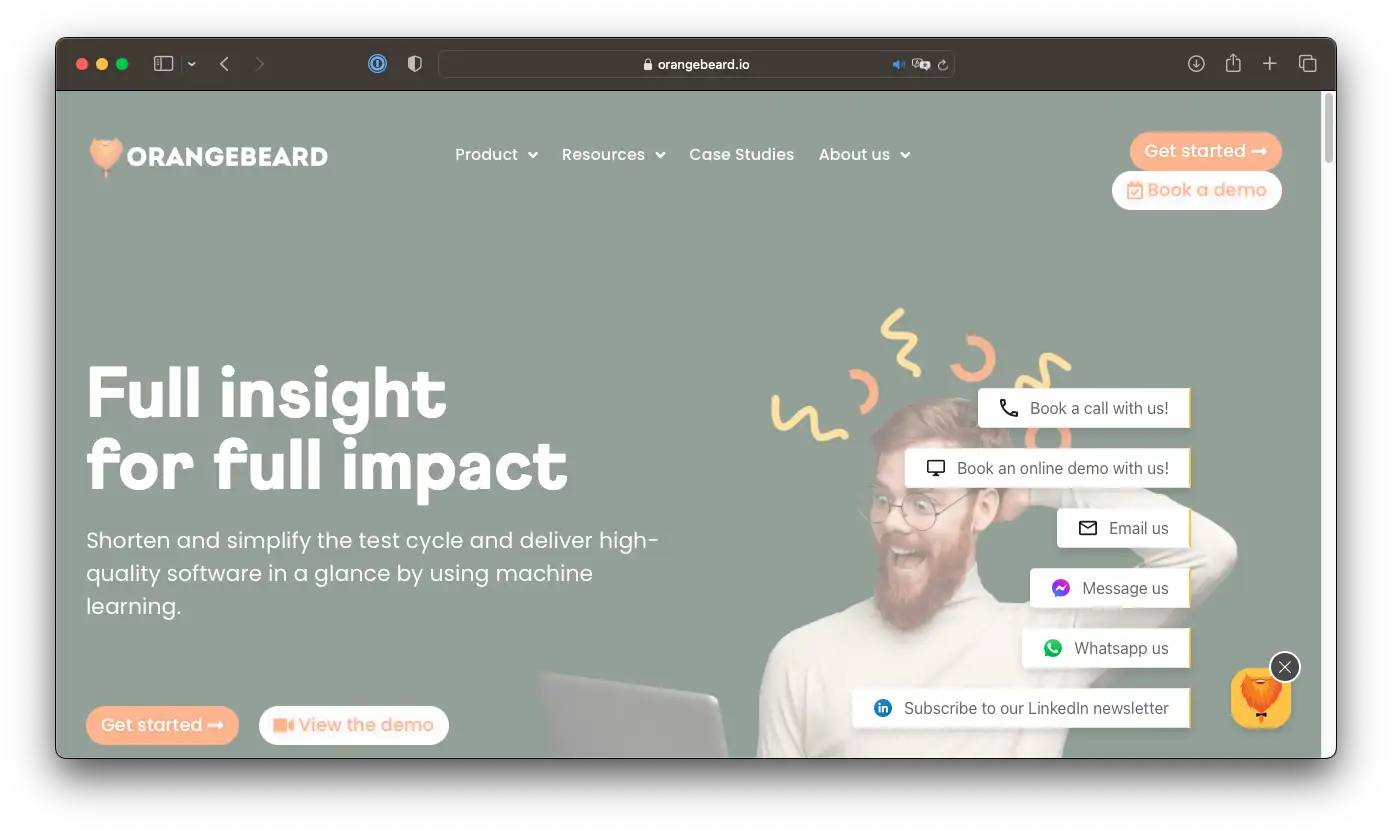



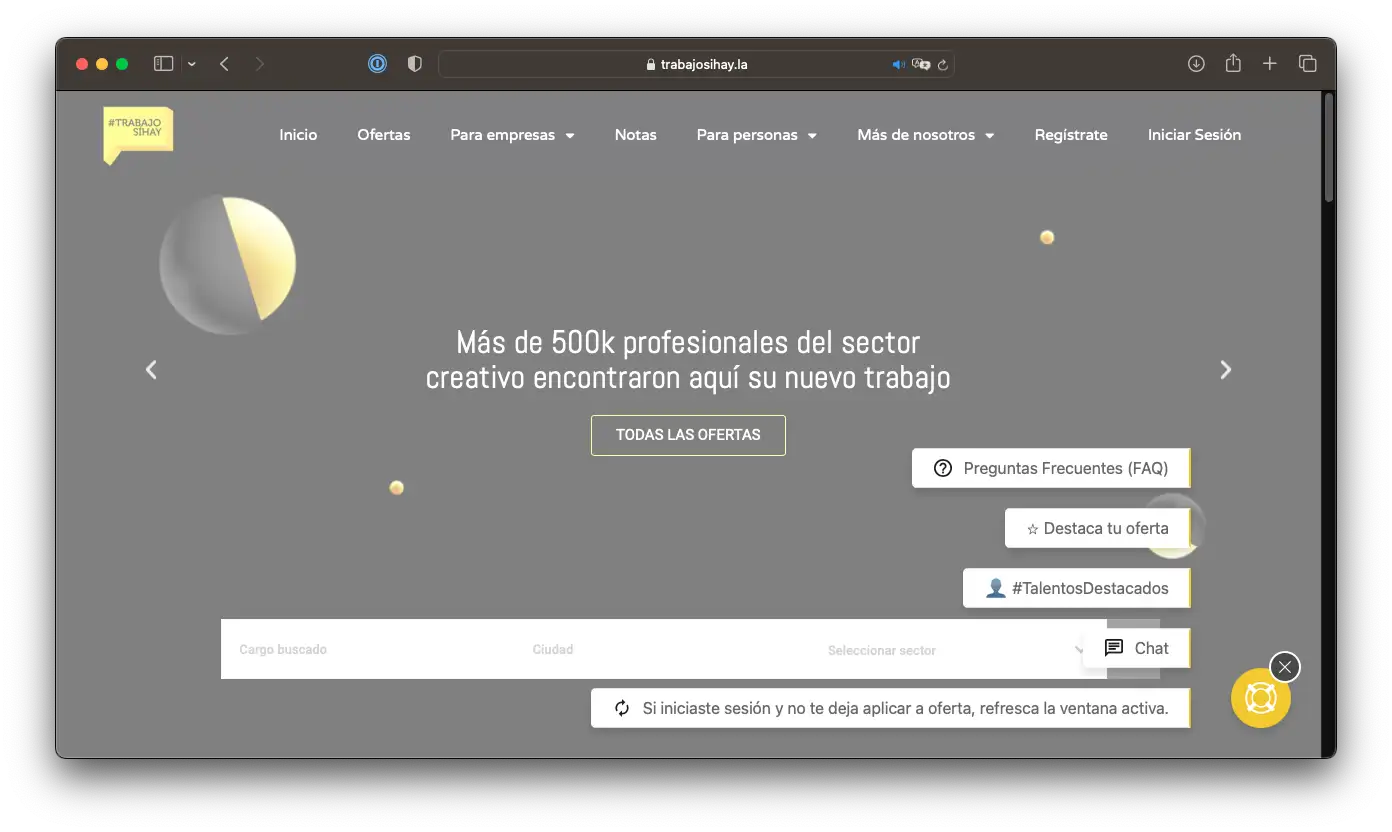


The voice of 10,000+ Boei fans
Meet the inspiring entrepreneurs making their dream businesses a reality with Boei
David K.
CEO Small-Business (50 or fewer emp.)
Seif Ahmed
@seif588
Neu
@siddharthaneu
Irfan
@mak_web_media
Peter C
@peter_c1
Andrew Lee
@fromlife89
Grzegorz G.
Joshua G.
Ronald D.
Director Small-Business (50 or fewer emp.)
Fahd T.
Founder Small-Business (50 or fewer emp.)
David S.
CEO/Founder Small-Business (50 or fewer emp.)
Vance W.
Julien V.
Développeur d'e-commerce Small-Business (50 or fewer emp.)
Grant
Hansie
David K.
CEO Small-Business (50 or fewer emp.)
Seif Ahmed
@seif588
Neu
@siddharthaneu
Irfan
@mak_web_media
Peter C
@peter_c1
Chandra Kusuma
Pepe
Arjun E.
José Manuel D.
Cristian Trappolini
Daniel Gyger
Nitesh Manav
Renaat Sioncke
Fran Tully
Proinsias M.
Gavin S.
Sara Hall
Mike Foston
Lukáš H.
Bikram K. S.
Chandra Kusuma
Pepe
Arjun E.
José Manuel D.