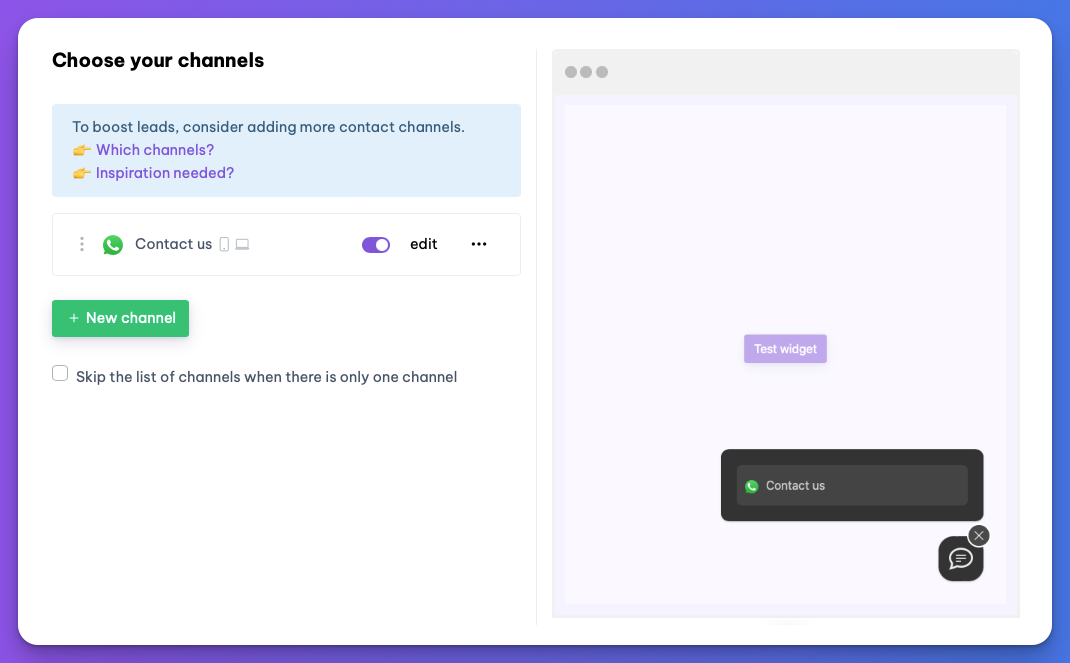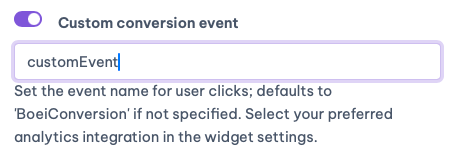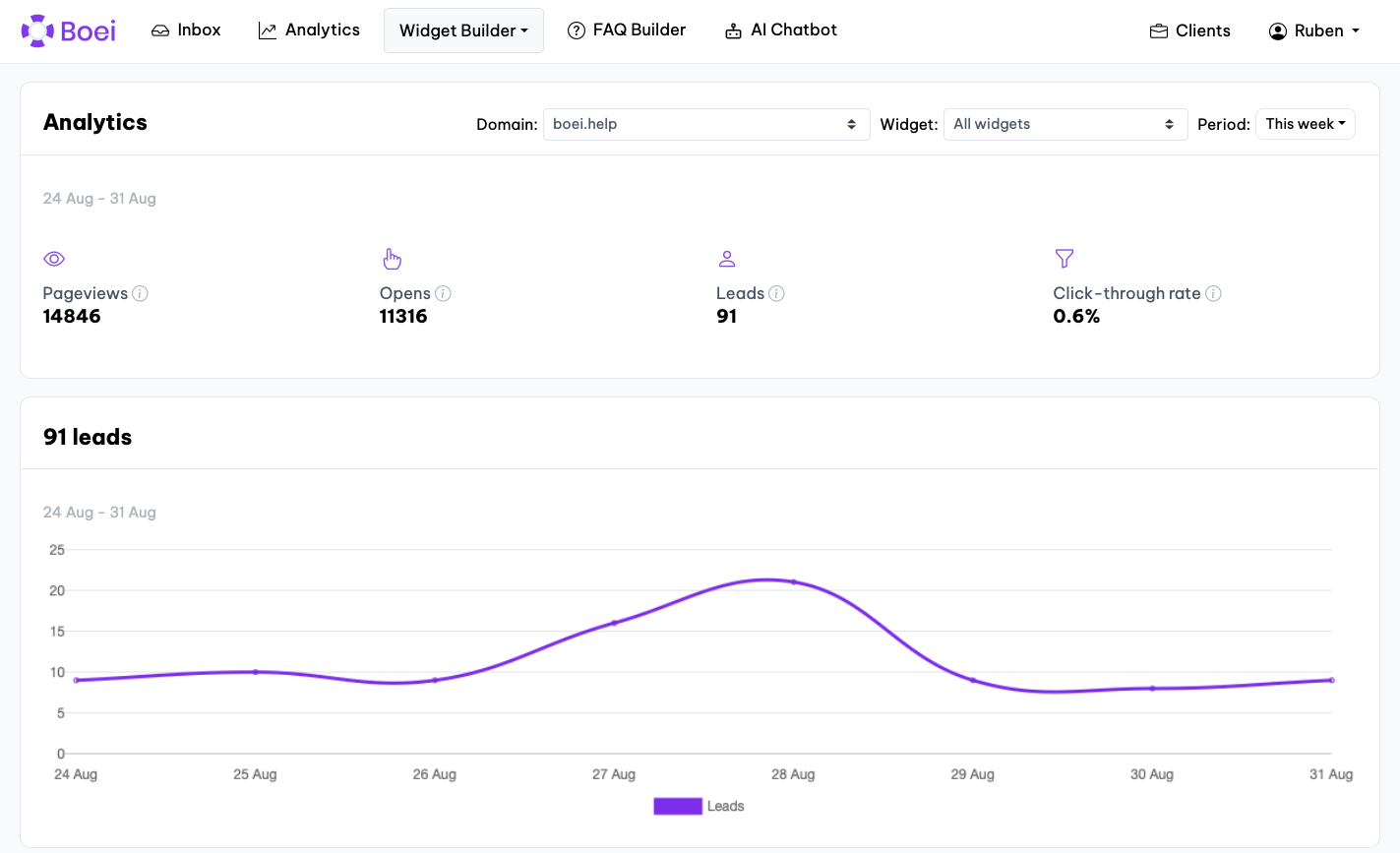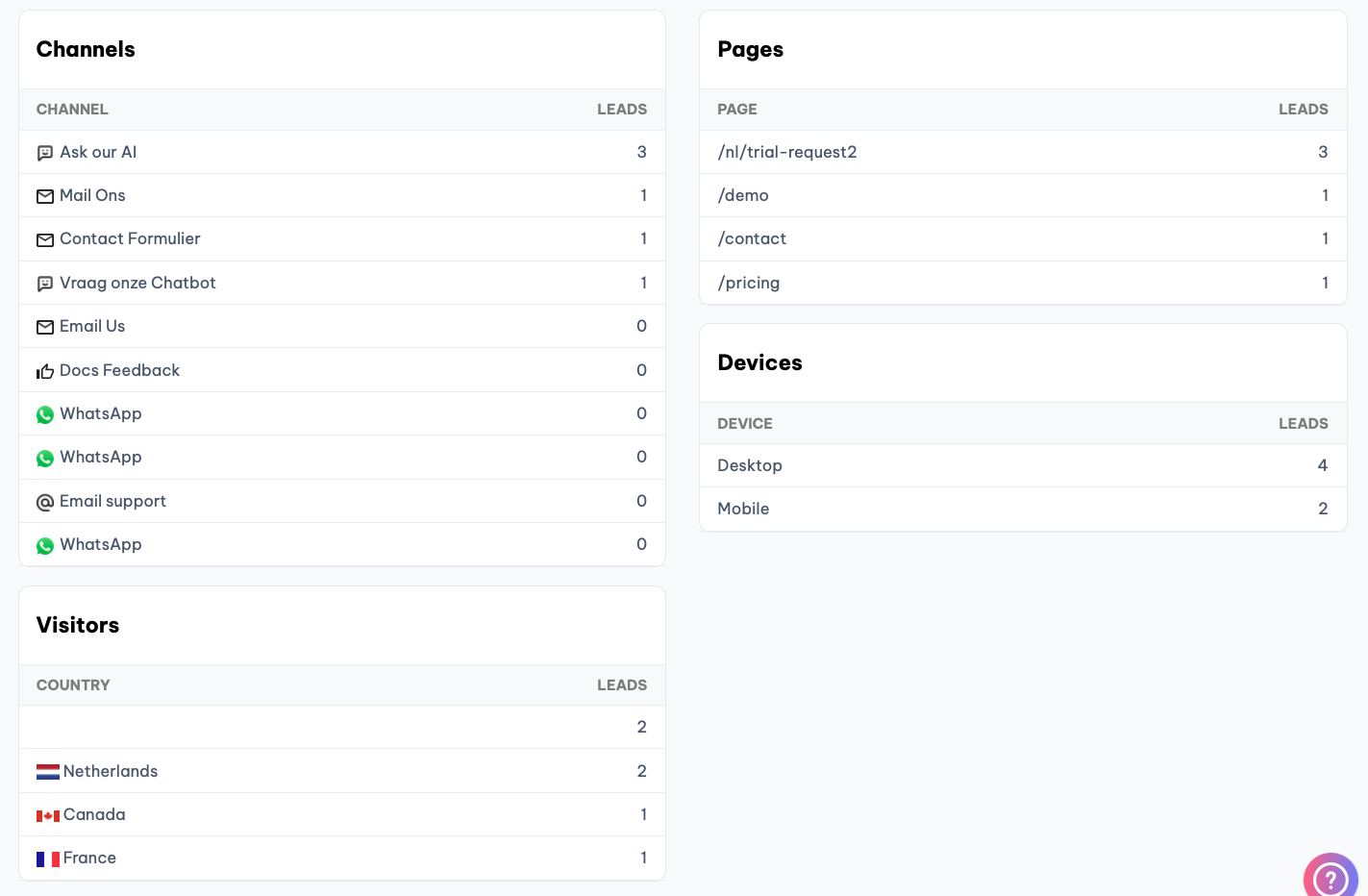How quickly can I see analytics data?
Analytics data appears in real-time as soon as visitors interact with your Boei widget. You'll see pageviews, opens, and conversions immediately in your dashboard.
Can I integrate with other analytics tools?
Yes! Boei integrates seamlessly with Google Analytics, Google Tag Manager, Meta Pixel (Facebook Pixel), Plausible Analytics, and Simple Analytics. Since Boei works with your already-installed analytics, there's no additional setup needed. Just enable the integration in Boei and start tracking custom events like 'BoeiOpened' and 'BoeiConversion' across all your platforms.
How do I track specific channel traffic in my analytics platform?
First, create your widget with Boei and enable your analytics integration (Google Analytics, Meta Pixel, etc.). Once active, you can track every interaction through custom events. Set up channel-specific events like 'WhatsAppMessageSent' or 'PhoneCallInitiated' to monitor individual channel performance in your analytics dashboard.
What are the necessary steps to integrate traffic tracking with my analytics via Boei?
Simply toggle on your analytics integration within Boei's dashboard. Since your analytics platform is already installed on your website, Boei will automatically connect and start sending interaction data. No additional code or configuration is required—it just works.
Can I see real-time interaction data in my analytics?
Yes! Once you've enabled your analytics integration through Boei, you can monitor interactions in real-time. Navigate to the 'Real-Time' section in your analytics dashboard (Google Analytics, Plausible, etc.) to see live data from widget interactions.
How do I customize the tracking of conversions in my analytics platform?
Boei allows you to enhance tracking by setting up custom conversion events. Beyond the standard events like 'BoeiOpened' for clicks and 'BoeiConversion' for leads, you can define events such as 'WhatsAppMessageSent' or 'FormSubmitted'. These custom events give you detailed insights into how users interact with specific widget features.
How do I differentiate between widget traffic and other traffic types in my analytics?
To differentiate widget traffic in your analytics platform, utilize the custom events you've set up in Boei. Create custom segments or filters that isolate these events. This approach allows you to analyze widget data separately and understand the impact compared to other traffic sources.
How does A/B testing work?
Simply duplicate your existing widget, make your changes, and we'll automatically split traffic between versions. You'll see real-time results and can switch to the winner anytime.
How long is my data stored?
Your analytics data is stored for 90 days, giving you plenty of time to analyze trends, compare periods, and make data-driven optimizations to your lead generation strategy.
Does analytics affect website speed?
Not at all. Our analytics tracking is lightweight and asynchronous, so it won't impact your website's loading speed or user experience.