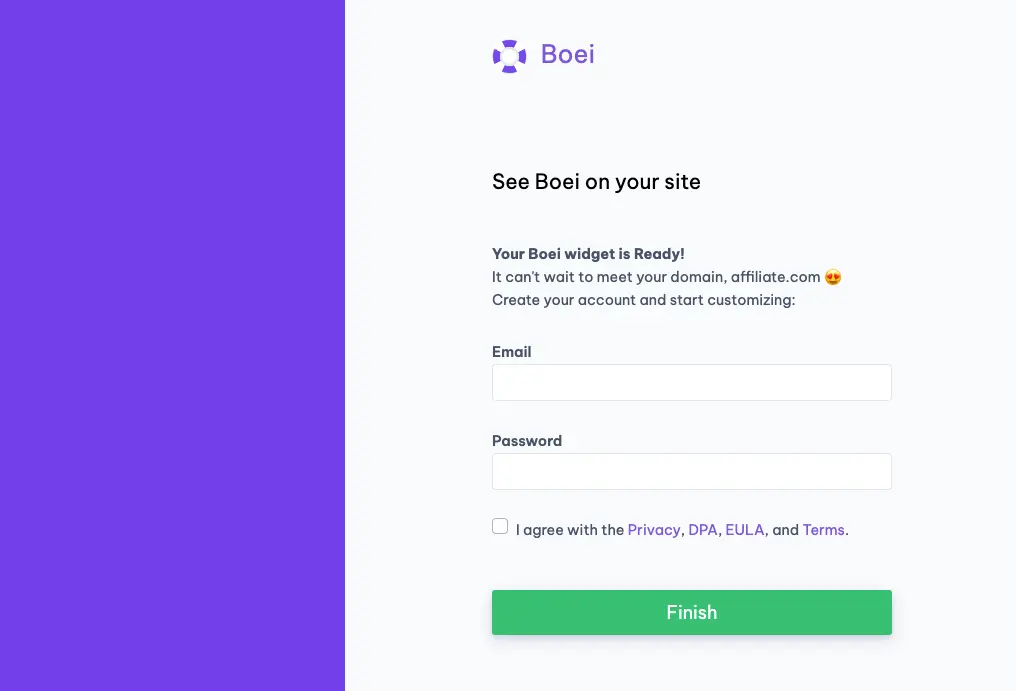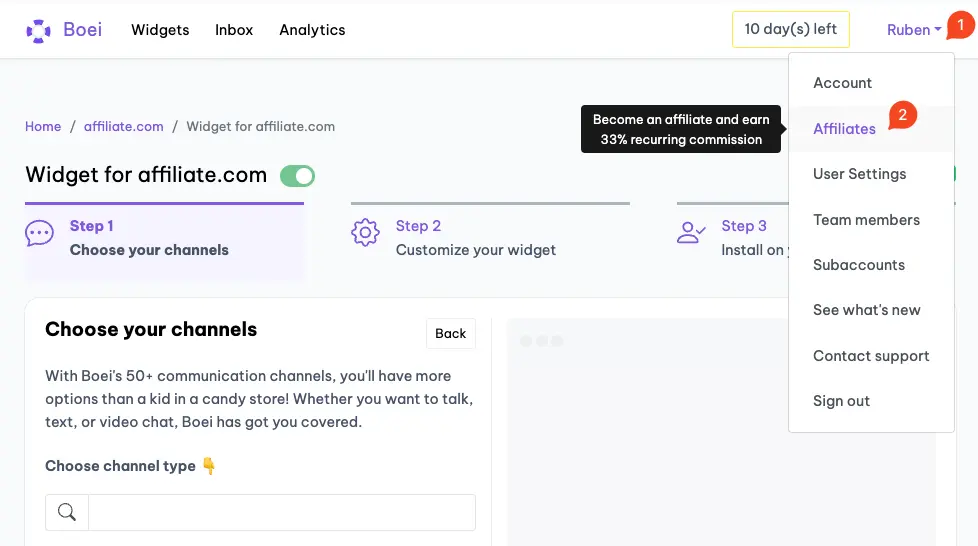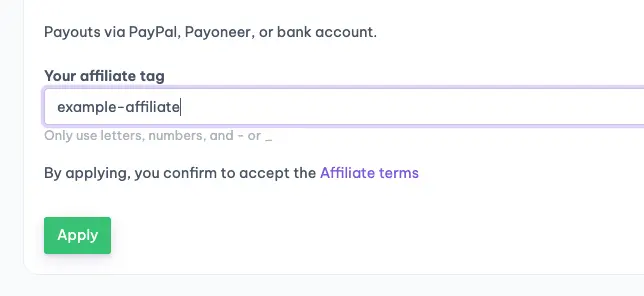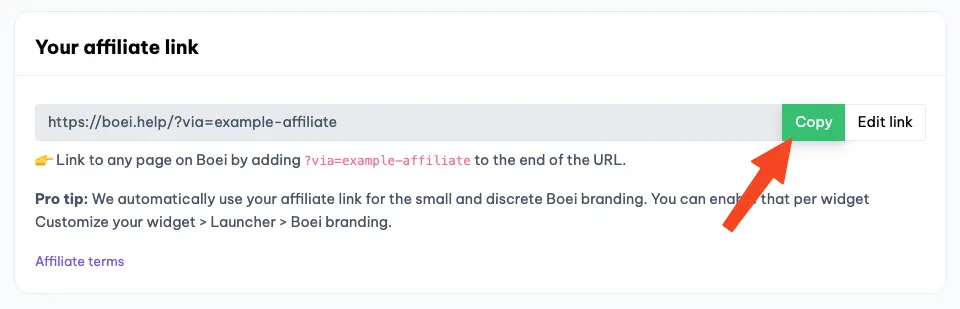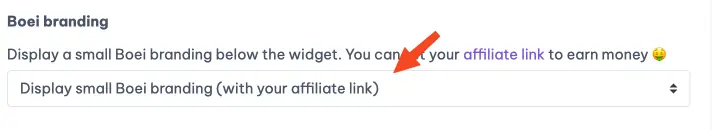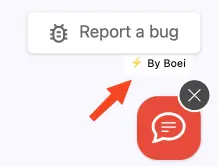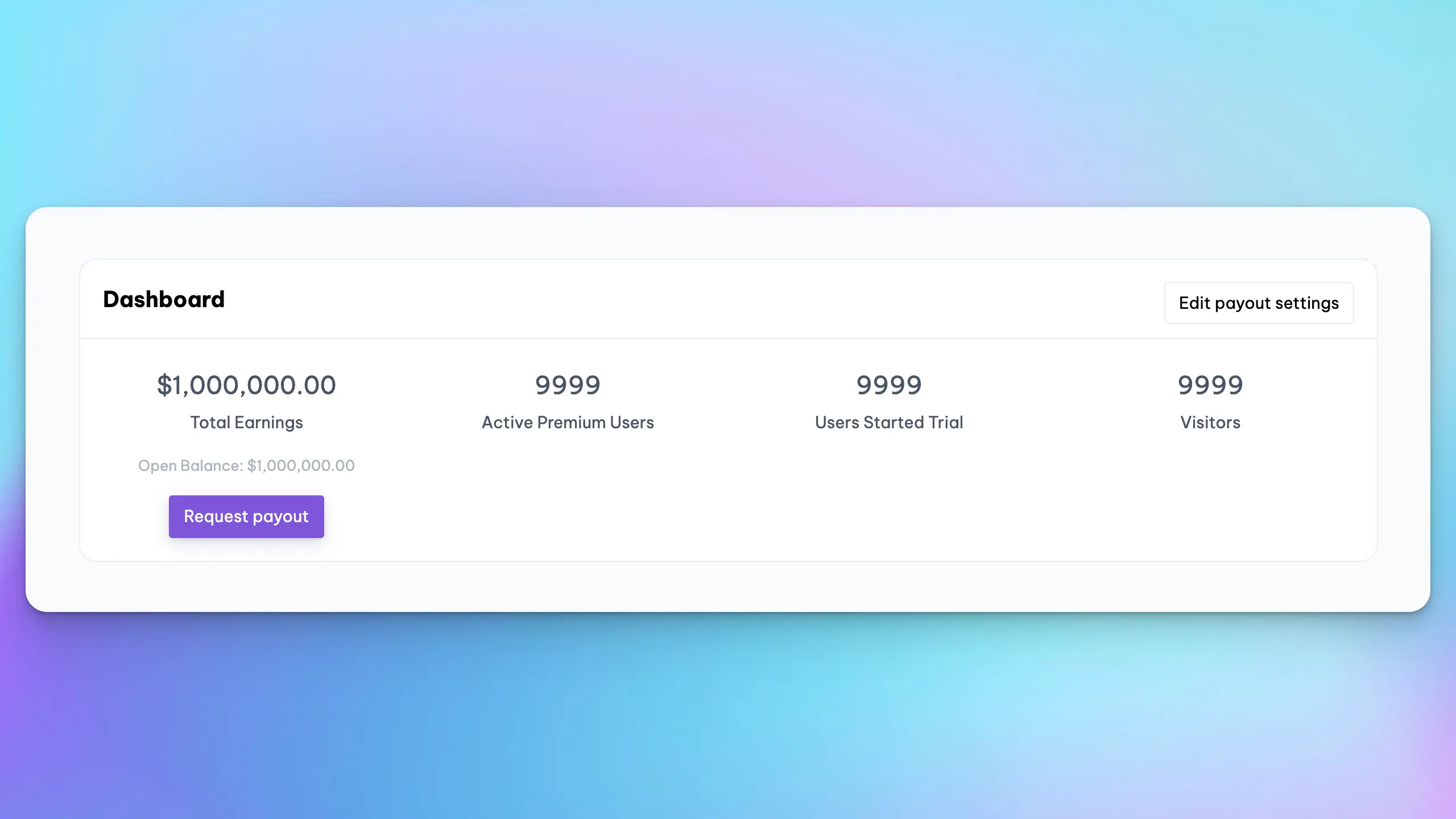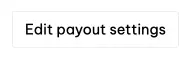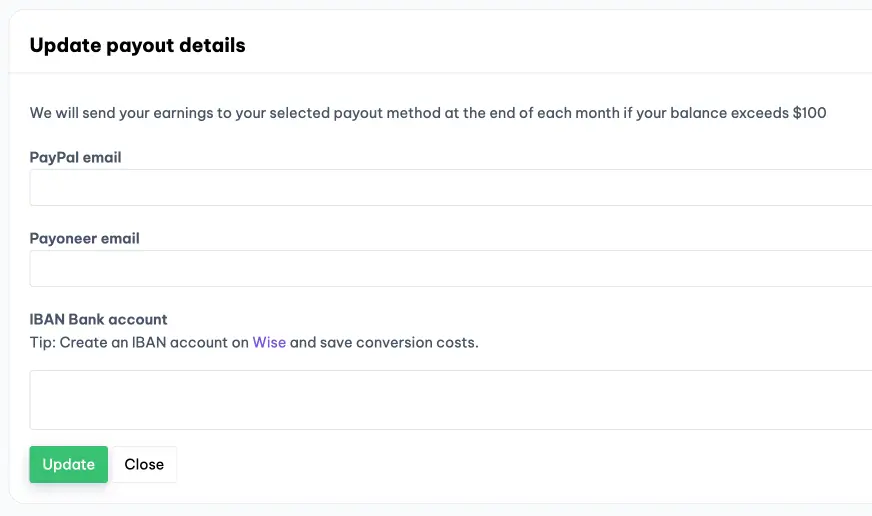Boei Affiliate Partner Program: A Quick Guide
If you're as excited about Boei as we are, then you're in the right place. This quick guide is your roadmap to start earning some serious revenue with us.
We've broken it down step-by-step to make the process as smooth as possible for you. Let's dive in and start making those commissions!
Btw. It is also possible to resell Boei for your customers (incl. white label). See this page.
Branding Kit
Use our banners, screenshots, examples, logo, and more to help share our brand. You can find and download all these materials here:
Step 1: Create a Boei Account
First thing's first! Create your own Boei account. This account is your hub for tracking all the affiliate revenue you bring in.
Step 2: Navigate to the Affiliate Section
- Click on your name in the top-right corner of your dashboard.
- In the dropdown menu that appears, select "Affiliates."
Step 3: Set Your Affiliate Tag
Create a unique affiliate tag that will be part of your sharing link.
🤔 Need inspiration?
- [YourName]_Boei
- BoeiRocks_[YourName]
- Team_[YourCity]
- Boei_[YourFaveColor]
Step 4: Get Your Affiliate Link
Copy the affiliate link that's generated for you. This is what you'll share to start earning.
Step 5: Share Your Link
Now that you've got your link, share it with your customers.
Feel free to create an account for them with you link.
Note: Self-affiliate actions are not allowed (e.g. creating one account and affiliate yourself).
Pro tip
If you use the Boei on your site, we can automatically use your affiliate link for the small and discrete Boei branding.
You can enable that per widget Customize your widget > Launcher > Boei branding.
Step 6: Track Your Success
Keep an eye on your Affiliate Dashboard to see who has clicked on your link and signed up.
For every customer that becomes a paying user, you get a 33% recurring affiliate revenue.
Step 7: Request Payout
The "Request Payout" button in your affiliate dashboard becomes clickable once you've collected at least $100. Click it to initiate the payout process.
Edit Payout Settings
Make sure to set your payout settings before requesting a payout to speed up the payout. Click "edit payout settings".
Choose your preferred payout method. You can set up your bank account, Paypal, or Payoneer for this.
Be sure to read through our affiliate terms to ensure you're all good on the rules.