Boost sales with a WooCommerce Live Chat plugin
Digital Consultant
Aug 22, 2023 · 11 min read
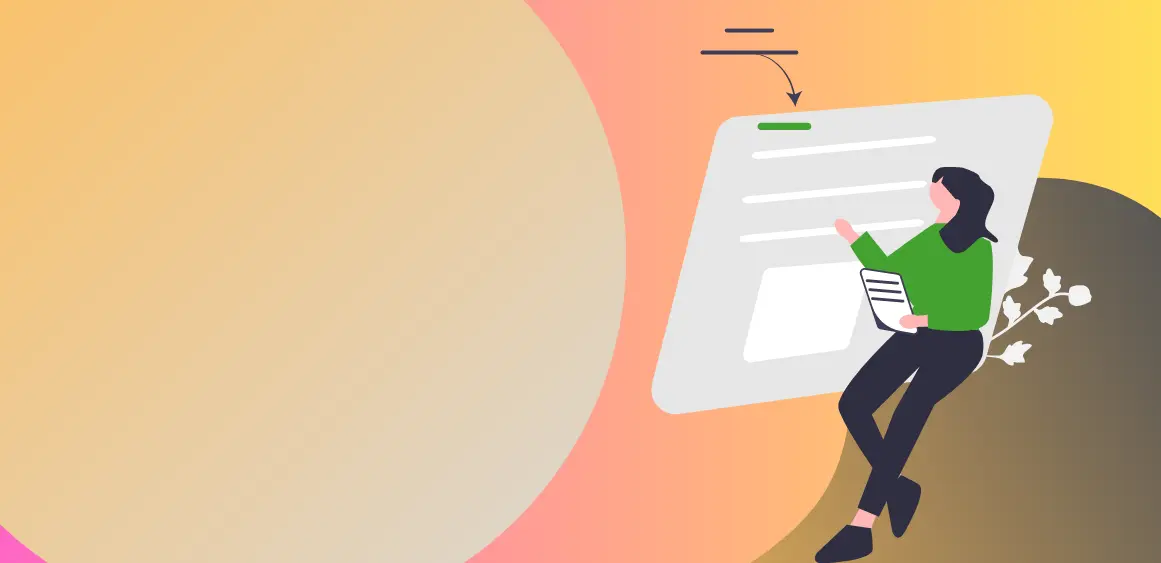
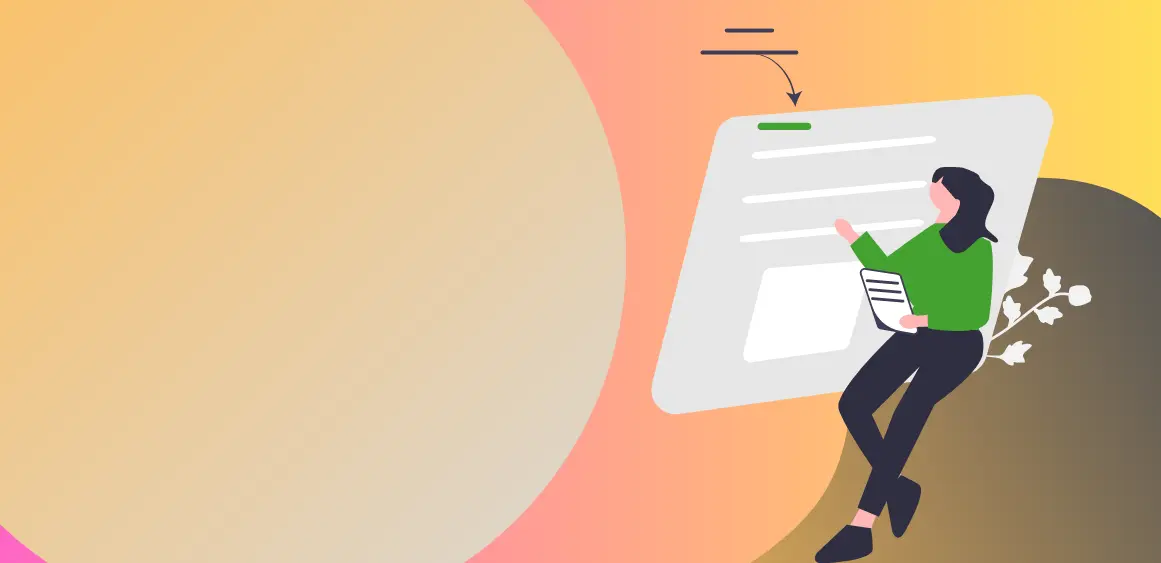
Suppose you are an eCommerce store owner looking to bolster customer support, improve conversion rates, and boost sales. In that case, you might consider incorporating a WooCommerce live chat feature on your website.
You can provide immediate assistance to your customers through WooCommerce live chat. As a result, you can boost their loyalty, increase sales, and boost their satisfaction.
In this article, we will expound on the merits and options of WooCommerce live chat.
A WooCommerce chat plugin is a helpful tool that online store owners can use to add a live chat feature to their eCommerce websites. This feature enables real-time customer support, allowing customers to communicate with support staff or chatbots to address their concerns, ask questions, or get assistance with purchasing decisions.
WooCommerce chat plugins are designed to integrate easily with the WooCommerce platform and provide an easy-to-use interface for both customers and support staff.
Boei.help is not just a simple WooCommerce chat plugin; it is a complete customer engagement platform that provides a range of features to help online stores improve their customer support and increase sales.
Boei integrates a chat widget on your website that allows your customers to communicate with your support staff or chatbots through all channels you like, in one place. When a customer initiates a chat, the Boei AI-powered chatbot takes over and provides an automated response based on the customer's query.
Boei is an advanced live chat solution. Here are the steps to get started:
Install and activate the Boei plugin: You can download the Boei plugin from the WordPress repository and install it on your WooCommerce website. Once installed, activate the plugin.
Create a Boei account: After activating the plugin, you must create a Boei account by signing up on the Boei website. Once you have created an account, you can configure the chat settings.
Configure the chat settings: In the Boei dashboard, you can customize the chat widget's appearance, set up automated chat responses, and configure chat routing rules. You can also set up notifications for incoming chats and configure chat ratings and feedback.
Integrate with other channels: Boei supports integration with other messaging channels, such as Facebook Messenger, WhatsApp, and Viber. You can configure these integrations in the Boei dashboard.
A good WooCommerce chat plugin should provide a range of functionalities that enable you to provide seamless and efficient customer support. Here are some functionalities you should look for in a WooCommerce chat plugin:
When you're looking for a good WooCommerce chat plugin, the most essential feature is the live chat function. With this function, your customers can communicate with your support staff or chatbots instantly.
It's essential to ensure that your WooCommerce chat plugin can take a deep dive into customer behavior and offer personalized product recommendations based on what they've been looking at and buying.
This means that the plugin should have some kind of smart algorithm or data analytics capability that can track customer browsing patterns and predict what they might be interested in next.
To enhance customer engagement, your WooCommerce chat plugin should be equipped to send automated messages to customers who leave their shopping carts without completing their purchase. This feature helps to remind customers to come back and finalize their orders.
It is highly recommended that your chosen WooCommerce chat plugin should possess the necessary functionalities to allow customers to rate their chat experience and give feedback that can aid in the constant improvement of support services.
This is crucial because it helps to monitor the satisfaction level of your customers with the support provided and gives them an opportunity to offer suggestions on areas for improvement.
It's important for a WooCommerce chat plugin to have advanced functionalities that can help your online store provide excellent customer support. One such functionality is analyzing customer behavior and providing personalized product recommendations based on their browsing history and purchase behavior.
Another essential functionality is to send automated messages to customers who have abandoned their carts, reminding them to complete their purchases.
Live chat widgets simply will not cut it if you want to elevate your customer support game. A comprehensive live chat software comes in handy if you want to enhance the customer experience by streamlining support across all of your channels.
Find a solution that allows you to manage and monitor customer conversations across multiple channels to stay on top of customer inquiries and provide top-notch service at all times.
If your customer support is limited to just one language, you risk alienating countless website visitors who would prefer to converse with your brand in their native tongue. This may drive them to your competitors, who provide multilingual customer support.
Therefore, it is critical to choose a live chat widget for Woocommerce that offers multilingual customer support, providing a seamless and convenient experience for users in various languages.
Your live chat widget should not just be a simple messaging tool. Look for software that supports intelligent automation, which means it can do more than just forwarding customer inquiries to the right department. It should also trigger canned responses and CSAT surveys without any human input.
This way, your team can focus on having quality conversations with customers instead of spending their time on manual tasks.
It's important to find a live chat solution that can help you take advantage of customer self-service, which is an incredibly effective but underutilized feature.
Your live chat solution should empower customers to take order actions like cancellations without having to contact customer support. This makes it possible to achieve a quick resolution without deflecting customer queries and reduces the workload on your customer service team.
Woocommerce is like a major league for business tycoons seeking a level of agility that matches that of bespoke websites. Therefore, when it comes to selecting a live chat widget that can seamlessly integrate with Woocommerce, opt for a solution that permits you to indulge in the same levels of freedom.
The more WordPress integrations, the better it is for your agent activity. The live chat widget you choose should be deeply integrated with Woocommerce, allowing your agents to take order actions right from the chat backend.
Additionally, the ability of your live chat solution to pull customer data and order history will create more contextual and personalized conversations. This will ultimately improve customer satisfaction scores, as your agents will be better equipped to provide top-notch service.
When choosing a chat plugin for your WooCommerce website, there are a few key features to consider:
It is crucial to ensure that the WordPress live chat plugin you choose works in conjunction with the particular version of WooCommerce you are using, along with any other plugins and themes you have installed on your website.
Failure to do so can lead to compatibility issues and affect your website's performance. Therefore, you should double-check compatibility to minimize potential technical issues.
When it comes to selecting a chat plugin for your website, it's essential to consider the interface it offers. The best chat plugins will have a user-friendly and intuitive interface that facilitates quick and straightforward initiation and engagement of customers in conversations with your support team.
Ensure the chat widget has clear and visible triggers to initiate a chat and an attractive design that blends seamlessly with your website's theme.
Choose a chat plugin that allows you to customize your chat window to suit the design of your website when choosing one. With this feature, you can seamlessly integrate the chat window into your website, creating a cohesive, engaging experience for your customers.
Choosing a chat plugin that is mobile-friendly is crucial. Nowadays, many people are always on their phones, and that is how they browse the Internet, so the plugin you choose must also be mobile-friendly.
So, if you want to connect with your customers, you'd better say that your chat plugin is optimized for mobile devices.
When seeking a chat plugin, aim to procure a solution that collaborates with other tools utilized in your customer service or even with a customer relationship management (CRM) system.
A chat plugin with cross-platform integration and functionality means that you can track conversations and maintain seamless customer support across various channels without jumping between different applications.
Think about the advantages of a chatbot-powered solution when choosing a live chat plugin. By choosing a chat plugin with chatbot capabilities, you can lighten the load on your customer service team by automating responses to frequently asked questions.
Your agents can focus on more complex issues with chatbots, as they can provide instant answers to common customer inquiries with artificial intelligence and natural language processing.
Following are the benefits of using WooCommerce live chat plugins.
When customers visit a website, they often have questions about the products they are interested in. With live chat plugins, they can quickly ask questions without leaving the website, which is great for them.
It's also great for businesses because they don't lose a client to a competitor while they are looking for answers elsewhere. It is important for businesses to be able to answer questions quickly so as to increase the likelihood of making sales and generating revenue. Additionally, happy customers are more likely to shop with them again in the future, which benefits businesses.
Using live chat is faster and cheaper than having a support team take calls or reply to emails. The business needs agents to answer chat questions, but they can handle multiple chat sessions simultaneously, increasing sales potential.
Using a live chat widget can help businesses get closer to making a sale and satisfying customers, leading to increased loyalty and more sales in the future.
When customers need help, they want it fast. And with live chat, businesses can jump to their rescue quickly.
For instance, imagine a customer who bought a product but could not figure out how to use it. They go to the business's website and type their plea for help. A customer service representative dedicated to live chat responds immediately with the solution. In a matter of seconds, the customer goes from feeling hopeless to being happy.
But the benefits to the business don't stop there. If the live chat includes a set of frequently asked questions; the customer may find the answer they need without even needing to talk to an agent. That means agents can focus on helping other customers.
In the event that the FAQ pages don't have a suitable answer, a support agent may be able to access the customer's order and help solve the problem. If the problem is too technical for the agent to handle, they may be able to reach out to an expert within the company to provide the support the customer requires.
With live chat, businesses can provide fast and effective support, leading to happy customers and potentially increased loyalty.
Chatting with real people is what customers love the most, and that's the reason why it is such a fantastic tool. It can really get customers involved and make them feel significant.
Live chat apps enable your customer service team to have a direct conversation with the customer using their name, thus making them feel included and proving that your brand is compassionate and supportive.
Your customer support team will be able to save time and help more customers at a faster rate if you use pure chat instead of live chat widgets.
By eliminating the need for lengthy phone calls and emails, they can help more people in a shorter amount of time, saving your business money. Moreover, pure chat can actually help generate more revenue with its energetic and lively atmosphere!
WordPress plugins that come in the form of live chat apps can use automation rules to help customers without needing an agent to be directly involved. This means that responses can be sent to customers automatically, frequently asked questions can be answered using self-service options, and proactive chats can even be started when triggered.
Using automation in customer service can significantly transform a business and increase productivity. It can also be helpful for addressing customer concerns outside of regular business hours. Additionally, automation rules can be set up to alert staff when a customer requires assistance from a live agent.
The benefit of running chat conversations is that eCommerce sites can set up reports and analytics that can show what the customers really want, how the agents have resolved their problems, and how much money has been made as a result of the chats.
As a result of this analysis, companies can improve their customer service, develop new ideas, create new products, and sell to customers more effectively by analyzing their customers. This is a very exciting time for businesses as they can use these reports to really understand their customer's preferences and needs.
Despite the fact that it is obvious, let us say it anyway - your support agents will be much happier if they don't run into the ground today. Using live chat plugins, you are able to handle multiple customers at once without losing your marbles or having to juggle multiple phones at the same time. This makes it more manageable and less stressful for you.
Helping customers in this way can be really satisfying and empowering. The ease of use of WordPress chat plugins means that you'll have a happy team, leased productivity, and better staff retention. All from just using these live chat apps.

Article by
Ruben is the founder of Boei, with 12+ years of experience in conversion optimization. Former IT consultant at Ernst & Young and Accenture, where he helped product teams at Shell, ING, Rabobank, Aegon, NN, and AirFrance/KLM optimize their digital experiences. Now building tools to help businesses convert more website visitors into customers.
Get 30% more conversations and effortlessly convert them into customers.
Don't wait, experience it for free yourself!
URL
Trusted by 10,000+ businesses
Quick 5-min, no code setup

Discover effective lead capture strategies tailored for small and medium-sized businesses. Learn how to overcome common challenges in lead generation with actionable tips and industry insights to boost your conversion rates.
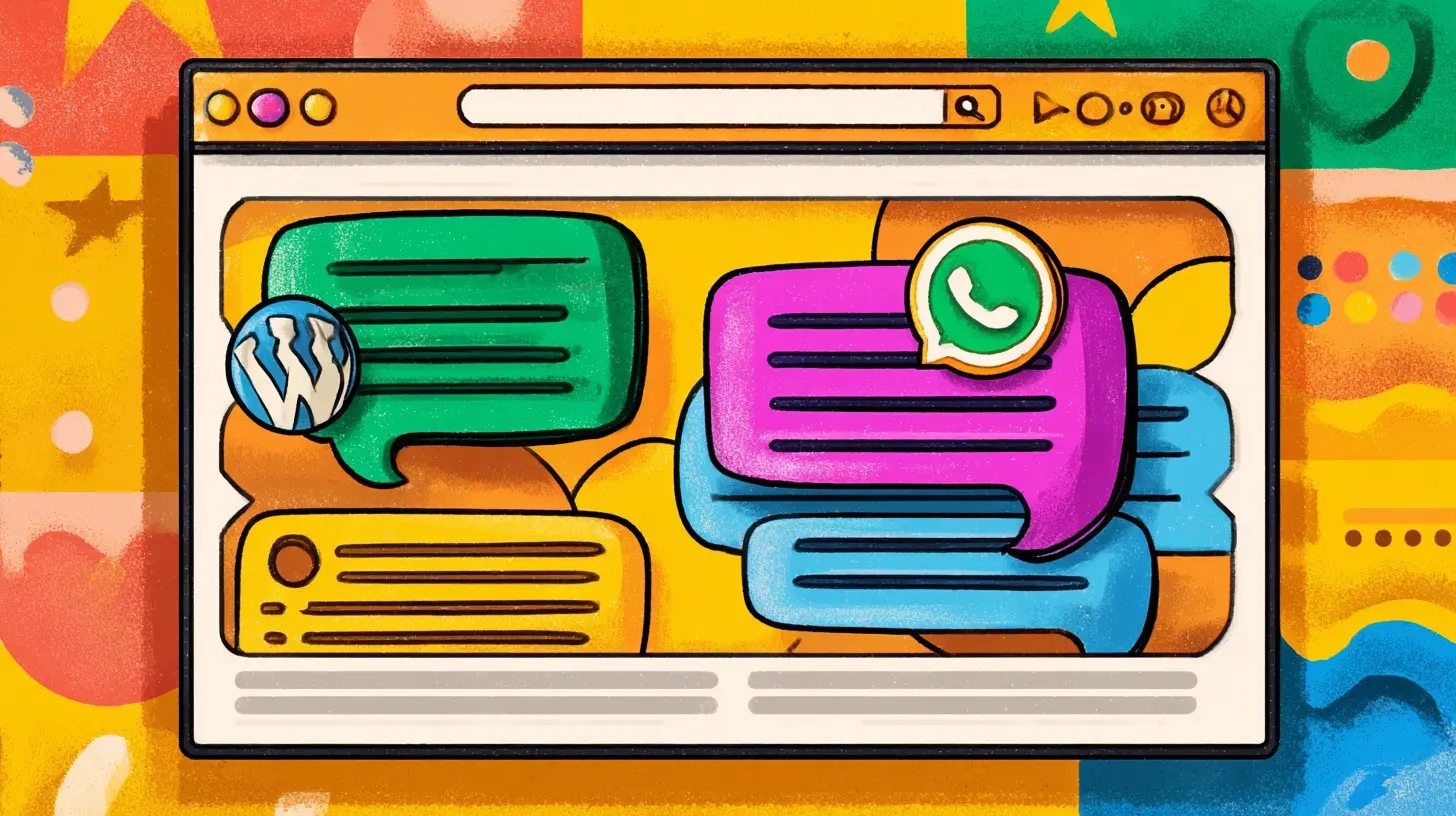
Compare chatbot pricing across 10+ platforms in 2026. From free tools to enterprise solutions, see real costs for Tidio, Intercom, Crisp, Drift, Zendesk & more. Includes pricing by business size, hidden costs, and ROI calculations.
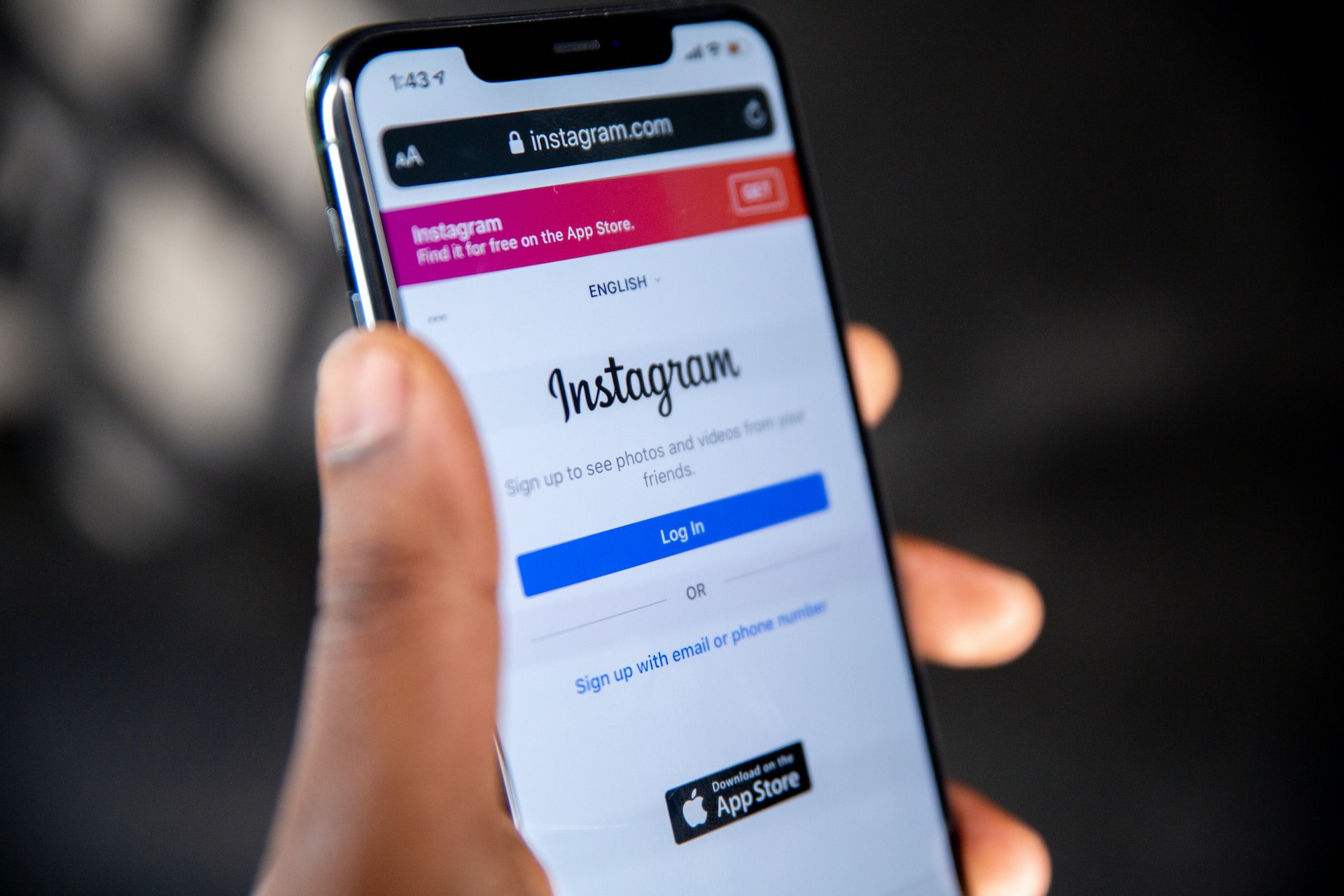
Discover how to leverage Instagram business chat and effectively message customers on this popular social media platform.