Looking for the complete complete WhatsApp solution? This guide focuses specifically on WordPress integration.
Discover all WhatsApp widget features.
Still comparing tools? Check out The 7 Best WhatsApp WordPress Plugins Comparison Guide.
Having WhatsApp on your WordPress site makes it easy for customers to reach out. This can increase engagement and build stronger relationships with your audience.
Direct communication through WhatsApp can turn casual visitors into potential leads. The convenience of messaging can encourage more inquiries and interest in your products or services.
Quickly address customer questions and concerns through WhatsApp. Providing fast and efficient support can enhance customer satisfaction and loyalty.
1. Copy WordPress key
In your Boei dashboard, open your widget and click the Install tab. Select WordPress and copy the WordPress plugin key.
Tip: The Install tab also offers a landing page link, QR code, and iframe embed.
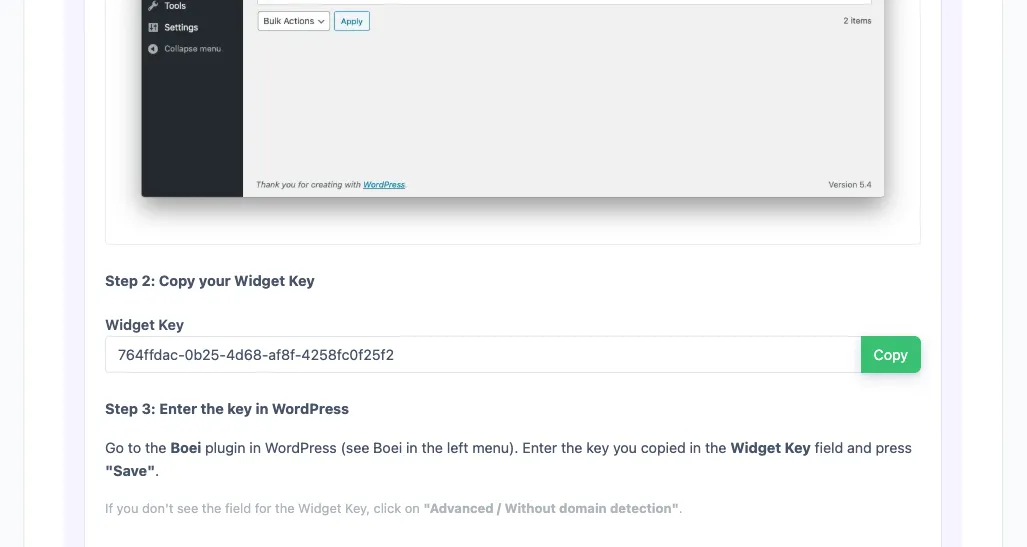
2. Log in to WordPress
Open WordPress and click on "Plugins".
Now, click "Add New" at the top of the page.
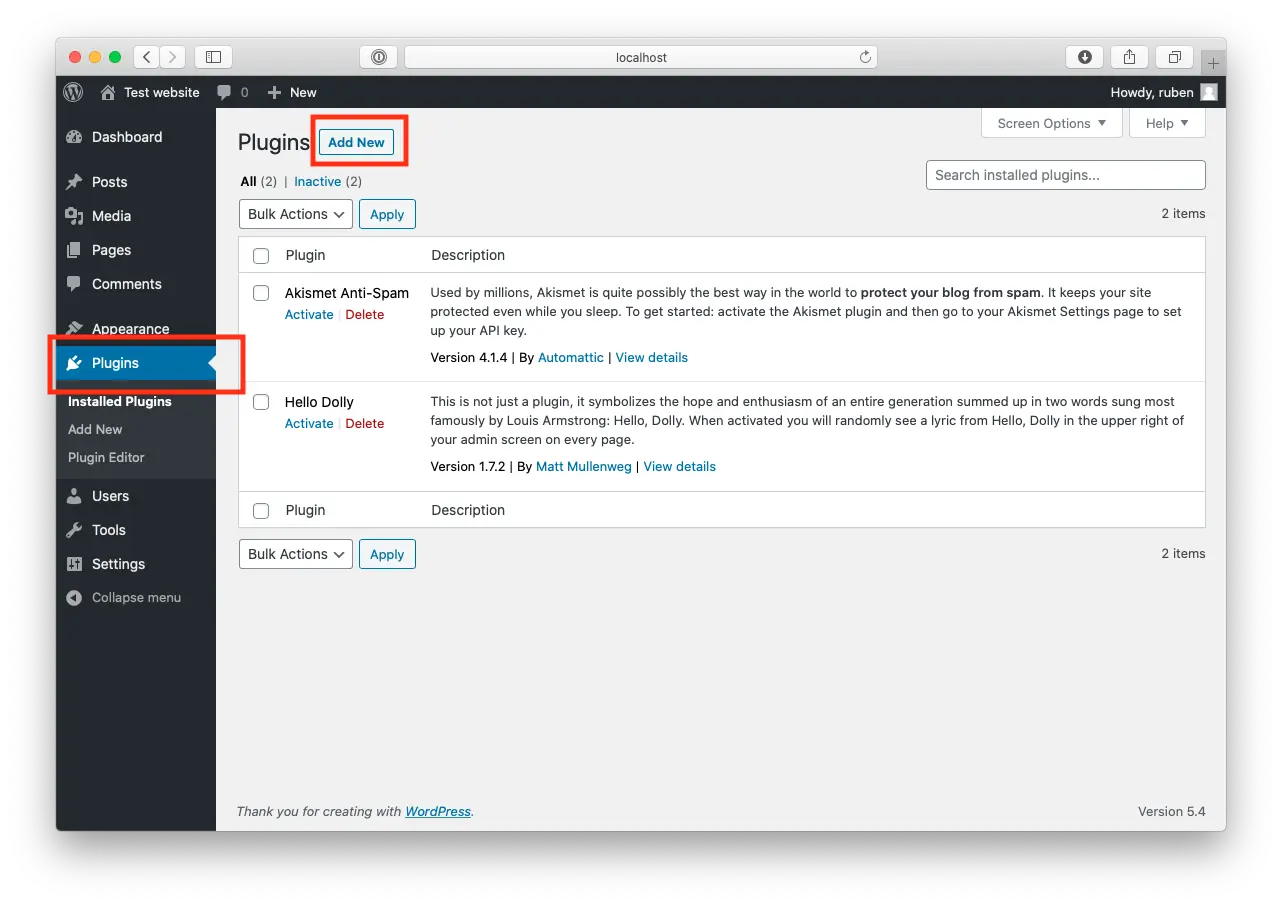
3. Install Boei Plugin
Search for "Boei" and find our plugin.
Click "Install Now".
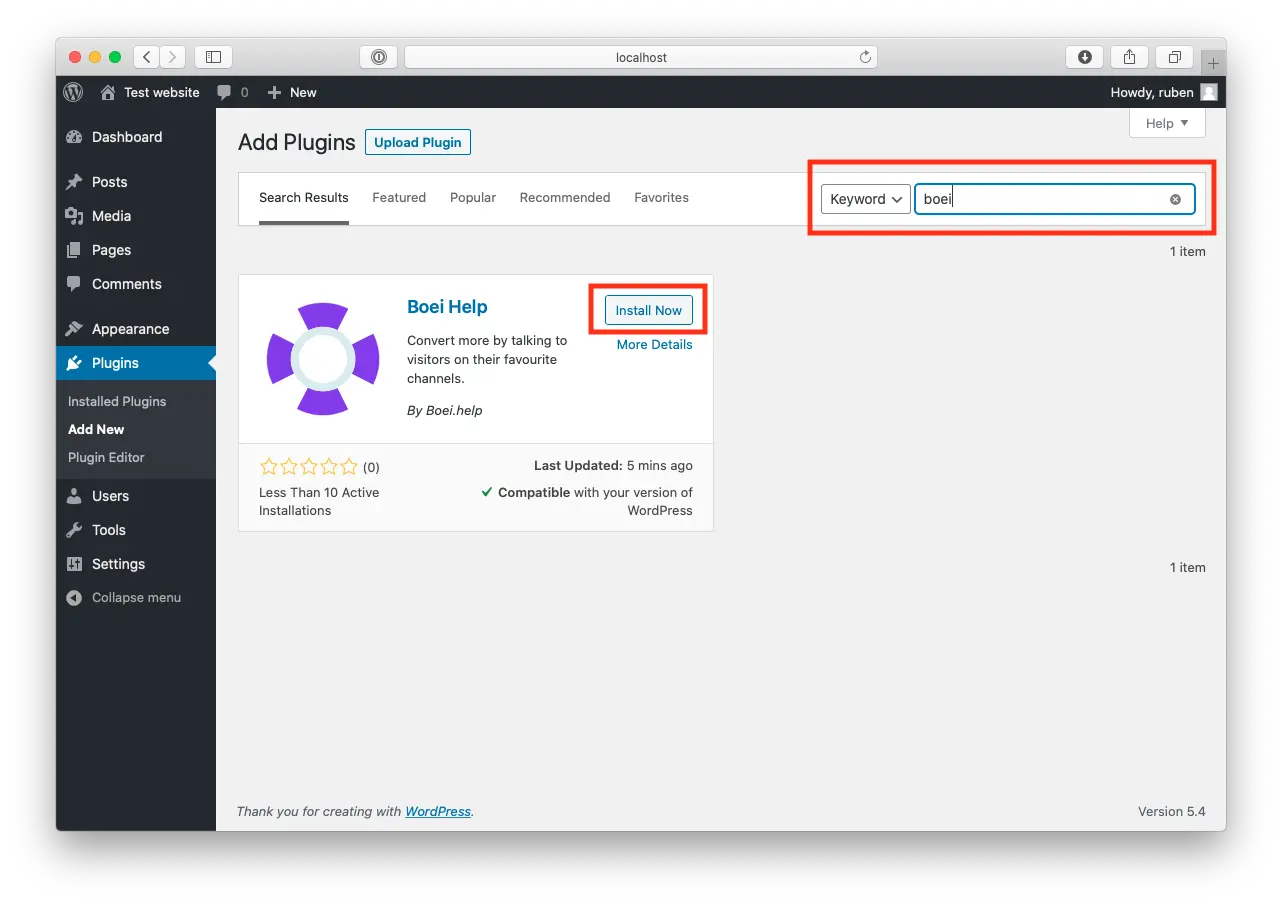
4. Activate
When the plugin is installed, press "Activate".
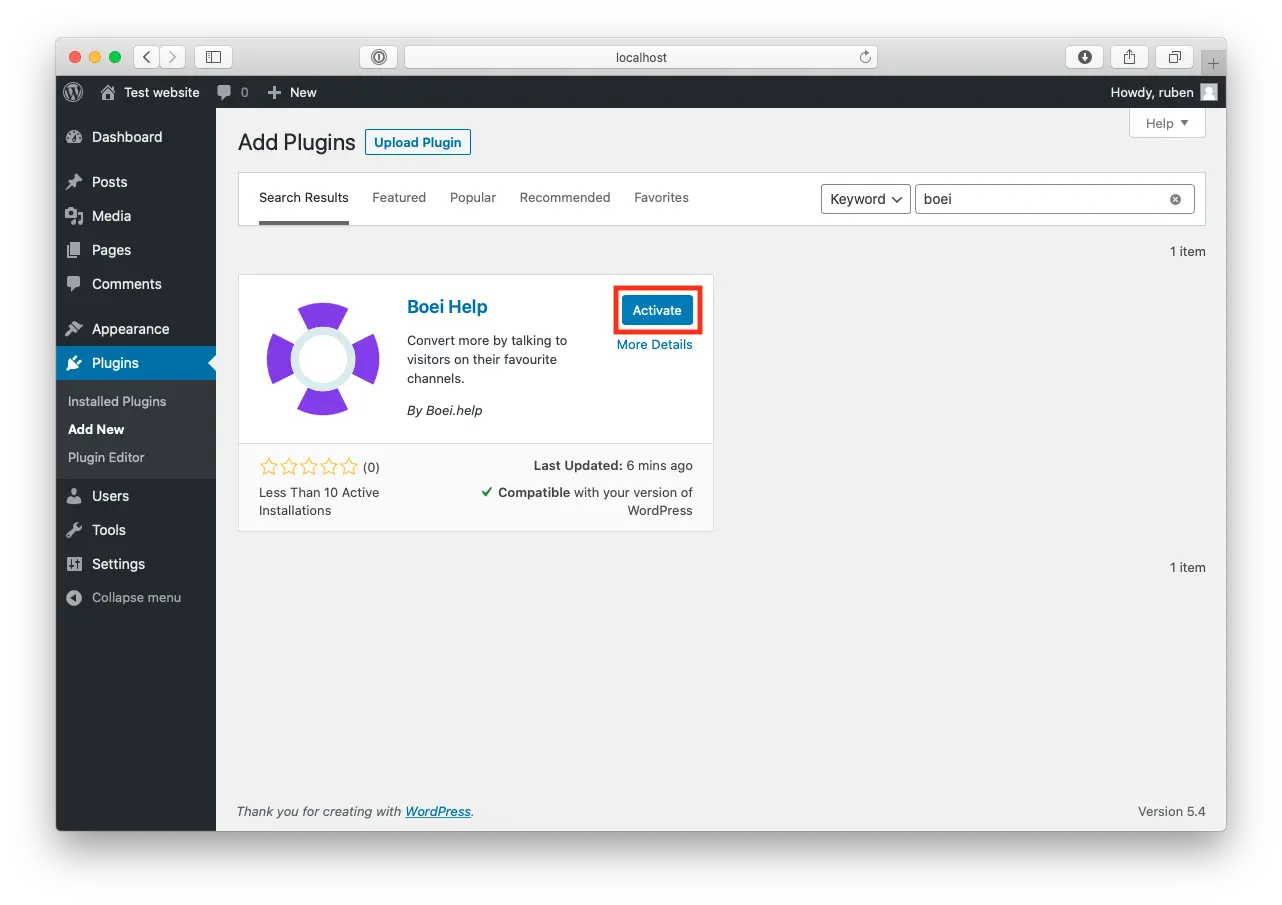
5. Paste key in Boei's WordPress Plugin
Go to the Boei plugin in WordPress (see Boei in the left menu).
Enter the key you copied in the Widget Key field and press "save".
If you don't see the field for the Widget Key, click on "Advanced / Without domain detection".
6. Finished coffee
Congrats, you are done!
See all Complete WhatsApp widget features.
With Boei, you always show the most important buttons of your WordPress website, like WhatsApp.
No annoying chatbot keeping visitors from an employee, but a solution that actually helps visitors get in touch more easily.
Deploy powerful, interactive widgets without writing a single line of code.
From contact forms and chat features to social media links; Boei offers a wide range of widget options to engage every visitor.
Match Boei's design perfectly with your brand with customizable colors, icons, and messages. Even with custom CSS.
Set Boei to pop up at the right time, based on user behavior, for maximum engagement.
Smart QR codes for desktop users and app-specific options make every contact moment unique.
Boei is as light as a feather, loads in a blink of an eye, and keeps your pages fast and smooth.
Extensive Lead Analytics in Boei, Google Analytics, Tag Manager & more →
Integrating WhatsApp with your WordPress site using Boei is simple and effective. Once installed, visitors can message you directly on WhatsApp. Boei opens WhatsApp and you can even preset the initial message, making it easier for customers to reach out.
By adding WhatsApp to your WordPress platform, you provide a familiar and convenient way for customers to contact you. This direct line of communication can help answer questions quickly and build trust with your audience. The ease of use encourages more interactions, which can lead to more inquiries and potential sales.
Using Boei, you can manage these interactions without needing a complex lead management system. The straightforward setup means you can start receiving messages almost immediately. This can significantly enhance your customer service and potentially boost your lead generation.
WhatsApp is a widely used messaging app that connects over 2 billion people across the globe. It's a simple, secure, and reliable way to communicate with customers. With WhatsApp, businesses can send messages, share images, videos, and even make voice and video calls. It's an excellent tool for engaging with your audience and building strong customer relationships.
WordPress is the world's most popular content management system, powering over 40% of all websites on the internet. It's known for its flexibility, ease of use, and extensive plugin ecosystem. With WordPress, you can create anything from a simple blog to a complex e-commerce site. Its user-friendly interface and powerful features make it a top choice for both beginners and experienced developers.
Discover how companies worldwide deploy our WordPress chat plugin for superior customer service and more leads.
Without code, you can deploy 50+ channels for lead generation, like Whatsapp, contact or quote form, callback request, as well as Facebook messenger and many more.
Make it super easy for customers to reach you and see your leads increase.
Customize Boei for each campaign or page. Experiment and find what works!
Get a clear view of your success. Track conversions seamlessly via Boei, Google, and Meta.
With 50+ channels and countless settings, you always set the perfect tone for your audience.
AI Chatbot with Live Chat
WhatsApp
Contact Form
FAQ Widget
SMS / Text Message
Calendly
Call Me Back Form
Newsletter Signup Form
Instagram DM
Telegram
Discord
Viber Chat
TikTok
Feedback Form
Google Maps
Signal
Snapchat
WeChat
Zalo Profile
Communicate via WhatsApp with your WordPress visitors to convert them into loyal customers. Start for free today.
URL
Trusted by 1,000+ WordPress sites
Quick 5-min, no code setup
The voice of 10,000+ Boei fans
Meet the inspiring entrepreneurs making their dream businesses a reality with Boei
David K.
CEO Small-Business (50 or fewer emp.)
Seif Ahmed
@seif588
Neu
@siddharthaneu
Irfan
@mak_web_media
Peter C
@peter_c1
Andrew Lee
@fromlife89
Grzegorz G.
Joshua G.
Ronald D.
Director Small-Business (50 or fewer emp.)
Fahd T.
Founder Small-Business (50 or fewer emp.)
David S.
CEO/Founder Small-Business (50 or fewer emp.)
Vance W.
Julien V.
Développeur d'e-commerce Small-Business (50 or fewer emp.)
Grant
Hansie
David K.
CEO Small-Business (50 or fewer emp.)
Seif Ahmed
@seif588
Neu
@siddharthaneu
Irfan
@mak_web_media
Peter C
@peter_c1
Chandra Kusuma
Pepe
Arjun E.
José Manuel D.
Cristian Trappolini
Daniel Gyger
Nitesh Manav
Renaat Sioncke
Fran Tully
Proinsias M.
Gavin S.
Sara Hall
Mike Foston
Lukáš H.
Bikram K. S.
Chandra Kusuma
Pepe
Arjun E.
José Manuel D.