WhatsApp web for Business on desktop: Use WhatsApp Business Web
Digital Consultant
Nov 19, 2025 · 13 min read


Are you looking to expand your business reach and connect with customers on a popular messaging platform? Look no further than WhatsApp Business Web!
In this blog post, we will explore the benefits of using WhatsApp Business Web and how it can help you engage with customers, streamline communication, and ultimately drive business growth.
Looking for the fastest way to add WhatsApp to your website? Check out Boei's WhatsApp chat widget it takes just 5 minutes and requires no coding.
WhatsApp Business Web is a powerful tool that allows businesses to communicate with their customers on the popular messaging platform.
By using WhatsApp Business Web, businesses can easily manage and respond to customer inquiries from their computers, making it more efficient and convenient.
It offers a range of features including automated messages, quick replies, and labels, which help businesses streamline their customer service operations.
WhatsApp Business Web enables businesses to send notifications and updates to their customers, keeping them informed about new products, promotions, and more.
With its user-friendly interface and seamless integration with other channels, WhatsApp Business Web is a must-have tool for businesses looking to enhance their customer engagement and boost sales.
WhatsApp Business Web is a powerful tool that allows businesses to connect with their customers on the popular messaging platform, WhatsApp.
With WhatsApp Business Web, businesses can easily manage and respond to customer inquiries and messages from their desktop or laptop computers.
This web-based application offers a range of key features and benefits that make it an essential tool for businesses looking to enhance their customer service and communication efforts.
Some of the key features include the ability to send and receive messages, create and manage customer lists, configuring automated greeting messages and away messages, and access message statistics. See all WhatsApp Business features and setup guide.
By integrating WhatsApp Business Web in the website, businesses can generate more leads for their business because customers can contact them easier.
This integration ensures that businesses can provide prompt and efficient customer support, resulting in improved customer satisfaction and loyalty.
To learn more about WhatsApp Business Web, you can visit the official WhatsApp website or refer to the WhatsApp Business Wikipedia page.
With the growing popularity of WhatsApp Business, more and more businesses are recognizing the need to integrate this messaging platform into their customer communication strategy.
WhatsApp Business Web offers a convenient and efficient way for businesses to engage with their customers on a platform they are already familiar with.
One of the major advantages of using WhatsApp Business Web is the ability to communicate with customers in real-time.
Businesses can respond to queries and provide support instantly, creating a positive customer experience.
Additionally, the platform allows for the easy sharing of multimedia content such as images, videos, and documents, making it ideal for businesses that need to showcase their products or provide visual instructions.
Another advantage is the ability to manage multiple conversations simultaneously.
Businesses can handle various customer queries at the same time, improving efficiency and reducing response time.
This feature is especially beneficial for businesses that receive a high volume of messages or have a large customer base.
By using WhatsApp Business Web, businesses can also enhance customer engagement.
The platform enables businesses to setting up WhatsApp autoreplies, keeping customers informed about promotions, updates, and important announcements.
This helps businesses stay connected with their audience and build brand loyalty.
Overall, WhatsApp Business Web provides businesses with a powerful tool to connect with customers in a convenient, efficient, and engaging manner.
With its real-time communication capabilities, ability to manage multiple conversations, and options for automated messaging (e.g. greeting messages), businesses can provide excellent customer service and build strong relationships with their audience.
To learn more about WhatsApp Business, visit their official website here.
Getting started with WhatsApp Business Web is a breeze!
Download the App: Begin by downloading the WhatsApp Business app from your smartphone's app store.
Complete Registration: Launch the app and follow the prompts to complete the registration process, including setting up your business profile.
Visit WhatsApp Web: On your computer, navigate to the official WhatsApp Web site.
Scan QR Code: Open the WhatsApp Business app on your phone and tap on the three vertical dots at the top right corner. Select "WhatsApp Web" and then scan the QR code displayed on your computer screen.
Sync and Manage: Your phone's WhatsApp Business account will now be mirrored on your computer's web browser. From here, you can manage customer chats, send out product catalogs, and set automated responses.
Start Chatting: You're all set! You can now manage your customer interactions from the convenience of your desktop.
For further information, you can visit WhatsApp Business website to explore more about this powerful customer communication tool.
When it comes to optimizing customer chat, WhatsApp Business Web, like Instagram Business can be a valuable tool for businesses.
By following some best practices, you can ensure effective communication with your customers.
First and foremost, it's important to respond promptly to messages to show that you value your customers' time.
Additionally, utilizing automation and chatbots can help streamline the chat process and provide quick and accurate responses.
Integrating WhatsApp Business Web with other channels, such as Facebook Messenger or email, can also enhance your customer service capabilities.
This allows you to reach your customers on their preferred platforms and provide a seamless experience.
Lastly, analyzing chat metrics is essential for improving performance.
By monitoring response times, customer satisfaction, and omnichannel metrics, you can identify areas for improvement and make data-driven decisions.
Real-life examples of businesses leveraging WhatsApp Business Web have shown the immense benefits it brings to companies across various industries.
From small startups to large enterprises, businesses have successfully utilized this web-based platform to enhance their customer communication and drive growth.
Take, for instance, an e-commerce company that saw a significant increase in customer engagement and sales after integrating WhatsApp Business Web into their website.
They were able to provide instant support, answer product queries, and even process orders seamlessly through this popular messaging app.
Another example is a travel agency that utilized WhatsApp Business Web to stay connected with their customers during their trips, providing real-time updates and ensuring a smooth travel experience.
These success stories highlight the power of WhatsApp Business Web in fostering better customer relationships and driving business success.
Key takeaways and lessons learned from these success stories can provide valuable insights for businesses considering integrating WhatsApp Business Web into their customer communication strategy.
Firstly, leveraging a widely-used messaging platform like WhatsApp allows businesses to meet customers where they are, providing convenience and accessibility.
Secondly, by using WhatsApp Business Web, companies can streamline their customer support processes, resulting in quicker response times and improved customer satisfaction.
Additionally, businesses should prioritize personalization and engagement, using features like automated greetings and quick replies to make interactions more tailored and efficient.
Lastly, it is crucial to regularly analyze data and feedback to optimize messaging strategies and ensure continuous improvement.
In conclusion, the success stories of businesses benefiting from WhatsApp Business Web demonstrate its effectiveness in enhancing customer communication and driving business growth.
By leveraging this platform, companies can provide instant support, streamline processes, and foster better customer relationships.
The key takeaways and lessons learned from these examples emphasize the importance of meeting customers where they are, streamlining support processes, prioritizing personalization and engagement, and continuously optimizing messaging strategies.
Integrating WhatsApp Business Web into a company's customer communication strategy can undoubtedly lead to success and improved customer satisfaction.
In today's competitive business landscape, it is essential to maximize every opportunity for growth.
One effective strategy for driving sales and conversions is leveraging the power of WhatsApp Business Web.
This popular communication platform allows businesses to connect with their customers instantly, providing a seamless and convenient shopping experience.
By integrating WhatsApp Business Web into your customer support strategy, you can engage with potential buyers in real-time, answer their queries, and guide them towards making a purchase.
This personalized approach can significantly increase your chances of closing a sale and driving conversions.
WhatsApp Business Web offers a unique and effective channel for marketing campaigns.
With its wide user base and ease of use, businesses can leverage this platform to reach a vast audience and promote their products or services.
By using features like broadcast lists and group chats, you can send targeted messages directly to interested customers, increasing the chances of engagement and conversions.
Additionally, the ability to send rich media such as images, videos, and documents allows for more interactive and visually appealing marketing campaigns.
By incorporating WhatsApp Business Web into your marketing strategy, you can effectively promote your brand and drive customer engagement.
One of the key factors in maximizing business growth is building customer loyalty and retention.
WhatsApp Business Web can play a significant role in achieving this goal.
By providing personalized and timely customer support through this platform, you can enhance the overall customer experience and foster long-term relationships.
The ability to send automated messages and quick replies ensures that your customers feel valued and well taken care of.
Moreover, WhatsApp Business Web allows businesses to create customer groups where they can share exclusive offers, discounts, and updates, further incentivizing customers to stay engaged and loyal to your brand.
As technology continues to evolve, so does the potential for WhatsApp Business Web.
The platform is constantly introducing new features and updates to enhance the user experience and meet the growing demands of businesses.
Future trends and developments may include integration with chatbots to provide even more efficient and personalized customer support, as well as payment options to facilitate seamless transactions within the app.
Additionally, the platform may expand its capabilities to include more advanced marketing tools and analytics, enabling businesses to measure the effectiveness of their campaigns and make data-driven decisions.
Keeping an eye on these future trends and developments will be crucial in maximizing the growth potential of WhatsApp Business Web.
In conclusion, WhatsApp Business Web offers businesses a powerful tool for driving sales, marketing campaigns, building customer loyalty, and staying ahead of future trends.
By incorporating this platform into your business strategy, you can maximize growth and tap into a vast audience of potential customers.
Stay updated with the latest developments and explore the various features and capabilities of WhatsApp Business Web to unlock its full potential for your business.
WhatsApp Business Web is a feature that allows businesses to communicate with their customers using the WhatsApp messaging platform, but from a web browser instead of a mobile device.
It offers a convenient way for businesses to manage and respond to customer queries, share information, and provide support.
With WhatsApp Business Web, businesses can access their WhatsApp account on a computer, making it easier to handle customer conversations and collaborate with team members.
To use WhatsApp Business Web, you need to have a WhatsApp Business account and a stable internet connection.
Once you have these requirements, follow these steps:
Open a web browser and go to web.whatsapp.com.
On your mobile device, open the WhatsApp app and tap on the three-dot menu icon.
Select "WhatsApp Web" and scan the QR code displayed on the web browser.
Once the QR code is scanned, your WhatsApp Business account will be mirrored on the web browser, and you can start using WhatsApp Business Web to send and receive messages.
No, WhatsApp Business Web can only be accessed on one device at a time.
When you log in to WhatsApp Business Web on a computer, it will disable the active session on your mobile device.
Similarly, if you log in to WhatsApp Business on your mobile device, it will log you out from WhatsApp Business Web.
This ensures the security and privacy of your business conversations.
WhatsApp Business Web offers several features to enhance your business communication:
Sending and receiving messages: You can send and receive text messages, images, videos, and documents to communicate with your customers seamlessly.
Saved replies: You can create and save frequently used replies to quickly respond to common customer queries.
Labels and filters: You can organize your chats by assigning labels and filters to categorize conversations and prioritize important ones.
Message templates: You can create pre-defined message templates for quick and consistent responses to common customer inquiries.
Automated messages: You can set up automated messages to greet customers, provide information, or send quick replies when you are not available.
Yes, WhatsApp Business Web is designed to be secure and protect your business communication.
It uses end-to-end encryption, ensuring that only you and the recipient can read the messages sent.
Additionally, WhatsApp Business Web sessions are authenticated using your mobile device, and you can log out from all active sessions remotely if needed.
It is important to keep your mobile device secure by using a passcode or biometric authentication to prevent unauthorized access to your WhatsApp Business account.
If you're a business owner looking to level up your customer communication, then using WhatsApp Business Web is a game-changer. This version of WhatsApp is designed specifically for businesses and offers several features that can help grow your business. Not only does it make it easier to manage WhatsApp messages from a Windows computer, but it also integrates easily with various CRM systems. Moreover, the platform offers automated responses, which can save you a lot of time and effort. Plus, it's free to download!
Starting with WhatsApp Business Web is simple. First, you'll need to download the native desktop app for Windows PC or connect through Google Chrome, Firefox, or Internet Explorer. Follow our step-by-step guide to link your mobile app to the web version. Once that's done, you'll see all your messages in an 'inbox' on your desktop, streamlining your workflow. From here, you can start messaging, share files, and even automate repetitive tasks using the WhatsApp Business API.
Great question! While both platforms serve the same purpose—enhancing business communication—their functionalities differ slightly. The WhatsApp Business App is designed for use on a mobile device, whereas the WhatsApp Business Web is the web version that can be used on a linked Windows computer. In terms of features, the desktop version allows for easier file sharing and is often better suited for businesses that are already using third-party software, thanks to API support. With the desktop version, you can manage your messages more efficiently, making it a useful addition to your business toolkit.
Feel free to read on to know more about how WhatsApp Business Web can revolutionize your business communication!
In conclusion, WhatsApp Business Web is a game-changer for businesses looking to enhance their customer service and engagement.
With its user-friendly interface and wide range of features, it allows businesses to efficiently manage and respond to customer queries across multiple channels.
By incorporating WhatsApp Business Web into their customer chat strategy, businesses can transform their customer experience and drive meaningful conversations that lead to increased customer satisfaction and loyalty.

Article by
Ruben is the founder of Boei, with 12+ years of experience in conversion optimization. Former IT consultant at Ernst & Young and Accenture, where he helped product teams at Shell, ING, Rabobank, Aegon, NN, and AirFrance/KLM optimize their digital experiences. Now building tools to help businesses convert more website visitors into customers.
Get 30% more conversations and effortlessly convert them into customers.
Don't wait, experience it for free yourself!
URL
Trusted by 10,000+ businesses
Quick 5-min, no code setup

Discover effective lead capture strategies tailored for small and medium-sized businesses. Learn how to overcome common challenges in lead generation with actionable tips and industry insights to boost your conversion rates.
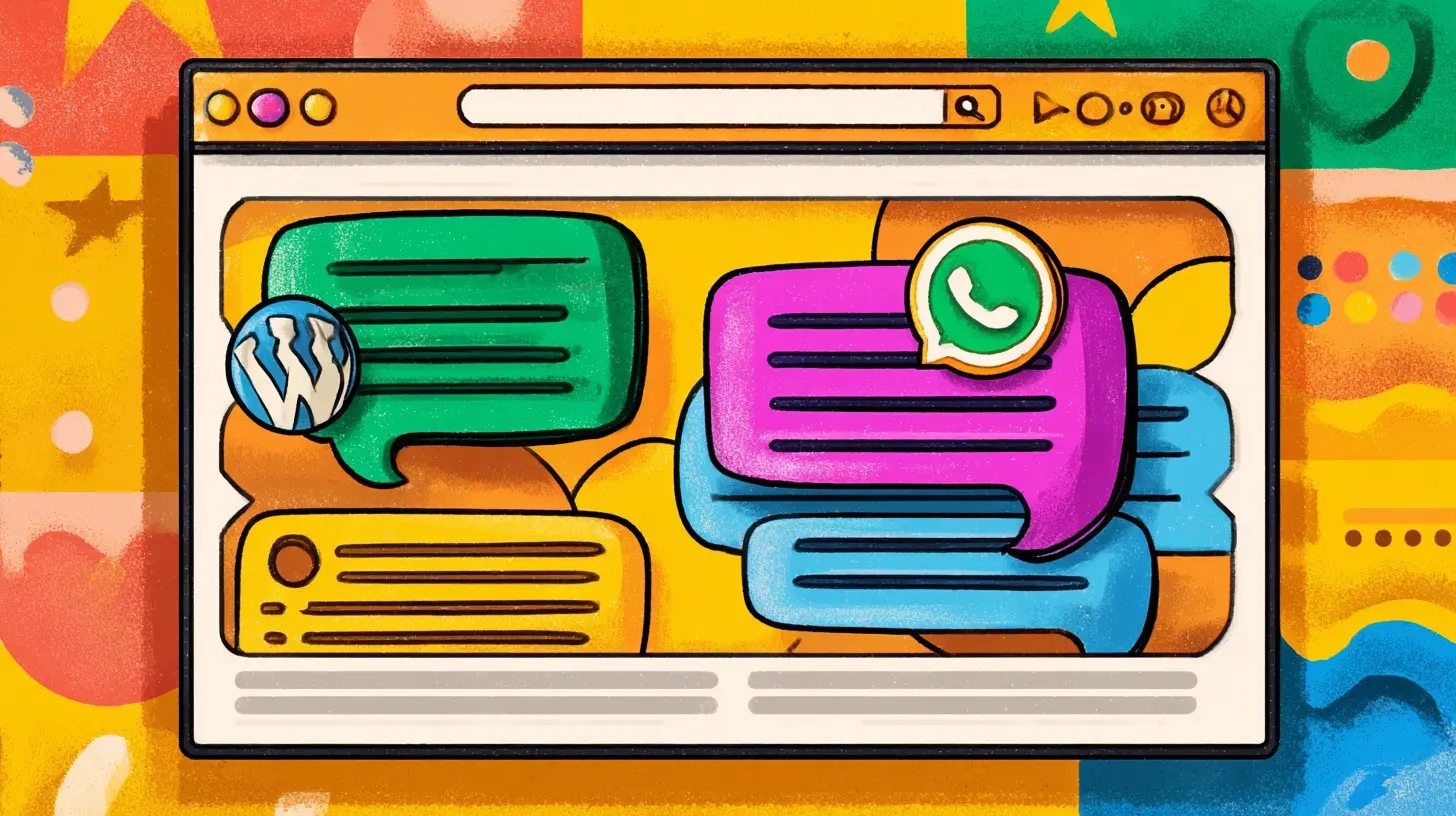
Compare chatbot pricing across 10+ platforms in 2026. From free tools to enterprise solutions, see real costs for Tidio, Intercom, Crisp, Drift, Zendesk & more. Includes pricing by business size, hidden costs, and ROI calculations.
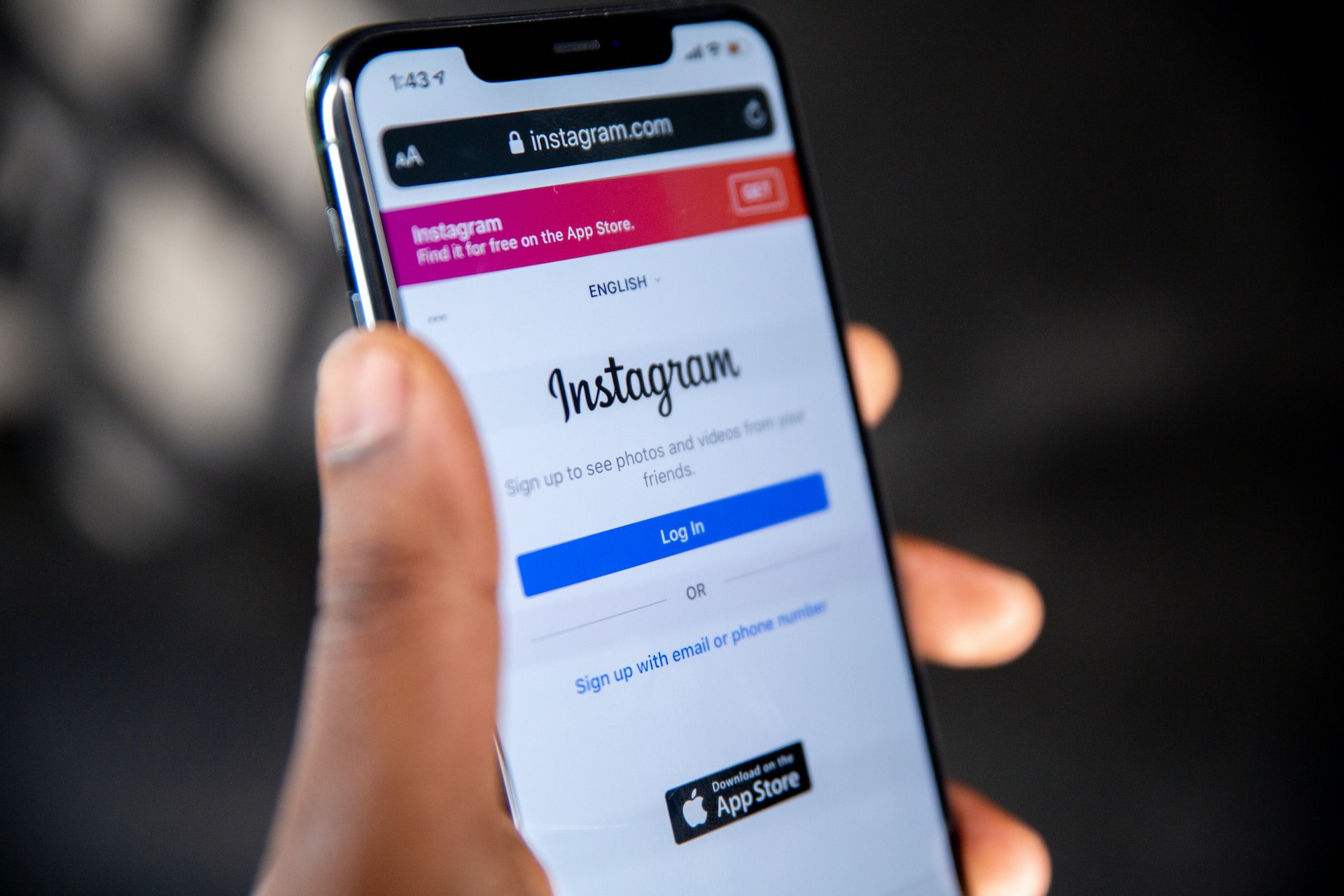
Discover how to leverage Instagram business chat and effectively message customers on this popular social media platform.