Best WhatsApp Business Greeting Message Examples
Digital Consultant
Oct 9, 2023 · 12 min read


This blog will guide you on how to craft the best WhatsApp Business greeting messages that leave a lasting first impression on your customers. Dive into best practices, a variety of examples, and top strategies that will take your business communication to the next level.
WhatsApp Business greeting messages are essential for setting the tone for customer interaction and making a good first impression.
The WhatsApp Business app enables easy crafting and customizing of greeting messages.
Best practices for creating greeting messages include personalizing, informing, assuring, being consistent, and keeping it short.
Greeting messages can help promote business growth on WhatsApp by increasing customer engagement and loyalty.
Regularly update your greeting messages and use customer feedback to measure their effectiveness.
A WhatsApp Business greeting message is a welcome message that businesses can set up to automatically send to their customers on WhatsApp when they initiate a chat.
It's your business's first impression, and as the adage goes, "First impressions matter."
When a customer messages you on WhatsApp Business, the welcome message gives them an immediate response, assuring them their message has been received.
A well-crafted greeting message can make customers feel valued and sets the tone for the entire interaction.
With WhatsApp Business, you can easily create and customize your greeting messages. The WhatsApp Business app allows you to tailor your messages based on specific customer actions or set times.
To create a greeting message, follow these steps:
Set a greeting message
Tap
Tap Business tools and then tap Greeting message.
Turn on Send greeting message.
Tap Greeting message to edit your greeting message, then tap OK.
Tap Recipients and select one of the following options:
Everyone: send to everyone who messages you.
Everyone not in address book: send to customers who aren't in your address book.
Everyone except…: send to all customers except those you select.
Only send to…: send only to select customers.
Tap SAVE.
Note: Your device must have an active internet connection in order to send greeting messages.
A well-crafted greeting message will be sent to customers who message your business after business hours or after 14 days of inactivity.
A great welcome message on WhatsApp Business is:
concise
friendly
informative
It should inspire confidence, provide necessary information, and make customers feel valued.
Here are some example greeting messages you can use:
Hey there! We're delighted you stopped by. Our team is arranging some beautiful bouquets at the moment. We'll get back to you within our working hours, 9 am to 5 pm. 🌸
Hey there! We can't wait to help you find your dream home. We're out on showings until 6 pm, but will get back to you soon!
Yo, fitness fanatic! We're on the gym floor getting those gains. We're here until 10 pm and will reach out after the final set.
Hey! Car troubles? We're under the hood until 5 pm, but we’ll chat as soon as we resurface.
Hey there! Welcome to XYZ Digital Marketing Agency, where your brand’s success is our top priority! We’re here from 9 am to 7 pm ET, Monday to Friday. Wondering what we offer? We specialize in SEO, Social Media Management, and PPC Campaigns. Don't worry if we're currently immersed in optimizing other campaigns, we value your interest and will get back to you within the next 2 business hours. Want to stay in the loop? You can check out our blog for expert marketing tips while you wait. Thanks for reaching out and we can't wait to skyrocket your brand to success! 🚀
Here are a few examples of WhatsApp Business greeting messages that can inspire you to create your own:
"Hello! We're glad you've reached out to us. We'll get back to you within our business hours, 9 am-5 pm. Thank you for your patience!"
"Hi, welcome to our store! We're here to help. Let us know what you need, and we'll be right with you."
"Welcome back! It's good to see you again. Let's continue where we left off."
"Welcome to [Business Name]! We value your interest and look forward to assisting you. Your message is important to us and we will respond shortly."
"Hi there! Thanks for contacting [Business Name]. Our team is currently out of office but will get back to you first thing in the morning. Your patience is appreciated!"
"Hello, and thank you for reaching out to [Business Name]! Please provide us with your query and one of our customer service representatives will assist you shortly."
"Good to see you again at [Business Name]! How can we assist you further today?"
"Thank you for contacting [Business Name]! We're excited to hear from you and will respond to your message as soon as possible."
You can also add some common Q&A to your welcome message, like payment and shipping options.
Want to make your messages even more effective? Enhance your WhatsApp chat experience with our widget.
Yes, a greeting message can help promote business growth on WhatsApp.
A well-crafted greeting message can make customers feel valued, leading to increased customer engagement and loyalty.
Also, using the WhatsApp Business app to send a greeting message can keep your customers informed about business updates and promotions.
This contributes to customer retention and helps attract new customers.
A well-crafted greeting message can help to create a positive customer experience.
It assures customers that you've received their message, values their time, and are ready to help.
First, it's essential to mention your business name in the greeting message for WhatsApp Business to give your message a personal touch.
Next, clearly state your business hours so customers know when they can expect a response.
Lastly, consider including an overview of your business or a thank you message for customers on WhatsApp to feel appreciated and welcomed.
When crafting your WhatsApp Business greeting messages, best practices suggest that clarity is always the best option for a first WhatsApp welcome message.
Personalize: Greet customers with a WhatsApp greeting that includes their name.
Inform: Let customers know when they can expect a response.
Assure: Assure customers their message has been received and will be responded to.
Be Consistent: Make sure your greeting message aligns with your brand voice and business communication style.
Keep It Short: The message should be concise yet informative.
With the WhatsApp Business API, you can automate your welcome messages.
This power called welcome messages are the messages your chatbot sends to new customers or customers that haven't been active for a while.
For example, you can set your chatbot to automatically send a welcome message when a customer messages during the checkout process or when someone sends you a message after your business hours.
If you don’t need the API, you can still set up automated WhatsApp replies directly within the WhatsApp app — no coding required.
Message templates are predefined messages that businesses can use on WhatsApp Business. They are perfect for frequently sent messages like welcome messages or reminders.
To use message templates, you need to get them approved by WhatsApp first. After approval, you can send WhatsApp message templates through the WhatsApp Business API.
It's a handy feature that can enhance your business communication and save you a lot of time.
To use the WhatsApp Business app effectively for sending greeting messages, follow these steps:
Create a compelling welcome message.
Set up automated responses to send the welcome message at appropriate times.
Update your greeting messages regularly to reflect any changes or promotions in your business.
Use message templates for frequently sent messages.
Measure the effectiveness of your greeting messages and make necessary adjustments based on customer feedback, response rates, and omnichannel kpis.
A business greeting message is your company's way of introducing itself and setting the tone for future interactions. An example of a business greeting message for WhatsApp Business could be: "Hello, thank you for reaching out to [Business Name]! We appreciate your interest and will respond to your query within our business hours, 9 am to 5 pm. Have a great day!"
Writing a greeting for WhatsApp Business involves a few simple steps:
Open the WhatsApp Business App and navigate to 'Settings'.
Click on 'Business settings', then select 'Greeting message'.
Ensure the 'Send Greeting Message' toggle is set to 'On'.
Personalize your message in the 'Message' box, ensuring it's warm, welcoming and accurately represents your business.
Choose whether the message should be sent to everyone who messages you, or only to customers who message you outside business hours or after 14 days of no activity.
Yes, WhatsApp allows businesses to set a greeting text. The feature can be found within the WhatsApp Business App, under 'Business settings'. From there, you can personalize your greeting message and set it to send automatically to customers under specific conditions.
WhatsApp Business greeting messages are automated messages that get sent to customers when they message your business account. These can be set to send under specific conditions, such as when a customer messages you for the first time, outside of your business hours, or after 14 days of inactivity. The primary purpose of these messages is to assure customers that their message has been received and will be responded to.
Yes, you can. WhatsApp Business allows you to choose when your greeting messages are sent. For example, you can set the messages to be sent outside your business hours or after 14 days of no customer activity. This flexibility ensures your customers are greeted and engaged at the most appropriate times.
In WhatsApp Business, you can customize your greeting message by going to 'Settings', then 'Business settings', and selecting 'Greeting message'. Here you can write and personalize your message, making it suitable for your business and audience.
Absolutely! The WhatsApp Business API enables businesses to automate messages, including greeting messages. By using the API, you can make sure your customers always receive a prompt and consistent welcome, enhancing their overall experience with your business.
Greeting messages can significantly enhance the customer experience. They provide instant acknowledgment to the customer's query, which can build customer trust and satisfaction. Moreover, it ensures your customer knows their message has been received and will be responded to, providing reassurance and increasing the likelihood of positive customer engagement.
Yes, there is. WhatsApp Business allows for a maximum of 1024 characters in your greeting message. This includes letters, numbers, spaces, and punctuation. Therefore, your message should be concise, clear, and to the point, while still delivering the necessary information.
Avoid being overly promotional or robotic in your greeting message. The message should be friendly, warm, and genuine. It's also important not to make promises you can't keep in your greeting message (such as immediate response times if you can't guarantee it). Lastly, remember to keep it professional and relevant to your business.
There was a small business owner named Sarah who had just discovered the power of WhatsApp marketing. Eager to engage with her customers on a more personal level, she decided to set up a WhatsApp Business account.
Sarah knew that the first message her customers received was crucial; it had to be warm, welcoming, and create the best possible customer experience. She decided to use WhatsApp Business greeting messages to make that initial connection with her customers, believing that messages can be used effectively to foster a strong relationship.
Sarah spent hours crafting the best greeting message for WhatsApp. She wanted a message that would inspire confidence in her customers, making them feel valued and acknowledged. It read: "Hello, and thank you for reaching out to us. Your message has been received, and we will get back to you during our business hours. We appreciate your support!"
Now, whenever any of her customers messaged her business on WhatsApp, they were greeted with this friendly and professional message. As a result, customers on WhatsApp Business felt acknowledged and appreciated.
Sarah didn't stop there. She decided to integrate her WhatsApp API account with her online store to enhance her customer service even more. She set up an automated system to send WhatsApp messages during the checkout process, ensuring her customers knew that their orders were received and processed.
To ensure her customers had a seamless shopping experience, she set up a chatbot with a welcome message. This bot would answer common customer inquiries, providing quick and efficient service even when Sarah couldn't.
Sarah realized the power of greeting messages using WhatsApp when she started receiving positive feedback from her customers. They loved the personalized service and the prompt responses they received during business hours.
Word spread about Sarah's effective WhatsApp Business greeting, and other small business owners started asking for her advice. They too wanted to craft welcome messages for WhatsApp Business that would make their customers feel valued.
Sarah's story is a testament to how WhatsApp Business messages, when used effectively, can help build strong customer relationships and enhance the overall customer experience.
Mastering the art of crafting compelling WhatsApp Business greeting messages is key to engaging your customers and making a memorable first impression.
By implementing best practices, using message templates, and leveraging the WhatsApp Business API, you can enhance customer experience and drive business growth.
Remember, a well-structured greeting message can be your business's gateway to fostering strong customer relationships.
Now that you mastered WhatsApp, consider adding Facebook Messenger chat and Instagram to your channels.

Article by
Ruben is the founder of Boei, with 12+ years of experience in conversion optimization. Former IT consultant at Ernst & Young and Accenture, where he helped product teams at Shell, ING, Rabobank, Aegon, NN, and AirFrance/KLM optimize their digital experiences. Now building tools to help businesses convert more website visitors into customers.
Get 30% more conversations and effortlessly convert them into customers.
Don't wait, experience it for free yourself!
URL
Trusted by 10,000+ businesses
Quick 5-min, no code setup

Discover effective lead capture strategies tailored for small and medium-sized businesses. Learn how to overcome common challenges in lead generation with actionable tips and industry insights to boost your conversion rates.
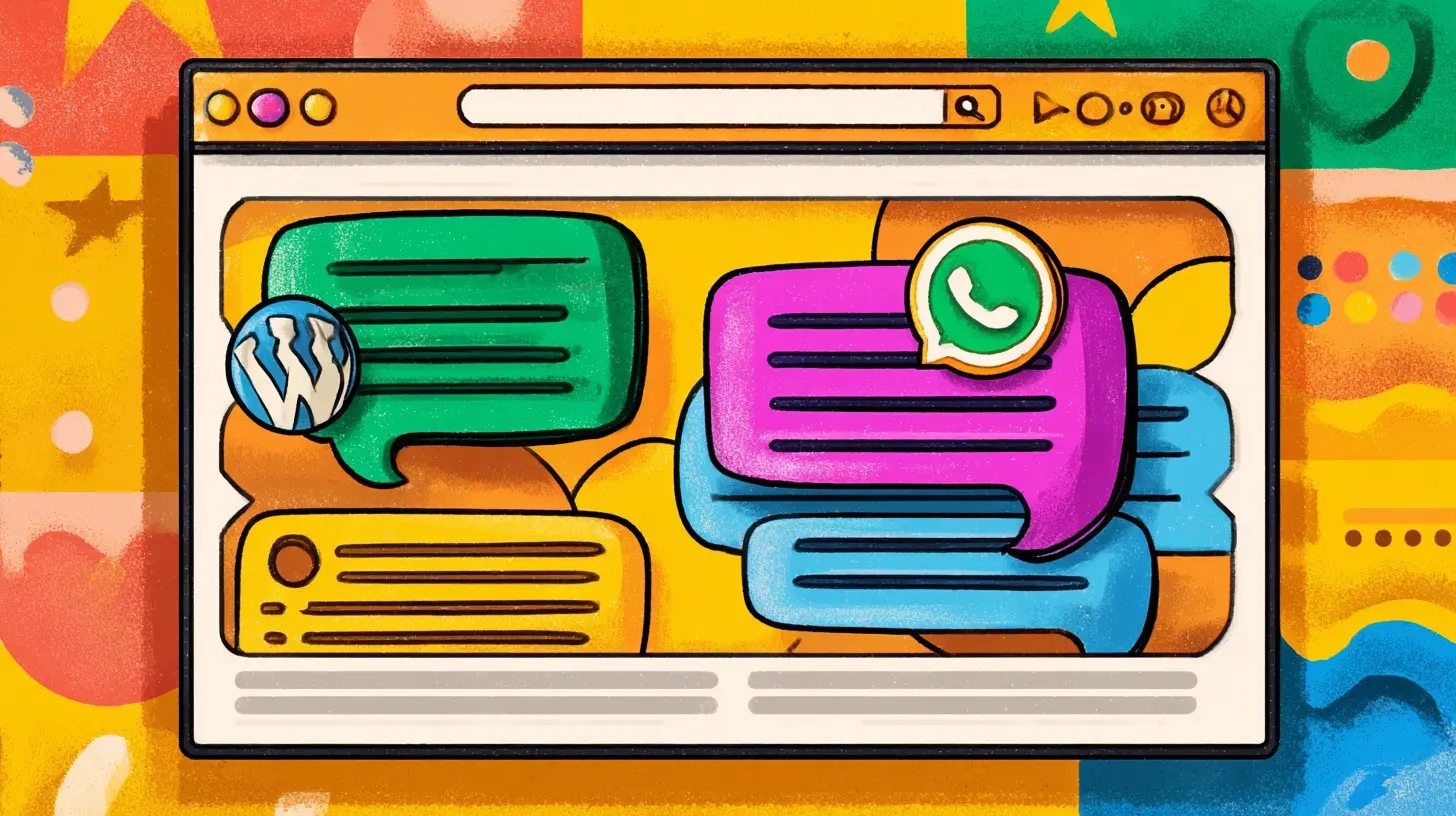
Compare chatbot pricing across 10+ platforms in 2026. From free tools to enterprise solutions, see real costs for Tidio, Intercom, Crisp, Drift, Zendesk & more. Includes pricing by business size, hidden costs, and ROI calculations.
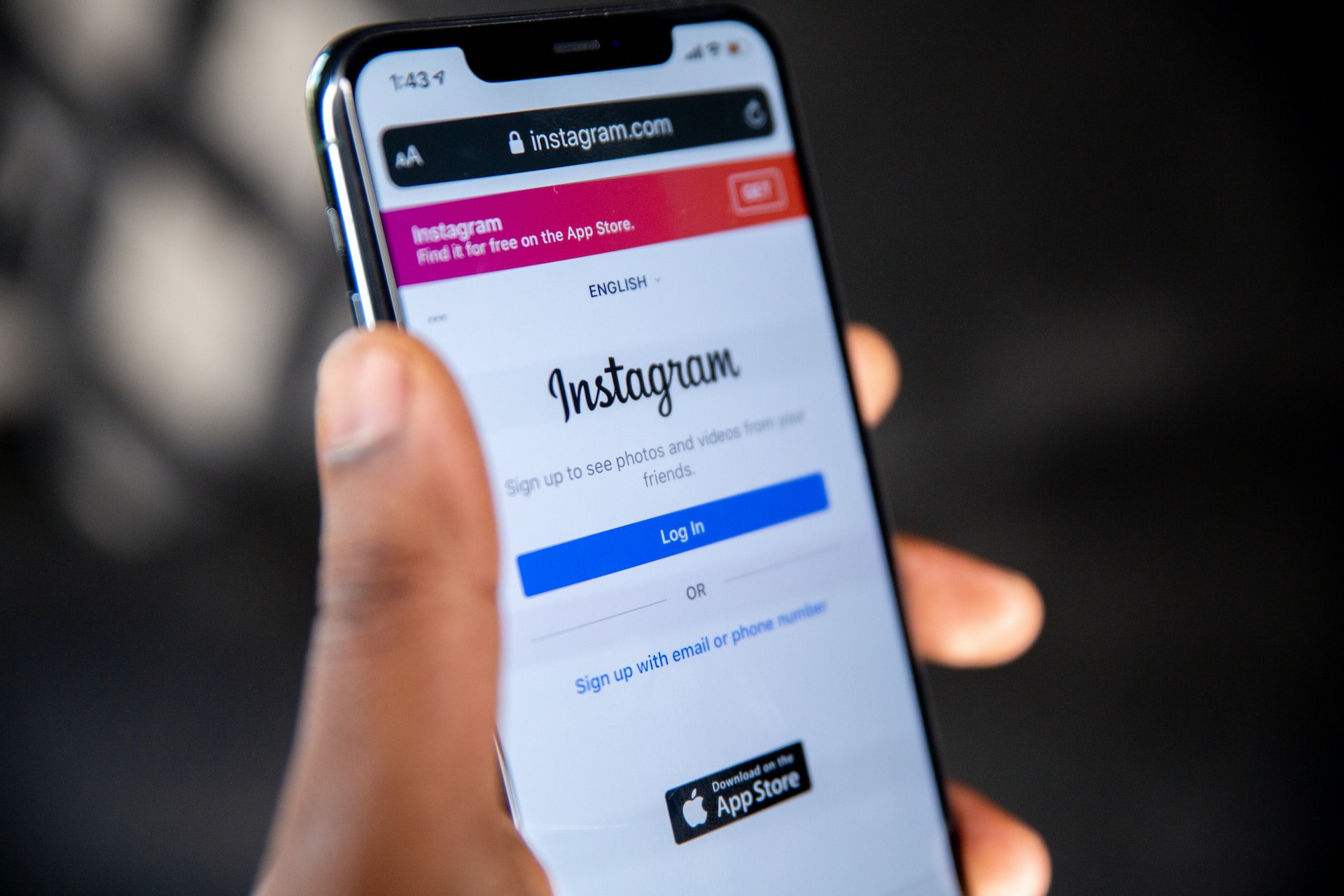
Discover how to leverage Instagram business chat and effectively message customers on this popular social media platform.