Live Chat Wordpress plugin: upgrade your support
Digital Consultant
Aug 22, 2023 · 11 min read
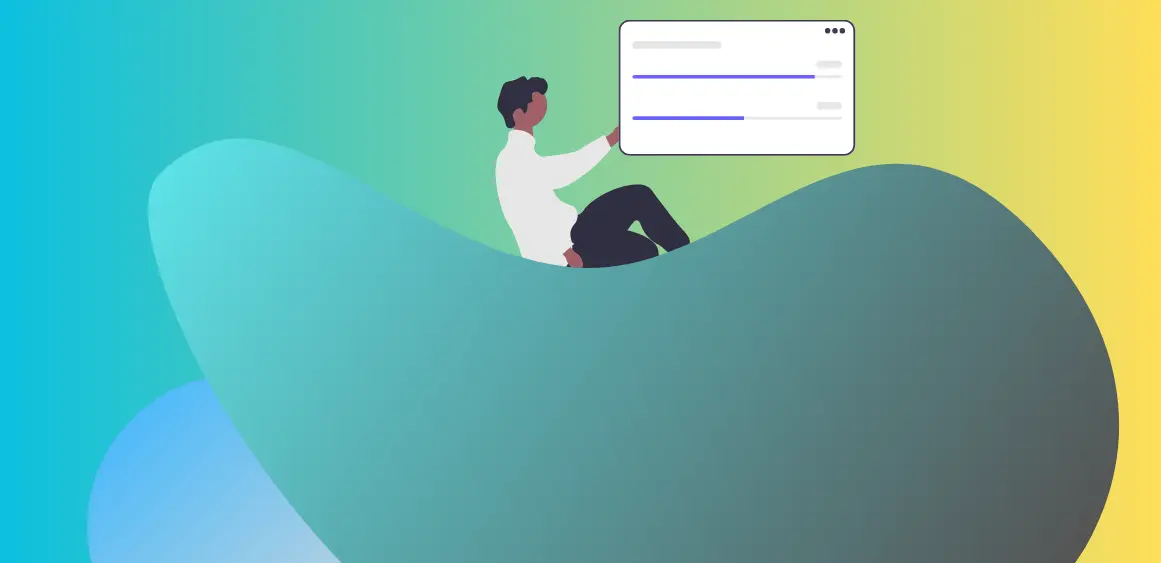
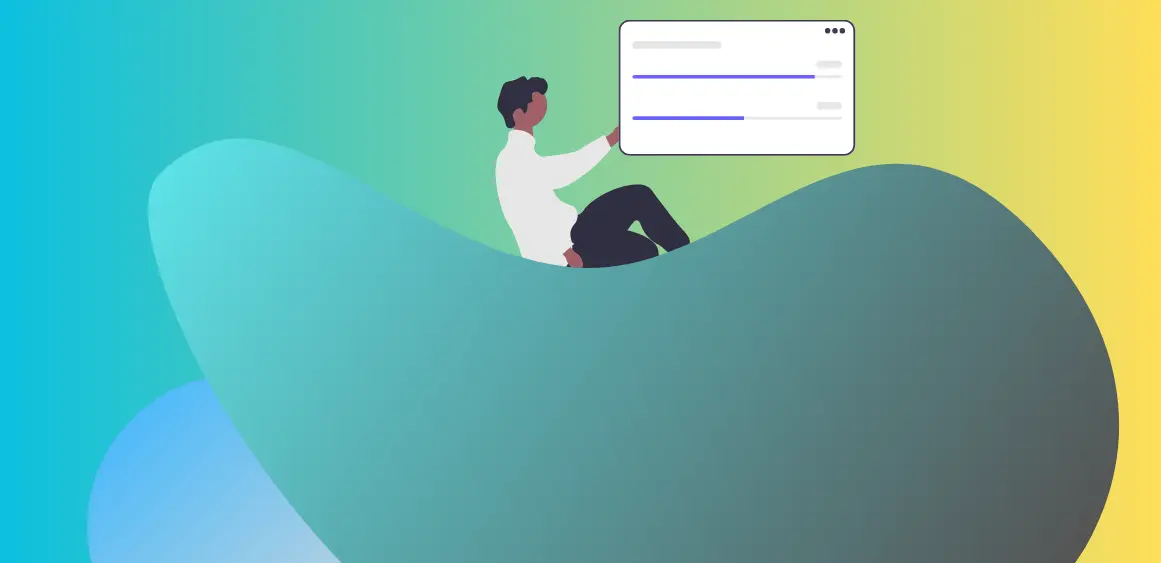
Providing impeccable customer support is critical to running a business WordPress website. Fortunately, you can do this effectively by integrating a live chat plugin for WordPress.
In this article, we'll delve into the intricate world of best live chat plugins, examining the mechanics of Boei.help and explaining why it's the best live chat plugin for your business website.
We'll also explore the crucial factors to consider when selecting the perfect wordpress live chat plugin to enhance the functionality of your website. Looking for AI-powered solutions? Check out our comparison of the best AI chatbot WordPress plugins.
In order to comprehend the intricacies of WordPress chat plugins, let's first comprehend the fundamentals of live chat and why it is essential.
Live chat denotes a form of synchronous communication between the visitor of the website and the customer support team. It's a convenient and speedy way of resolving issues, tackling queries, addressing apprehensions, boosting customer content, and amplifying conversions.
The Boei WordPress plugin is more than just live chat. It offers much more than basic chat features. It is a comprehensive customer support platform that can help businesses of all sizes provide excellent customer service, using pretty much all channels you can think of.
With Boei, your customer support team can chat directly with customers in real time, answering questions and resolving issues quickly and efficiently.
The Boei plugin also offers automation features, allowing businesses to set up rules and responses to common customer inquiries. This helps to reduce the workload on support agents and improve the overall customer experience.
The process begins by installing and activating the plugin on your WordPress site.
Once you've done that, you must create an account with Boei, and only then can you generate an API key. This perplexing API key is a one-of-a-kind identifier that enables Boei to communicate with your WordPress site.
Here are the steps to follow:
To create the chat widget, go to your Boei dashboard and click on the "Widgets" tab.
Next, click on the "New Widget" button, and you'll be confronted with various widget types and options, such as a floating chat button, a chat box, or a chat bubble.
Choose the widget type you like.
Once you've created a chat widget, you can begin to customize its appearance and behavior. Boei offers numerous customization options, such as widget color, chat sound, and chat position.
You can customize the chat widget's behavior, such as greeting messages, pre-chat forms, and post-chat surveys. Personalizing your chat widget allows you to deliver a unique customer experience that aligns entirely with your website's branding.
A live chat solution must have the following functionalities:
The first and foremost feature every chat plugin should possess is the real-time chat functionality. The experience of this feature cannot be overemphasized. This feature enables visitors to exchange messages with support personnel in real time, assuaging their concerns and thus lowering the chances of them leaving the website.
The second salient feature is enabling multiple chat agents to handle chats simultaneously. This feature ensures that visitors receive prompt support, even during peak hours when scores of visitors attempt to communicate with the agents.
Another crucial feature that a chat plugin should possess is a customizable chat widget. A customized chat widget can help make the chat widget look like a part of the website, building trust and augmenting engagement.
Offline messages are another indispensable feature that should be included in the chat plugin. Visitors must have the option to leave offline messages, ensuring that their questions are answered even when the chat agents are unavailable.
In the era of mobile devices, chat widgets must be mobile-responsive, which forms another vital feature that a chat plugin should have. This feature enables visitors to use the chat widget on their mobile devices without hindrance.
Furthermore, chat history is another critical feature a chat plugin should possess. This feature allows visitors to refer to previous conversations, obviating the need for visitors to repeat themselves.
Analytics and reports should also be indispensable feature of any chat plugin. This feature allows website owners to track the performance of the chat plugin and make informed decisions based on the data.
Lastly, the chat plugin should be able to integrate with third-party tools such as email marketing tools, CRM tools, and social media platforms, which can help streamline the customer support process and improve customer experience.
In WordPress live chat plugins, deciphering which one to go with can be quite a problem. That's why we're breaking down the fundamental ingredients that should be on your checklist:
Let's be honest; we don't want to waste our precious time fiddling with an overly complicated chat app. It should be a breeze to integrate onto your website and simple to navigate for chat purposes.
Our reliance on mobile devices grows daily, and the live chat plugin must work seamlessly on any screen size. Failure to do so would interrupt the user experience and cause unnecessary frustration.
In this day and age, brand consistency is crucial. To avoid any eyesores, a live chat plugin should provide some customization to blend in with your WordPress theme. This could include the ability to change colors and fonts, at the very least.
Linking your chat app to other platforms, such as SalesForce, MailChimp, or ZenDesk, can be a game-changer if you use those programs. Some chat apps come equipped with the ability to integrate with these platforms, while others may require an API.
Nobody wants to feel bombarded with chat messages when they land on a page. A top-notch WordPress live chat plugin should offer some automation, like greeting users and incorporating triggers. This allows for a more tailored and intelligent approach to chatting.
When managing multiple chats, having a designated dashboard where you can view tickets and previous conversations can be beneficial. This helps avoid unnecessary confusion or repetition when referencing past chats.
Live chat software can provide numerous benefits for a website, including better retention and conversion rates. These benefits can have a significant impact on the performance of the sales team.
Using live chat tools creates a delightful customer experience, which can result in increased conversions.
By monitoring customer behavior in real-time, live chat software can initiate automated or manual chats, providing a personalized experience for each customer. This can help address any problems or concerns before they become an issue and ensure a positive interaction with the customer.
In addition, live chat software can provide valuable data and insights into customer behavior and preferences. The sales team can use this information to tailor their approach and improve performance.
Imagine the woeful experience of customers eagerly anticipating landing on the correct page after finding it in the SERPs, only to encounter an unfortunate 404-page error. Not only does this vex your customers, but it also incites negative actions, including immediately abandoning your website in favor of a competitor's.
Additionally, your customers may leave your website feeling desolate, having encountered a lack of support and wasting their valuable time attempting to navigate your site. But fret not, for there is a solution!
Why not consider adding a live chat window that automatically pops up when a visitor lands on the dreadful 404 page?
Although redirection may require additional time for implementation in cases where the correct page is under development or yet to be created, it is still an exceptional idea to install a chat box on such pages.
Incorporating live chat customer service on such pages will enable you to not only prevent your website visitors from experiencing disappointment regarding your website's functionality but also retain them as they connect with one of your operators and receive answers to their queries.
One of the many wondrous benefits of embedding a live chat feature on your website is that it enables you to establish consistency throughout your support processes.
By watching your visitors in real time, you can effectively determine whether they genuinely desire to make a purchase. However, the online chat benefits do not stop there. By perusing the pages your visitors have browsed, you can better comprehend their needs and desires for your brand.
Moreover, the chat feature empowers your operators to be more proactive in assisting visitors who may become stuck on certain pages. Thus, consistency is cultivated by meticulously tracking visitors' activity via this live chat plugin and tailoring your response to their needs.
This, in turn, contributes to the overall enhancement of the website experience for your visitors.
One of the most sublime advantages of integrating live chat into your business operations is that it imparts profound time savings for customers and customer support operators.
Consider this for a moment. Doesn't the 'customer care waiting' melody looped on the phone line unnerve you and compel you to terminate the call promptly, vowing to attempt once again at a later time when the line is not inundated?
Thankfully, live chat absolves you of this waiting period and promptly sets you up for a seamless conversation with a customer support representative. Furthermore, this unique feature endows the operator with the ability to address customer concerns expeditiously by providing them with customized customer information and ready-made canned responses.
This attribute of live chat software further empowers the operator to multitask and manage multiple chats simultaneously without compromising on the quality of customer service or the response time.
Think about a customer who repeatedly shares grievances with multiple operators across several touchpoints. It will undoubtedly result in them losing interest in the product or service sooner or later if the thought of it triggers annoyance.
However, websites that employ live chat support systems can circumvent such predicaments entirely. These systems offer a streamlined and intuitive solution that enables customers to access their entire chat history with the brand in the form of 'Transcripts.' This feature enables users to determine when they last interacted with the customer support team, who they spoke to, and the specifics of the discussion.
Consequently, this feature eliminates the potential for redundancy by enabling the operator to initiate the conversation where the previous one left off, thereby giving a sense of continuity and seamlessness to the customer experience.
Consider the advantages that stem from integrating live chat with your CRM. By integrating these systems, you can save time manually entering basic customer information, such as name, contact details, address, etc. This feature, in turn, allows you to focus on the more critical aspects of customer support.
Furthermore, integrating live chat with CRM provides a treasure of data regarding a customer's previous sales history, preferences, and choices. This information, coupled with the analytical capabilities of a CRM, empowers you to tailor your interactions with customers, elevating their experience to new heights.
Incorporating live chat customer support into your website assists in gathering data that can be utilized to enhance your communication with users. This entails knowing whether a customer is a novice or a returning visitor.
Doing so allows one to cater to their needs during the conversation effectively.
Moreover, by analyzing their website behavior, such as how many times they have visited the website, a personalized conversation can be initiated, eventually developing a sense of trust and contentment in the customer.
To capture more leads, the customer support team needs to know what obstacles customers face.
Understanding each customer's distinctive needs is crucial. Therefore, incorporating a live chat on the website can be an excellent way to identify and categorize issues for smoother management.
Live chat history and activity can help you quickly apprehend the challenges a customer faces and where they are stuck while navigating your website. This proactivity can immediately direct the chat to a specialized operator, enhancing the overall customer experience.
The customer service online chat has the potential to reduce support costs dramatically.
Support agents can't handle more than one call at a time, leaving many customers waiting on hold for long periods. With an operator responsible for handling customer queries over chat, they can multitask and solve questions for five or six customers simultaneously!
As a result, fewer operators are needed, lowering customer support costs.
A prospect visiting your website without finding the information they need will likely bounce off to your competitors. Unacceptable.
This is where live chat functionality comes into play. The window pops up instantly and answers their questions then and there!
This lowers your website's bounce rate and promotes interactive engagement between the customer and your operator.
You can employ attention-grabbing tactics such as incorporating buttons with messages like 'Chat Now!' or 'Leave a Message.'
Additionally, you can customize the chat window to animate the chat buttons and attract customers' attention. Furthermore, you can use the 'Eye Catchers' feature to highlight the chat buttons in the way you prefer.
As you monitor customer behavior, have you ever considered how important it is to monitor your operators' performance?
Luckily, live chat software comes equipped with performance data, which includes vital metrics such as total chats received, missed chats, average chat rating, and average response time.
The chat reports generated provide extensive insight into your operators' performance, highlighting the areas that need improvement for a better customer experience. Such feedback is crucial in enhancing your existing processes and promoting employee growth.

Article by
Ruben is the founder of Boei, with 12+ years of experience in conversion optimization. Former IT consultant at Ernst & Young and Accenture, where he helped product teams at Shell, ING, Rabobank, Aegon, NN, and AirFrance/KLM optimize their digital experiences. Now building tools to help businesses convert more website visitors into customers.
Get 30% more conversations and effortlessly convert them into customers.
Don't wait, experience it for free yourself!
URL
Trusted by 10,000+ businesses
Quick 5-min, no code setup

Discover effective lead capture strategies tailored for small and medium-sized businesses. Learn how to overcome common challenges in lead generation with actionable tips and industry insights to boost your conversion rates.
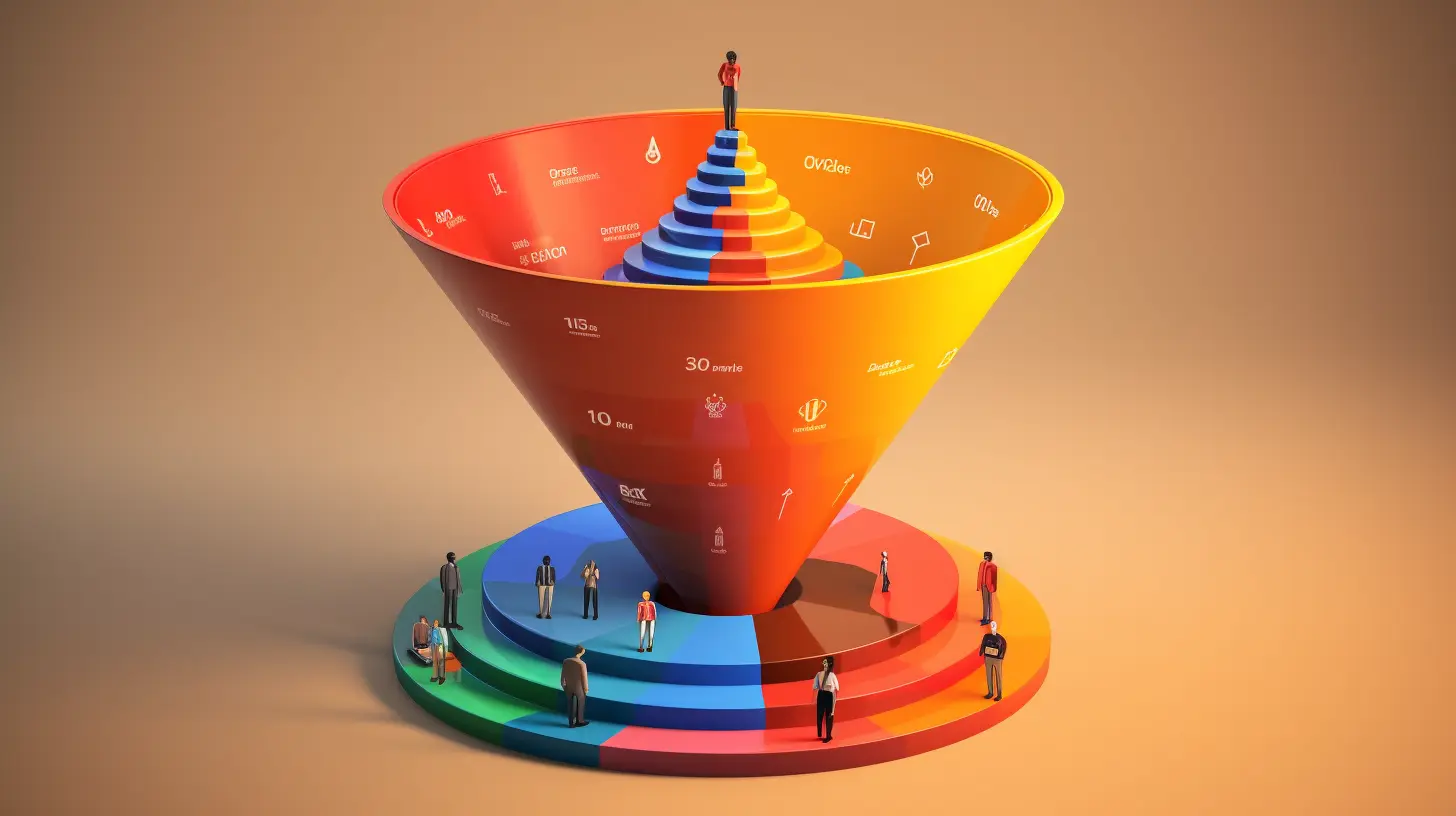
Build a lead generation funnel that converts 3x better. Simple 6-step guide with examples, tools, and AI tips to turn visitors into customers.
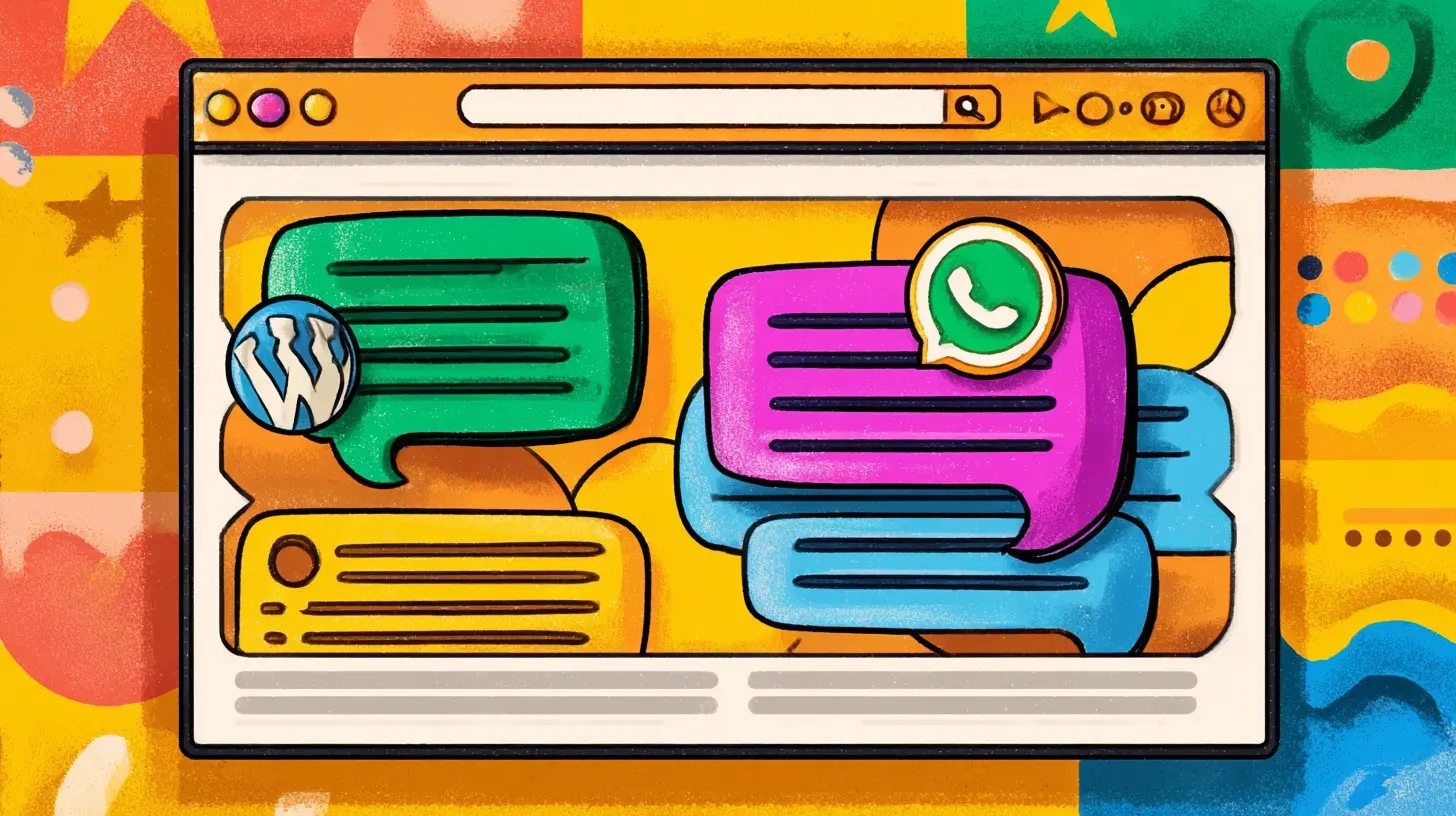
Compare the 7 best AI chatbots for customer service in 2026. Detailed reviews, pricing, features, and expert recommendations to help you choose the perfect automated support solution for your business.