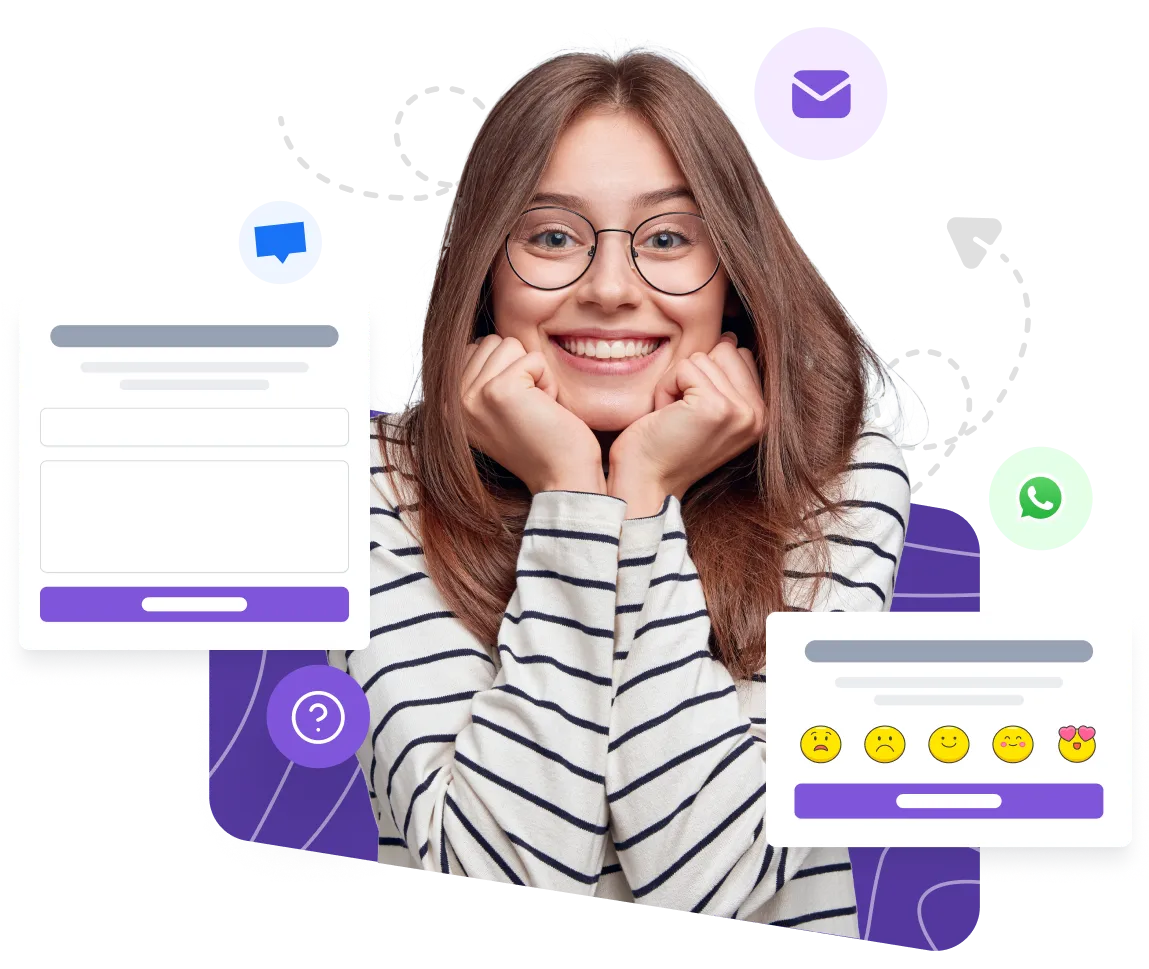What is a Touchpoint?
In the world of lead generation, touchpoints refer to the various interactions and points of contact a business has with its potential customers throughout their buyer's journey. These touchpoints can occur through different channels, such as email, social media, website visits, phone calls, live chat, and more. They play a crucial role in shaping the customer's perception of a brand and influencing their decision-making process.
Examples
Here are a few examples of touchpoints:
- Website Visit: When a potential customer visits a company's website, browses through its pages, and interacts with its content.
- Email Newsletter: When a company sends out a newsletter to its subscribers, providing valuable information about its products or services.
- Social Media Interaction: When a customer engages with a brand's posts, comments, or direct messages on platforms like Facebook, Twitter, or Instagram.
- Phone Call: When a sales representative contacts a lead directly via phone to provide further information or answer questions.
- Live Chat: When a website visitor initiates a conversation with a customer support agent or sales representative through a chat feature on the website.
Importance
Understanding and leveraging touchpoints is crucial for successful lead generation. Here's why they are important:
- Building Relationships: Touchpoints allow businesses to establish and nurture relationships with potential customers, helping to build trust and credibility.
- Influencing Decision-Making: Touchpoints provide opportunities to influence a lead's decision-making process by providing relevant information, addressing concerns, and highlighting the value of the product or service.
- Personalization: By tracking touchpoints, businesses can gather data about their leads and personalize their interactions, creating a more tailored and meaningful experience.
- Identifying Opportunities: Analyzing touchpoints helps businesses identify which channels and interactions are most effective in converting leads into customers, enabling them to optimize their lead generation strategies.
How to Use Touchpoints
To effectively use touchpoints for lead generation, consider the following steps:
- Identify Potential Touchpoints: Map out the various channels and interactions your business has with potential customers throughout their buyer's journey.
- Tailor Touchpoints: Create personalized and relevant touchpoints for each stage of the buyer's journey to provide the right information at the right time.
- Track and Analyze: Implement tracking mechanisms to monitor and analyze the impact of different touchpoints on lead generation, conversion rates, and customer satisfaction.
- Optimize and Improve: Based on the insights gained from analyzing touchpoints, optimize your lead generation strategies, refine your messaging, and improve the overall customer experience.
Useful Tips
Here are some useful tips to make the most of your touchpoints:
- Be Consistent: Ensure consistency in messaging and branding across all touchpoints to maintain a cohesive and memorable customer experience.
- Be Responsive: Respond promptly to customer inquiries and engage in meaningful conversations to build trust and demonstrate your commitment to customer satisfaction.
- Provide Value: Make each touchpoint valuable for the customer by offering relevant information, insights, or solutions that address their needs and pain points.
- Test and Experiment: Continuously test different touchpoints, channels, and approaches to refine your lead generation strategies and identify what works best for your target audience.
Related Terms
- Buyer's Journey
- Lead Generation
- Conversion Rate
- Customer Experience
- Customer Relationship Management (CRM)
- Call-to-Action (CTA)
- Customer Segmentation
FAQ
What are touchpoints?
Touchpoints are the various interactions or points of contact that a customer has with a brand throughout their customer journey.Why are touchpoints important?
Touchpoints are important because they help businesses understand and improve the customer experience, identify opportunities for engagement, and build stronger relationships with their customers.What are some examples of touchpoints?
Some examples of touchpoints include website visits, social media interactions, customer support calls, email newsletters, and in-store visits.How can businesses identify their touchpoints?
Businesses can identify their touchpoints by mapping out the customer journey and identifying all the different interactions a customer can have with their brand.What is the purpose of mapping touchpoints?
The purpose of mapping touchpoints is to gain a holistic view of the customer journey, understand the customer's experience at each touchpoint, and identify areas for improvement.How can businesses optimize their touchpoints?
Businesses can optimize their touchpoints by ensuring consistency across all channels, providing a seamless experience, personalizing interactions, and actively listening to customer feedback.What is the difference between touchpoints and channels?
Touchpoints refer to the interactions a customer has with a brand, while channels refer to the specific platforms or mediums through which those interactions occur.Can touchpoints vary for different industries?
Yes, touchpoints can vary for different industries depending on the nature of the business and the preferences of the target audience.How can businesses measure the effectiveness of their touchpoints?
Businesses can measure the effectiveness of their touchpoints by tracking key performance indicators (KPIs) such as customer satisfaction, conversion rates, and customer retention.Are all touchpoints equally important?
No, not all touchpoints are equally important. Some touchpoints may have a greater impact on the customer's perception and experience with the brand.
Article by
Ruben Buijs
Ruben is the founder of Boei, with 12+ years of experience in conversion optimization. Former IT consultant at Ernst & Young and Accenture, where he helped product teams at Shell, ING, Rabobank, Aegon, NN, and AirFrance/KLM optimize their digital experiences. Now building tools to help businesses convert more website visitors into customers.