Boost Your Business with WhatsApp: The Ultimate Setup and Management Guide
Digital Consultant
May 3, 2023 · 13 min read


Are you ready to take your business to the next level and reach your customers through their favorite messaging app?
Well, strap on your funny bone and get ready for a wild ride because we're about to teach you how to set up WhatsApp for your business!
Trust us, it's not as complicated as figuring out your taxes (phew!), and with the right guidance, you'll be chatting with customers like a pro in no time.
There are several reasons why businesses should consider using WhatsApp as a communication channel with their customers.
Firstly, WhatsApp has a massive user base, with over 2 billion active users globally, which means that it's highly likely that your customers are already using it.
Secondly, WhatsApp offers a more direct and personalized way of communication than traditional channels like email and phone calls.
Thirdly, WhatsApp Business accounts provide a range of features designed specifically for businesses, such as automated messages, quick replies, and catalogues, which can streamline customer service, marketing, and sales.
Want to go beyond chat? You can also add WhatsApp chat functionality to your website to connect with visitors instantly and capture leads directly from your site.
Overall, using WhatsApp for business can help increase customer engagement, improve brand loyalty, and drive sales.
Are you confused about the differences between WhatsApp Business and personal accounts? You're not alone! With so many messaging apps out there, it's easy to get overwhelmed. However, understanding the distinctions between WhatsApp Business and personal accounts is crucial for businesses looking to use the platform to connect with customers. Let's break down the key differences between WhatsApp Business and personal accounts, and explain why using a WhatsApp Business account is essential for businesses looking to take their customer communication to the next level. So, let's dive in and get started!
WhatsApp Business is designed specifically for businesses, offering features that personal accounts do not have, which can help businesses improve customer communication, streamline processes, and increase sales.
Profile: A WhatsApp Business account allows businesses to create a profile with key information like business description, email, and address, while personal accounts only show a profile picture, name, and status.
Messaging tools: WhatsApp Business provides businesses with a range of messaging tools like automated messages, quick replies, and labels, which are not available on personal accounts.
Verification: WhatsApp Business accounts can be verified with a green checkmark, which helps customers distinguish between real businesses and fake ones. Personal accounts cannot be verified.
Broadcast lists: WhatsApp Business allows businesses to create broadcast lists, which can be used to send messages to multiple customers at once, while personal accounts only allow messages to be sent to individual contacts.
Analytics: WhatsApp Business provides businesses with access to analytics like message delivery rates and response times, which can help optimize customer communication. Personal accounts do not offer analytics.
WhatsApp Business is a better choice than a personal account when you are using WhatsApp for business purposes. Here are some situations where it's beneficial to use WhatsApp Business over a personal account:
Professionalism: With WhatsApp Business, you can create a professional profile with your business's details, including your business description, email address, and website. This can help build trust with customers and create a more professional image.
Messaging tools: WhatsApp Business offers a range of messaging tools that can streamline communication with customers, such as automated messages, quick replies, and labels. These tools are not available on personal accounts.
Product catalogues: If you have a product-based business, WhatsApp Business allows you to create and share product catalogues, making it easier for customers to browse and purchase your products.
Customer service: WhatsApp Business offers features like messaging automation and quick replies that can make it easier to provide prompt customer service and support.
Business verification: WhatsApp Business accounts can be verified, which can help customers distinguish between real businesses and fake ones.
Overall, if you are using WhatsApp for business purposes, it's best to use WhatsApp Business over a personal account, as it offers features specifically designed for businesses and can help improve customer communication, marketing, and sales processes.
Personal accounts on WhatsApp are more appropriate for individuals who use the app for personal communication. Here are some situations where it's beneficial to use a personal account over WhatsApp Business:
Personal communication: If you use WhatsApp primarily for personal communication with friends and family, a personal account is the best option.
Privacy: With a personal account, you can control who you communicate with and can choose not to share your personal information with others.
Less features: If you don't require the additional features offered by WhatsApp Business, such as product catalogues or messaging automation, a personal account is sufficient for your needs.
Casual communication: If you don't need a professional image or brand identity, and simply want to use WhatsApp for casual communication with others, a personal account is the better choice.
Overall, if you're using WhatsApp for personal communication, a personal account is the best option. However, if you're using WhatsApp for business purposes, it's important to use WhatsApp Business to take advantage of the features designed specifically for businesses.
Sure, here is a step-by-step guide for setting up a WhatsApp Business account:
1. Download App
Download the WhatsApp Business App: Go to the App Store (for iOS devices) or Google Play Store (for Android devices) and download the WhatsApp Business App.
For Android:
https://play.google.com/store/apps/details?id=com.whatsapp.w4b&hl=en_US
For iOS:
https://apps.apple.com/us/app/whatsapp-business/id1386412985
Please note that the WhatsApp Business app may not be available in all countries, or may only be available for certain types of businesses. Also, be sure to download the correct version of the app for your device (WhatsApp Business, not the regular WhatsApp Messenger).
2. Open app and agree to terms
Agree to the Terms of Service: Open the app and read and agree to the Terms of Service.
3. Verify phone number
Verify your phone number: Enter your phone number and verify it via SMS or phone call. If you already have a personal WhatsApp account using the same phone number, you will be given the option to migrate your chat history to your new WhatsApp Business account.
4. Set up profile
Set up your Business Profile: Enter your business name and profile picture, and provide some basic information about your business, such as your business address and hours of operation.
5. Customize
Customize your Business Profile: You can also customize your Business Profile by adding a description of your business, a website link, and other important details. This will help customers learn more about your business and connect with you easily. See also next section for some solid tips.
6. Answer chats
Manage your Chats: Once you've set up your account, you can start chatting with your customers. You can also create quick replies and automate responses to common customer queries.
7. Promote
Promote your Business: Use WhatsApp's built-in tools to promote your business, such as the ability to create a catalog of your products and services that customers can browse through.
That's it! With these steps, you can set up a WhatsApp Business account and start connecting with your customers.
Here are some tips for optimizing a WhatsApp Business account profile:
Use a Professional Profile Picture: Choose a profile picture that represents your business, such as your logo or a photo of your storefront. Make sure the image is high-quality and easily recognizable.
Write a Clear Business Description: Write a short, clear description of your business that describes what you do and what sets you apart from the competition. Keep in mind that this description will appear in your WhatsApp Business profile.
Add Your Business Location: If you have a physical storefront, be sure to add your location to your WhatsApp Business profile. This will help customers find you easily and give them an idea of where you are located.
Set Your Business Hours: Set your business hours in the WhatsApp Business app so that customers know when you are available to respond to their messages. You can also set an away message for times when you are not available.
Create Quick Replies: Use the Quick Replies feature in WhatsApp Business to create canned responses to common customer queries. This will save you time and help you respond to customers quickly and efficiently.
Promote Your Products and Services: Use the Catalog feature in WhatsApp Business to showcase your products and services. Make sure your catalog is up-to-date and includes clear descriptions and prices for each item.
Engage with Your Customers: Finally, be sure to engage with your customers regularly on WhatsApp Business. Respond to their messages promptly, be polite and professional, and use emojis and other visual elements to make your messages more engaging. This will help you build relationships with your customers and increase customer loyalty over time.
If you want to get leads from your website on your WhatsApp, there is a simple solution that requires no coding skills. You can use a lead generation widget called Boei, which offers over 50 channels including WhatsApp and Facebook chat.
Boei is an easy-to-use tool that can be added to your website in just a few clicks. Once installed, it allows visitors to your website to easily send you a message on WhatsApp or Facebook chat, which can be a great way to capture leads and convert them into customers.
To get started with Boei, simply sign up for an account and install the widget on your website. Boei offers a range of customization options, so you can choose the channels you want to offer, customize the widget to match your website's branding, and set up automated messages to respond to leads when you're not available.
With Boei, you can start generating leads from your website on your WhatsApp and other channels in just a few minutes. Best of all, Boei offers detailed analytics and reporting, so you can track your lead generation efforts and optimize your approach over time.
A WhatsApp Business account allows multiple people to answer chats from the same phone number. This can be useful for businesses that have multiple employees who need to handle customer inquiries or for businesses that want to ensure that there is always someone available to respond to customer messages.
To add multiple people to a WhatsApp Business account, you can go to the "Settings" menu in the WhatsApp Business app and select "Business Tools" > "Short Link" > "Share Link." This will generate a unique link that you can share with your team members. Once they click on the link and follow the prompts, they will be able to access the WhatsApp Business account and start answering chats.
It's important to note that WhatsApp Business does not have a built-in feature for assigning chats to specific team members or tracking who is handling which chat. However, you can use a third-party customer service platform or chatbot to manage your WhatsApp Business account and assign chats to specific team members.
If you're looking for a way to answer messages from your website with multiple people, you need to check out Boei's Multi-agent feature! With this awesome feature, you can split incoming chats over multiple WhatsApp agents. That means you can set up to ten agents to handle all of your messages! Plus, the agents will be randomly assigned, so you can ensure that each conversation gets the attention it deserves.
By following these tips, you can use your personal WhatsApp account in a professional manner, while still maintaining a clear separation between your personal and business communication.
Use a professional profile picture: Choose a professional-looking profile picture that reflects your brand or business.
Create a professional status message: Your status message can convey important information about your business or brand. Make sure it's professional and on-brand.
Be prompt in your responses: Make sure to respond to messages in a timely manner, just as you would with a business account.
Keep personal and business conversations separate: Make sure to separate your personal and business conversations by using separate chats for each.
Avoid using emojis excessively: While emojis can be a fun way to communicate, using too many can make your messages appear unprofessional.
Set appropriate boundaries: Make it clear to your contacts that your personal WhatsApp account is being used for business purposes, and set appropriate boundaries to ensure that your personal life is not disrupted.
If you want to get leads from your website directly to your WhatsApp account, one solution is to use Boei, a lead generation widget that requires no coding and offers over 50 channels including WhatsApp and Facebook chat. Boei can be easily integrated with your website to capture leads from visitors and send them directly to your WhatsApp account.
To get started with Boei, simply sign up for an account and customize the widget to match your website's branding. You can choose which channels you want to offer to your visitors, including WhatsApp, Facebook Messenger, and more.
Once your widget is set up, it will appear on your website, allowing visitors to easily contact you and send you their contact information. When someone fills out the form and submits their information, you will receive a notification on your WhatsApp account, allowing you to follow up with them directly.
By using Boei on your website, you can streamline the lead generation process and make it easy for visitors to connect with you on WhatsApp, increasing your chances of converting them into customers. Plus, with Boei's easy-to-use interface and advanced analytics, you can track your leads and optimize your campaigns for maximum impact.
If you are with two, you could login into WhatsApp web app.Then you can answer with two people. If you’re working from your computer, try using WhatsApp Business Web on desktop for easier access and faster responses.
Once you visit the link, you will see a QR code. To use WhatsApp Web, you need to open the WhatsApp app on your mobile device, tap on the three-dot menu in the top right corner, and select "WhatsApp Web". Then, scan the QR code on the WhatsApp Web page using your phone's camera. Once scanned, your WhatsApp account will be synced with the WhatsApp Web app, and you can start using it to send and receive messages, just like you would on your mobile device.
If you're looking for a way to answer messages from your website with multiple people, you need to check out Boei's Multi agent WhatsApp Chat Widget's Multi-agent feature! With this awesome feature, you can split incoming chats over multiple WhatsApp agents. That means you can set up to ten agents to handle all of your messages! Plus, the agents will be randomly assigned, so you can ensure that each conversation gets the attention it deserves.
Well, congratulations my friend! You've made it to the end of this article and are now a WhatsApp Business expert. You're officially a part of the cool kids' club, where customer communication is just as exciting as a Friday night out (okay, maybe not that exciting, but close enough). So go forth, set up your WhatsApp Business account, and let the good times roll. Just remember, with great messaging power comes great messaging responsibility. Use your newfound knowledge for good, and who knows, you might just become the next WhatsApp Business superstar!

Article by
Ruben is the founder of Boei, with 12+ years of experience in conversion optimization. Former IT consultant at Ernst & Young and Accenture, where he helped product teams at Shell, ING, Rabobank, Aegon, NN, and AirFrance/KLM optimize their digital experiences. Now building tools to help businesses convert more website visitors into customers.
Get 30% more conversations and effortlessly convert them into customers.
Don't wait, experience it for free yourself!
URL
Trusted by 10,000+ businesses
Quick 5-min, no code setup

Discover effective lead capture strategies tailored for small and medium-sized businesses. Learn how to overcome common challenges in lead generation with actionable tips and industry insights to boost your conversion rates.
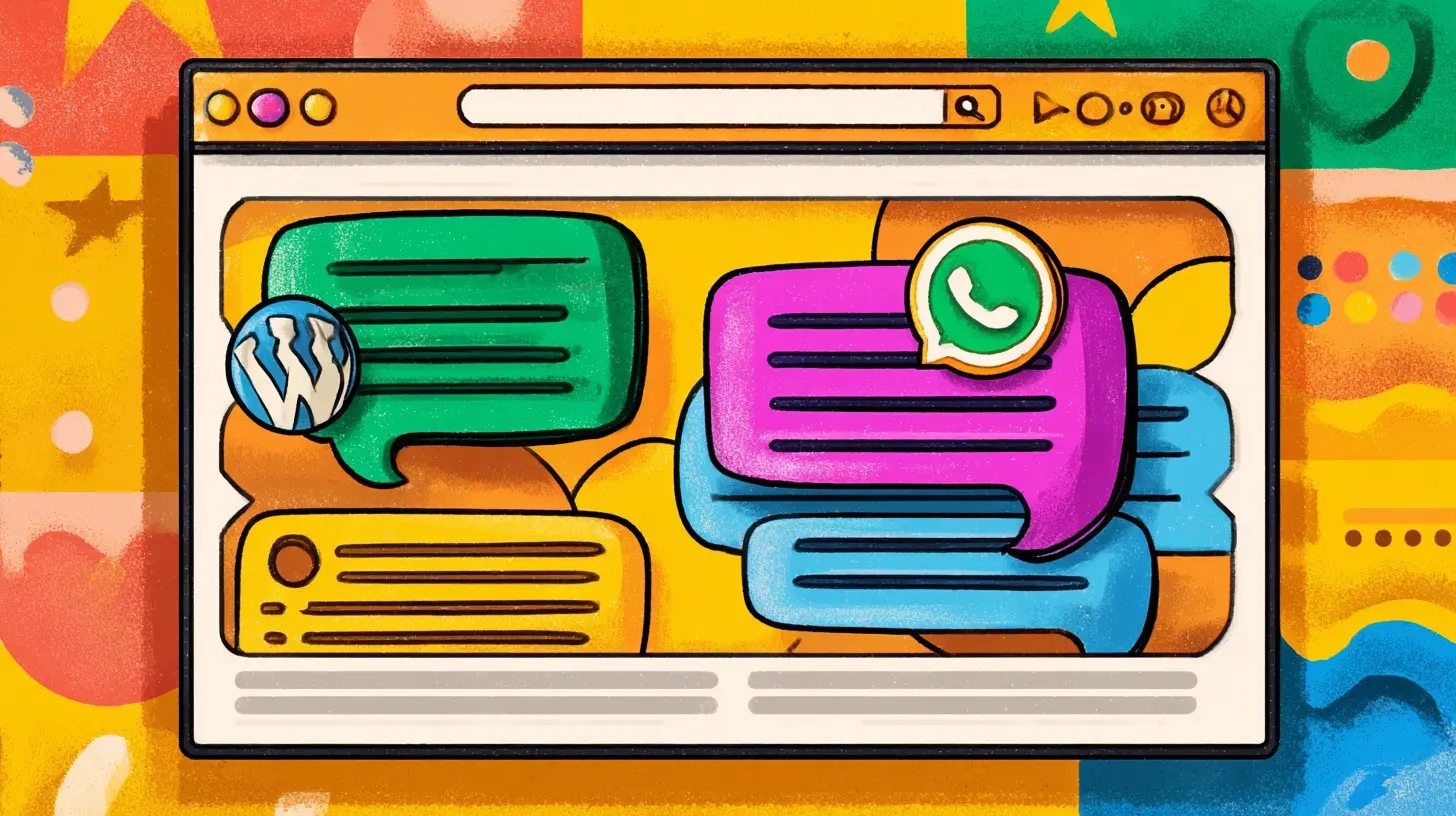
Compare chatbot pricing across 10+ platforms in 2026. From free tools to enterprise solutions, see real costs for Tidio, Intercom, Crisp, Drift, Zendesk & more. Includes pricing by business size, hidden costs, and ROI calculations.
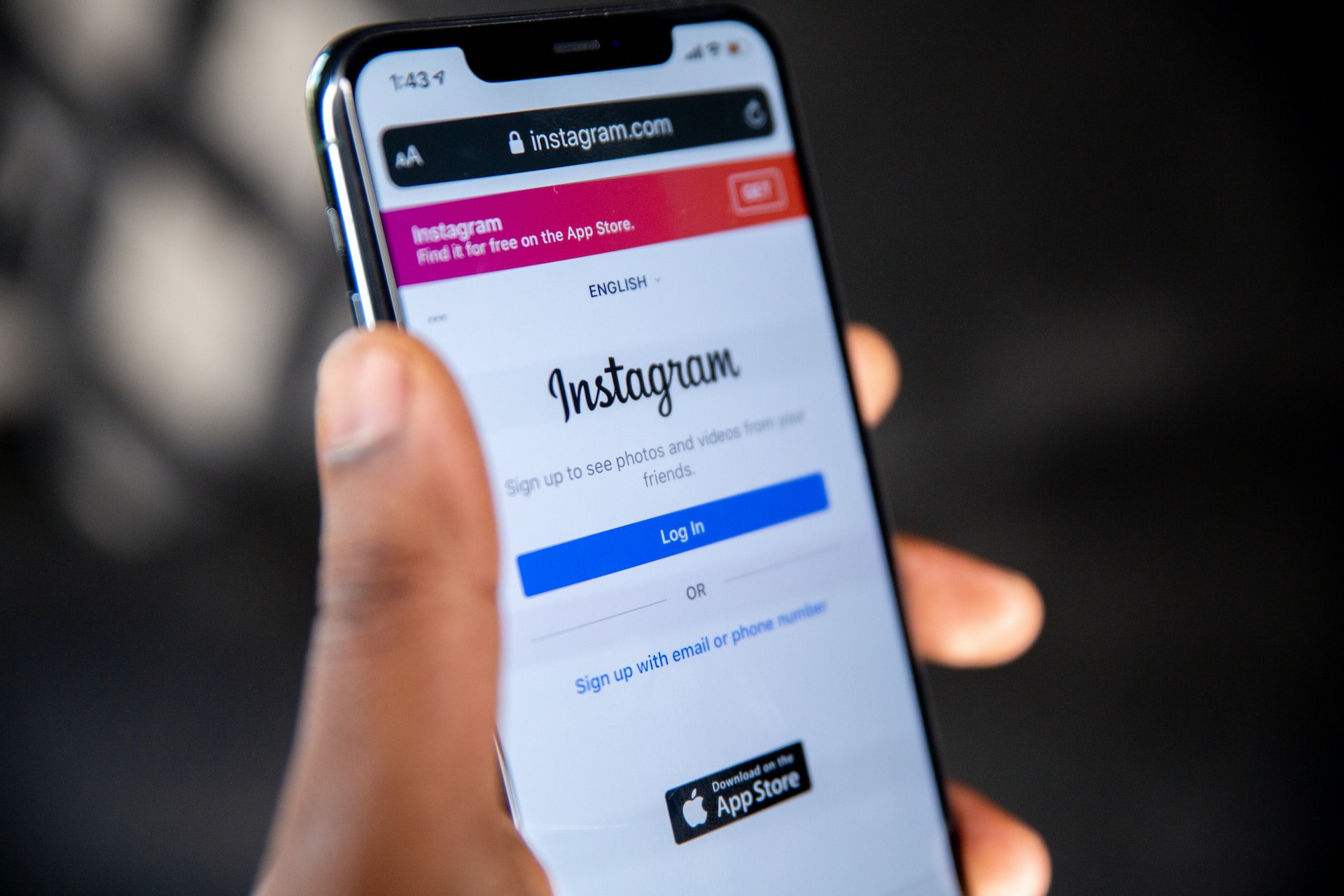
Discover how to leverage Instagram business chat and effectively message customers on this popular social media platform.