Add a Website Chat Widget to your website
Digital Consultant
Aug 22, 2023 · 7 min read


Enhance user interaction and support on your website with our comprehensive guide on adding a Website Chat Widget.
Boost engagement by providing instant assistance and personalized communication channels.
Elevate the overall user experience and drive meaningful interactions effortlessly.
A website chat widget is a powerful tool enabling real-time communication between website owners and visitors. It provides a chat window or interface where users can interact with a support team, ask questions, seek assistance, and receive instant responses. Boei offers a comprehensive website chat widget that goes beyond the basic functionality, providing a range of advanced features and capabilities to enhance customer engagement and satisfaction. With Boei's live chat widget, you can extend your support services and be available to your website visitors around the clock.
Our widget operates 24 hours a day, ensuring you take advantage of every opportunity to connect with your customers. Whether it's live chat support, proactive chat invitations, or chat routing to the right team member, Boei offers all the features you need to deliver exceptional customer interactions.
Boei's live chat software is designed to cater to the diverse needs of businesses and customer support teams. From customizable chat interfaces to mobile apps and integration with messaging apps like Facebook Messenger, Boei ensures seamless communication across multiple channels. You can add live chat support to your website and provide a positive live chat experience for your customers, resulting in increased customer satisfaction and improved customer service.
With Boei's 7-day free trial, you can enjoy unlimited chats, access customer data and chat transcripts, and benefit from key features such as canned responses and chat triggers. Plans start at $8/month with advanced features and analytics capabilities. Say goodbye to ordinary website chat widgets and choose Boei for a comprehensive and personalized customer communication solution on your website.
In today's fast-paced digital world, businesses must stay connected with their customers and provide real-time support. Boei's Website Chat Widget is the ultimate solution that ensures seamless communication, exceptional customer support, and enhanced customer satisfaction. Let's explore the benefits of incorporating this powerful live chat tool into your website:
· Engage Website Visitors: With Boei's live chat widget, you can proactively engage with your website visitors, transforming their browsing experience into an interactive and personalized journey. The prominently displayed chat window makes it easy for visitors to initiate conversations and seek assistance, increasing customer engagement.
· Deliver Real-Time Support: Boei's live chat software empowers your support team to deliver instant customer assistance. Through chat routing, incoming queries can be efficiently directed to the right support team member, ensuring prompt and accurate resolutions. Real-time support capabilities enable you to address customer issues quickly, fostering a positive customer experience.
· Customizable and Feature-Rich: Boei's live chat widget offers many key features that can be customized to align with your brand's identity and customer service objectives. From pre-chat forms to canned responses, you can streamline your support process, saving time and ensuring consistent communication. The user-friendly chat interface makes navigating easy for your team and website visitors.
· Seamless Integration and Multi-Channel Support: Boei's live chat software goes beyond a chat widget. It seamlessly integrates with various platforms, including Facebook Messenger, enabling you to connect with customers across different channels. Additionally, the mobile apps provided by Boei allow you to offer live chat support on the go, catering to the needs of mobile device users.
· Affordable and Flexible Plans: Boei offers a range of plans, including a free version with basic functionality, allowing businesses of all sizes to leverage the power of live chat support. Whether you choose the free or the paid plan with additional features, Boei ensure cost-effective solutions that fit your budget while delivering exceptional customer service.
· Analytics and Continuous Improvement: Boei provides valuable insights through features like chat interactions and Google Analytics integration. Analyzing customer requests, chat transcripts, and other metrics can help you identify areas for improvement, refine your support strategies, and enhance overall customer satisfaction.
By utilizing Boei's Website Chat Widget, you can unlock the true potential of live chat support. Engage with your website visitors, provide real-time assistance, and create a seamless customer experience that separates your business. Experience the benefits of Boei's feature-rich live chat software and take your customer support to new heights.
Step-by-Step Guide to Adding a Website Chat Widget Using Boei:
· Sign up for Boei: Visit Boei's website and create an account. Registration is quick and easy; you can choose the free plan that offers essential features without cost.
· Install the Live Chat Widget: Once you've signed up, log in to your Boei account and access the dashboard. Navigate to the settings and customization options to personalize your live chat widget according to your brand's aesthetics.
· Customize Chat Settings: Tailor the chat settings to match your preferences. Define the offline chat widget behavior to enable customers to leave messages even when your team is unavailable. This ensures no customer query goes unanswered, providing a seamless support experience.
· Enable Proactive Chats: Boei's live chat software allows you to engage with website visitors proactively. Activate the proactive chat feature to initiate conversations with potential customers, offering assistance and guiding them through their purchase journey.
· Integrate with Other Tools: Boei seamlessly integrates with popular tools such as ticketing systems, email marketing software, and CRM platforms. Connecting these tools allows you to streamline customer support processes, manage support tickets efficiently, and provide a seamless omnichannel experience.
· Accessible Support: Boei us understands the importance of comprehensive support. With Boei, you can access a dedicated customer support team ready to assist you whenever you need help. Whether answering questions or troubleshooting any issues, the support team ensures a smooth experience.
Boei's live chat software goes beyond the standard features of a chat widget. It provides a comprehensive solution to deliver live chat support, engage customers, and streamline your customer support team's efforts. With features such as customizable chat windows, mobile device compatibility, and push notifications, you can cater to modern customers who are always on the go.
Boei, you can create a customized live chat experience tailored to your business needs. Let's explore how you can customize the Website Chat Widget with Boei in a few simple steps:
Step 1: Sign up and Set Up Your Account Start by signing up for Boei's free plan. Once you've created your account, you'll gain access to a user-friendly dashboard to manage your live chat settings and configurations.
Step 2: Design Your Live Chat Widget With Boei, you can design your live chat widget to match your brand's identity. Customize the widget's appearance, such as its colors, fonts, and logo, to create a seamless integration with your web page.
Step 3: Choose the Right Live Chat Tool Boei offers different live chat tools to suit your preferences. You can opt for a live chat window when a visitor initiates a chat or embed a chat plugin directly into your web page. Consider your website layout and user experience to select the most suitable option.
Step 4: Enable Mobile Responsiveness as more users access websites through mobile devices, ensuring a smooth live chat experience on smartphones and tablets is crucial. Boei's live chat widgets are mobile-responsive, allowing visitors to engage with your customer support team conveniently, regardless of their device.
Step 5: Set Up Proactive Chats and Automated Responses Enhance customer engagement by enabling proactive chats and setting up automated responses. Proactive chats allow your team members to reach out to website visitors proactively. At the same time, automated responses can provide instant answers to frequently asked questions, ensuring prompt support even during busy periods.
Step 6: Integrate with Other Tools and Services Boei seamlessly integrate with popular platforms, including WordPress websites and messaging apps like Facebook Messenger. You can also integrate with ticketing systems for a streamlined customer support experience, allowing you to manage support tickets and customer messages efficiently.
With Boei's customizable live chat, you can deliver exceptional customer support, empower your customer support team, and create a personalized chat experience for your website visitors. Explore the various features, including mobile responsiveness, automated responses, and integrations, to efficiently and effectively support your customers. Get started with Boei's free forever plan and take your customer support to new heights.
Boei is not just another free live chat software; it is a comprehensive communication solution that offers a range of features and services to enhance your customer support experience. With Boei, you can go beyond basic live chat services and support your website visitors exceptionally.
One of the key features of Boei is its 3rd party live chat plugin, which seamlessly integrates into your web page, allowing visitors to engage with your customer service staff in real time. Whether answering queries, providing product information, or addressing concerns, your team members can promptly respond to customer messages and ensure a smooth, personalized chat experience. Additionally, Boei offers phone support, enabling direct communication with your customers when needed.
The best part is that Boei is free, offering all these features without cost. From customizing the live chat widget on your web page to providing support through the messenger app, Boei caters to your specific needs, making it an ideal solution for businesses of all sizes. Explore the various features and unleash the potential of Boei to deliver outstanding customer support on your web page.

Article by
Ruben is the founder of Boei, with 12+ years of experience in conversion optimization. Former IT consultant at Ernst & Young and Accenture, where he helped product teams at Shell, ING, Rabobank, Aegon, NN, and AirFrance/KLM optimize their digital experiences. Now building tools to help businesses convert more website visitors into customers.
Get 30% more conversations and effortlessly convert them into customers.
Don't wait, experience it for free yourself!
URL
Trusted by 10,000+ businesses
Quick 5-min, no code setup

Discover effective lead capture strategies tailored for small and medium-sized businesses. Learn how to overcome common challenges in lead generation with actionable tips and industry insights to boost your conversion rates.
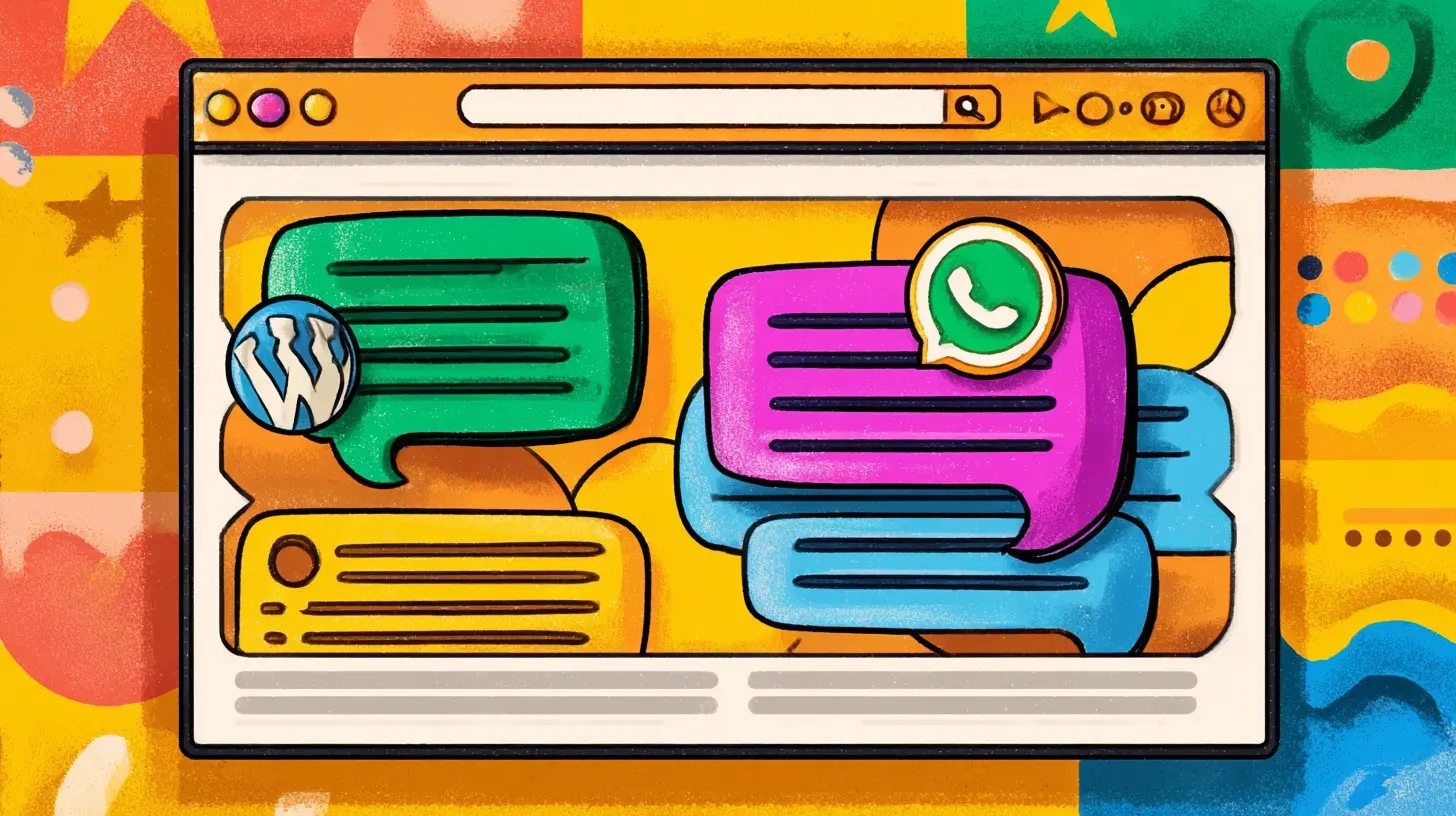
Compare chatbot pricing across 10+ platforms in 2026. From free tools to enterprise solutions, see real costs for Tidio, Intercom, Crisp, Drift, Zendesk & more. Includes pricing by business size, hidden costs, and ROI calculations.
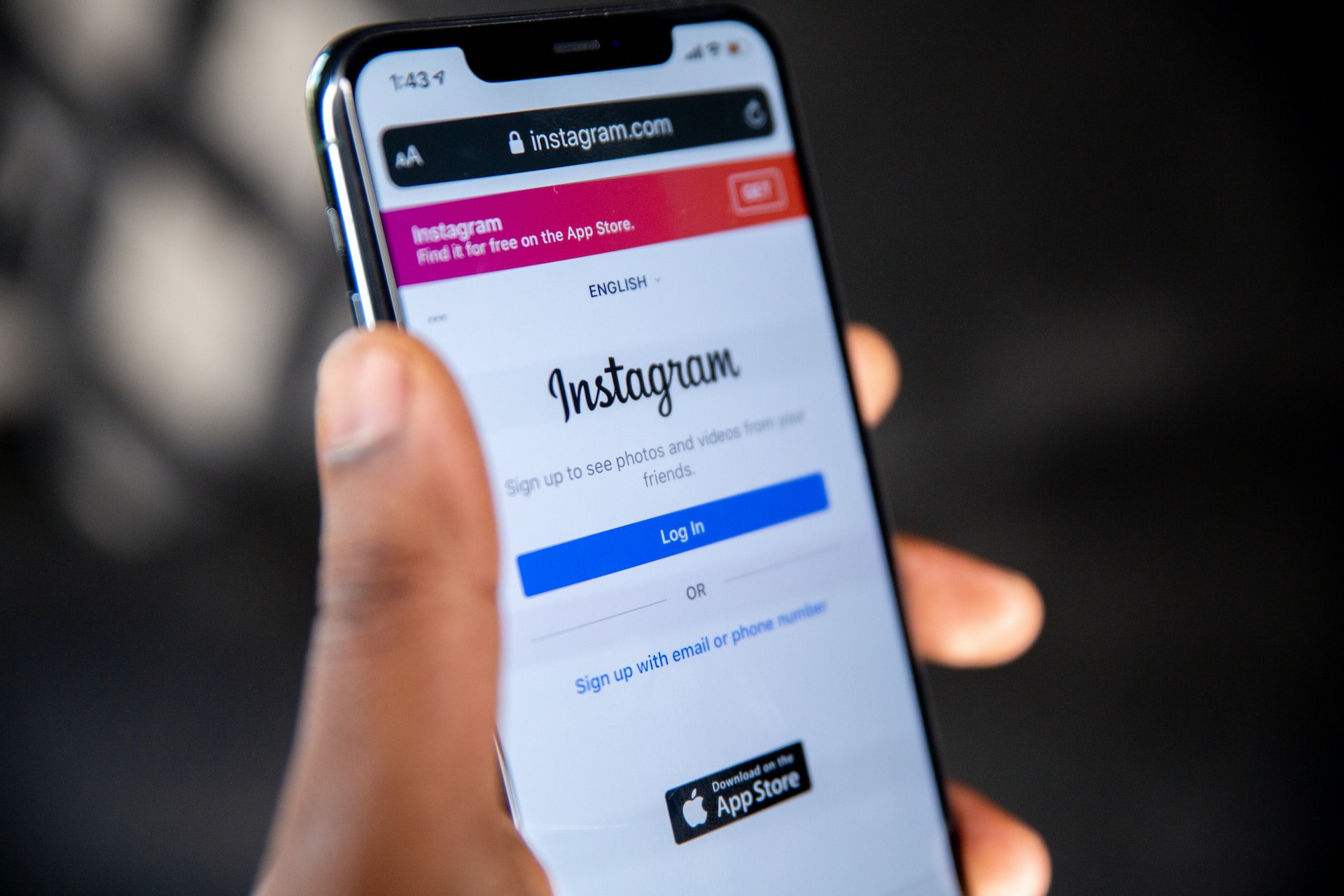
Discover how to leverage Instagram business chat and effectively message customers on this popular social media platform.