Facebook Messenger Auto Reply: Streamline Customer Engagement
Digital Consultant
Sep 1, 2023 · 8 min read
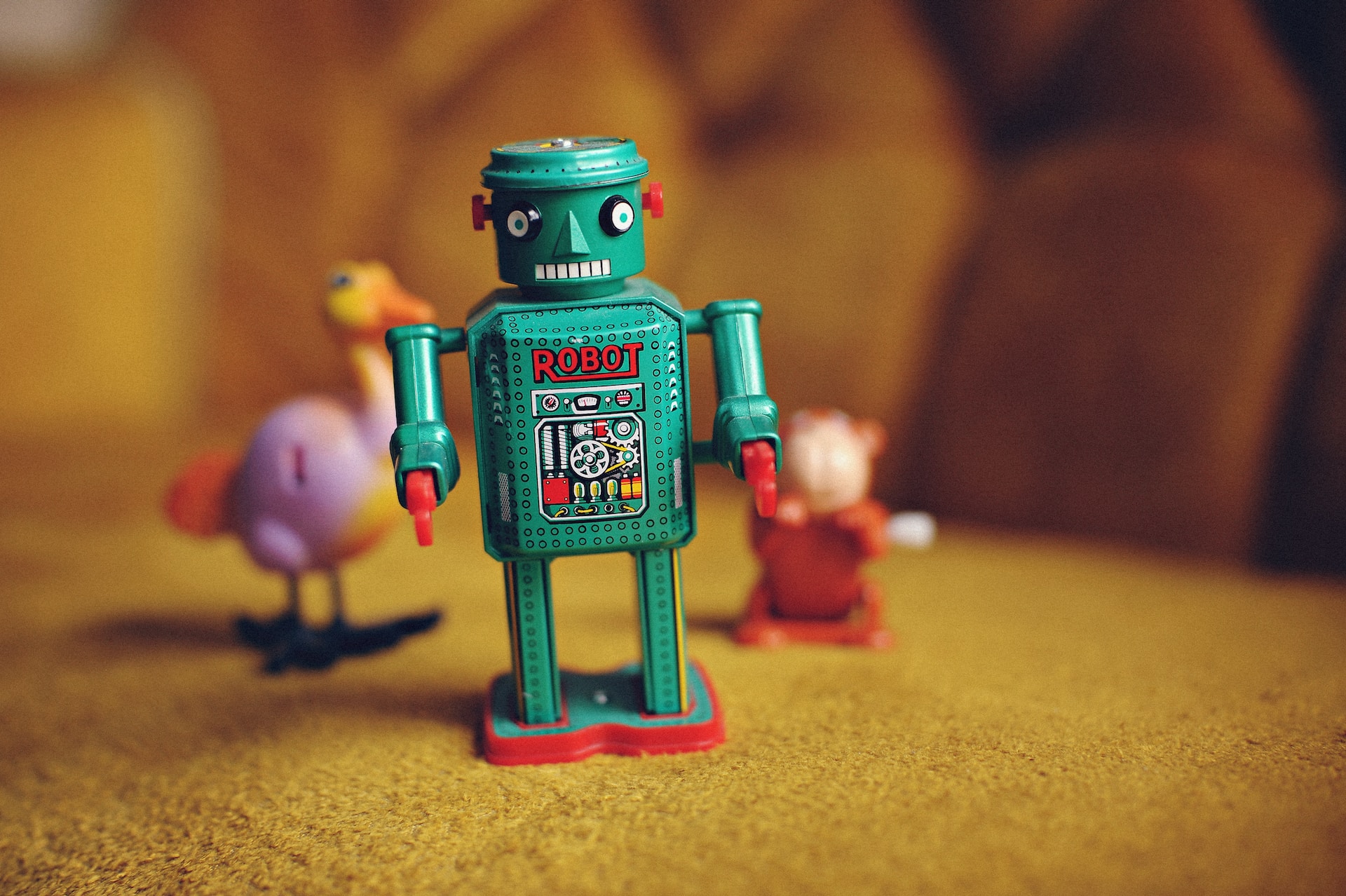
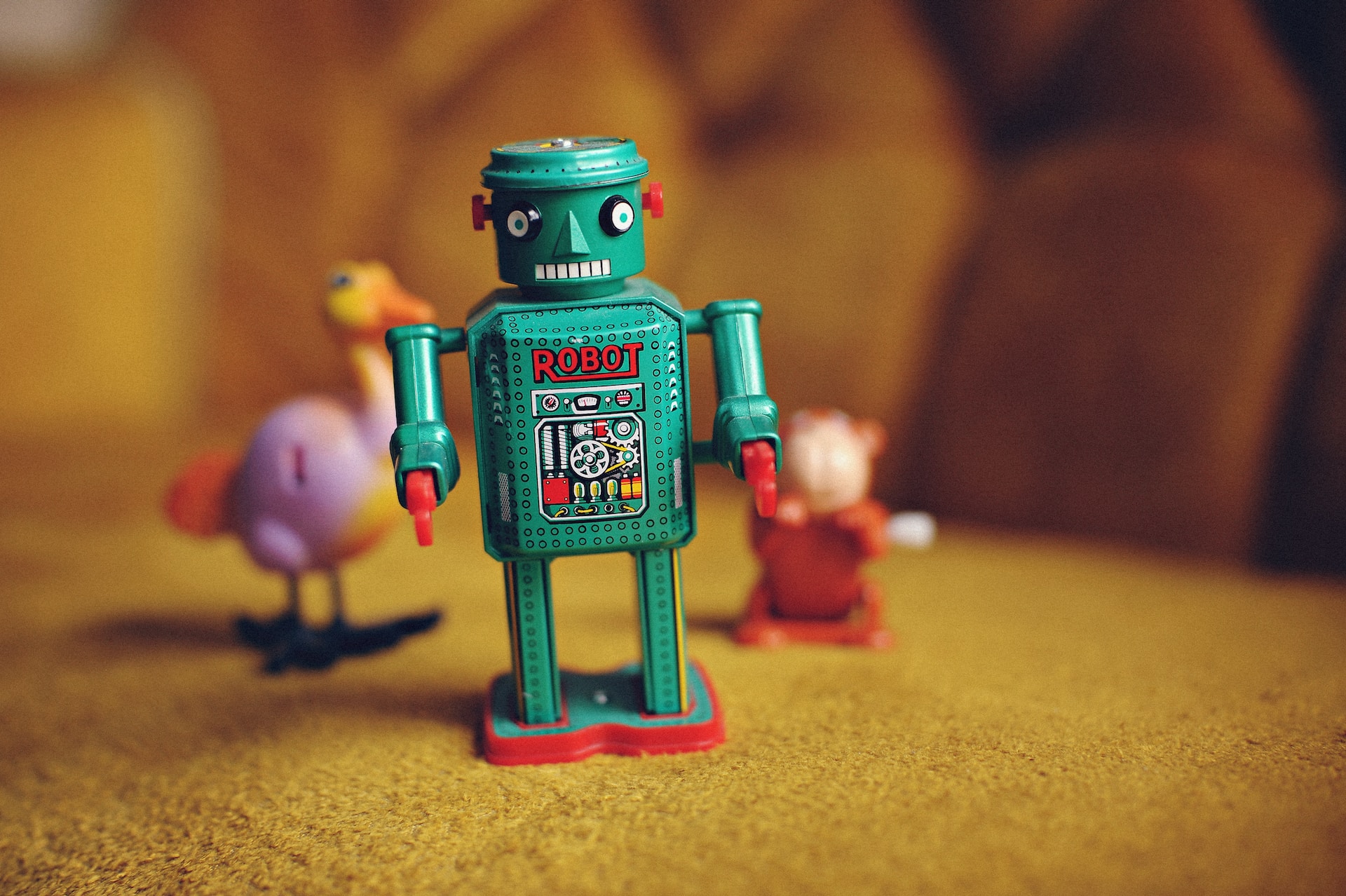
Looking for a way to streamline your customer service on Facebook Messenger?
In this blog post, we'll explore the power of Facebook Messenger auto reply can help you easily set up automated responses to engage with your customers, saving you time and energy while keeping them satisfied.
Improve customer experience: Auto reply feature in Facebook Messenger helps businesses to instantly acknowledge and respond to customer queries, enhancing their overall experience.
Prompt and consistent responses: With auto reply, businesses can provide quick and consistent responses to customer inquiries, ensuring no message goes unanswered.
Increase engagement: By utilizing auto reply, businesses can engage with customers even when they are not available, maintaining a continuous conversation and building stronger relationships.
Personalize interactions: Auto reply can be customized to include personalized messages, allowing businesses to make customers feel valued and appreciated.
Save time and resources: Automating replies on Facebook Messenger saves businesses time and resources by handling repetitive inquiries, allowing them to focus on more complex customer needs.
Facebook Messenger auto reply is a powerful tool that allows businesses to automate responses to customer queries on the popular messaging platform.
With this feature, businesses can set up pre-defined messages that are sent automatically to customers when they interact with their Facebook page.
By utilizing this automation, businesses can provide quick and efficient responses to customer inquiries, even when they are not available to personally reply.
This helps to improve customer satisfaction and engagement by ensuring that their questions are addressed promptly.
Using Facebook Messenger auto reply can bring a multitude of benefits to businesses.
Firstly, it greatly enhances customer satisfaction by ensuring that their inquiries are acknowledged and addressed promptly, even when the business is not available to respond immediately.
This helps to build trust and loyalty among customers.
Secondly, auto reply reduces response time, as it can instantly provide customers with basic information or direct them to relevant resources, without the need for manual intervention.
This not only saves time for businesses but also prevents customers from waiting anxiously for a response.
Lastly, increased efficiency is another advantage of utilizing auto reply.
By automating the initial stages of customer interaction, businesses can focus more on resolving complex queries and providing personalized support.
Overall, Facebook Messenger auto reply is a powerful tool that enhances customer experience and streamlines communication processes.
Follow this step-by-step guide to effortlessly configure your auto reply messages on Facebook Messenger.
Step 1.
Access your Facebook Page settings: Log in to your Facebook account and navigate to your Facebook Page.
Click on the "Settings" tab at the top of the page.
Step 2.
Select "Messaging": In the left-hand menu, click on "Messaging" to access the messaging settings for your Facebook Page.
Step 3.
Enable "Instant Replies": Under the "Messaging Settings" section, locate the "Instant Replies" option and click on the "Edit" button next to it.
Step 4.
Create your auto reply message: In the pop-up window, you can now compose your auto reply message.
This message will be sent automatically to anyone who sends a message to your Facebook Page.
Be sure to include helpful information or a warm greeting to engage with your customers.
Step 5.
Save your changes: Once you have crafted your auto reply message, click on the "Save" button to save your changes.
Your auto reply message is now active and will be sent to anyone who messages your Facebook Page.
Setting up auto reply messages on Facebook Messenger is a fantastic way to provide instant responses and engage with your customers even when you're not available.
With Boei's seamless integration, you can easily manage all your customer chat conversations across 50+ channels, including Facebook Messenger.
Stay connected with your customers and provide exceptional support with Boei!
Creating effective auto reply messages on Facebook Messenger is crucial to engage customers and meet their needs.
To craft compelling and personalized messages, here are some best practices to follow:
Keep it concise: Customers appreciate quick and to-the-point responses. Ensure your auto reply messages are brief and easy to understand, conveying the necessary information without overwhelming the customer.
Personalize when possible: Tailor your auto reply messages to reflect the customer's query or concern. Using their name or referring to specific details can make the interaction more personable and increase customer satisfaction.
Address the query: Make sure your auto reply message directly addresses the customer's inquiry or concern. This reassures them that their message has been received and understood, increasing their trust in your brand.
Set expectations: If it's not possible to provide an immediate solution, inform the customer about the expected response time or alternative ways to seek assistance. This transparency helps manage customer expectations and reduces frustration.
Provide helpful resources: Include links to relevant articles, FAQs, or support resources that can assist the customer further. This empowers them to find answers on their own, saving time for both parties.
Monitoring and improving the performance of auto reply messages in Facebook Messenger is essential to ensure optimal customer engagement and satisfaction.
There are several methods that can be employed to monitor the effectiveness of these messages and continuously enhance their performance.
Firstly, tracking response rates is crucial in evaluating how well the auto reply messages are engaging customers.
By analyzing the number of responses received compared to the total number of messages sent, businesses can determine the effectiveness of their auto replies.
Additionally, analyzing customer feedback through surveys or feedback forms can provide valuable insights into the quality and relevance of the auto replies.
Regularly reviewing and updating the message content and language is another strategy for improving performance.
By keeping the messages concise, personalized, and relevant to the customer's query, businesses can enhance the overall customer experience.
Finally, staying updated with the latest features and updates in Facebook Messenger's auto reply capabilities can ensure businesses are utilizing the platform to its fullest potential.
For more information on monitoring and improving auto reply performance, check out Wikipedia's article on Facebook Messenger.
Boei's widget takes customer chat to the next level by seamlessly integrating with Facebook Messenger auto reply feature.
With this powerful combination, businesses can provide a comprehensive customer chat solution that ensures prompt and efficient responses.
By leveraging the auto reply feature of Facebook Messenger, Boei enables businesses to automatically respond to customer queries, even when human agents are unavailable.
This integration ensures that customers receive timely and personalized responses, increasing customer satisfaction and engagement.
Whether it's answering frequently asked questions or providing basic information, Boei's integration with Facebook Messenger auto reply streamlines the customer chat experience.
Learn more about the benefits of Facebook Messenger auto reply on Facebook's official website.
Facebook Messenger Auto Reply is a feature that allows businesses to automatically respond to messages they receive on their Facebook Messenger channel.
It is a time-saving tool that ensures prompt responses to customer inquiries, even when businesses are not available to reply immediately.
Facebook Messenger Auto Reply works by setting up predefined messages that are automatically sent as replies to incoming messages on Facebook Messenger.
Businesses can customize these messages to provide relevant information such as business hours, FAQs, or any other helpful details.
This feature can be activated for specific time periods or used consistently to maintain customer engagement.
Facebook Messenger Auto Reply is important for businesses because it helps them provide excellent customer service.
It ensures that customers receive immediate acknowledgement and useful information, even outside regular business hours.
By utilizing this feature, businesses can enhance customer satisfaction, increase engagement, and build stronger relationships with their audience.
Yes, you can fully customize the auto reply messages on Facebook Messenger.
Businesses have the flexibility to create personalized messages that align with their brand voice and address specific customer inquiries.
This customization allows for a more personalized and engaging experience for customers interacting with businesses on Facebook Messenger.
While Facebook Messenger Auto Reply is a powerful tool, there are some limitations to be aware of.
Auto replies can only be sent to customers who have messaged the business page directly.
Additionally, businesses should ensure that their auto reply messages are clear and concise, as there is a character limit for each response.
No, Facebook Messenger Auto Reply is specific to the Facebook Messenger channel only.
It cannot be used for auto replies on other channels such as website chat, WhatsApp, or SMS.
However, Boei, our website widget, offers auto reply functionality for various channels, enabling businesses to provide consistent and efficient customer support across multiple platforms.
Boei is a powerful website widget that integrates with Facebook Messenger and over 50 other channels, including website chat, WhatsApp, SMS, and more.
With Boei, businesses can manage all their customer messages from a centralized platform, including setting up and customizing auto reply messages for each channel.
This ensures that businesses can automate responses, streamline communication, and deliver exceptional customer service.
Yes, Facebook Messenger Auto Reply is available for all businesses that have a Facebook business page and utilize Facebook Messenger for customer communication.
Whether you are a small startup or a large enterprise, you can take advantage of this feature to enhance your customer support and engagement on Facebook Messenger.
In conclusion, Facebook Messenger auto reply is a powerful tool for businesses to improve customer engagement and responsiveness.
By setting up automated responses, companies can ensure that their customers receive instant replies, even outside of working hours.
With Boei's widget, businesses can seamlessly integrate Facebook Messenger auto reply into their customer chat strategy, providing a convenient and efficient communication channel for their audience.

Article by
Ruben is the founder of Boei, with 12+ years of experience in conversion optimization. Former IT consultant at Ernst & Young and Accenture, where he helped product teams at Shell, ING, Rabobank, Aegon, NN, and AirFrance/KLM optimize their digital experiences. Now building tools to help businesses convert more website visitors into customers.
Get 30% more conversations and effortlessly convert them into customers.
Don't wait, experience it for free yourself!
URL
Trusted by 10,000+ businesses
Quick 5-min, no code setup

Discover effective lead capture strategies tailored for small and medium-sized businesses. Learn how to overcome common challenges in lead generation with actionable tips and industry insights to boost your conversion rates.
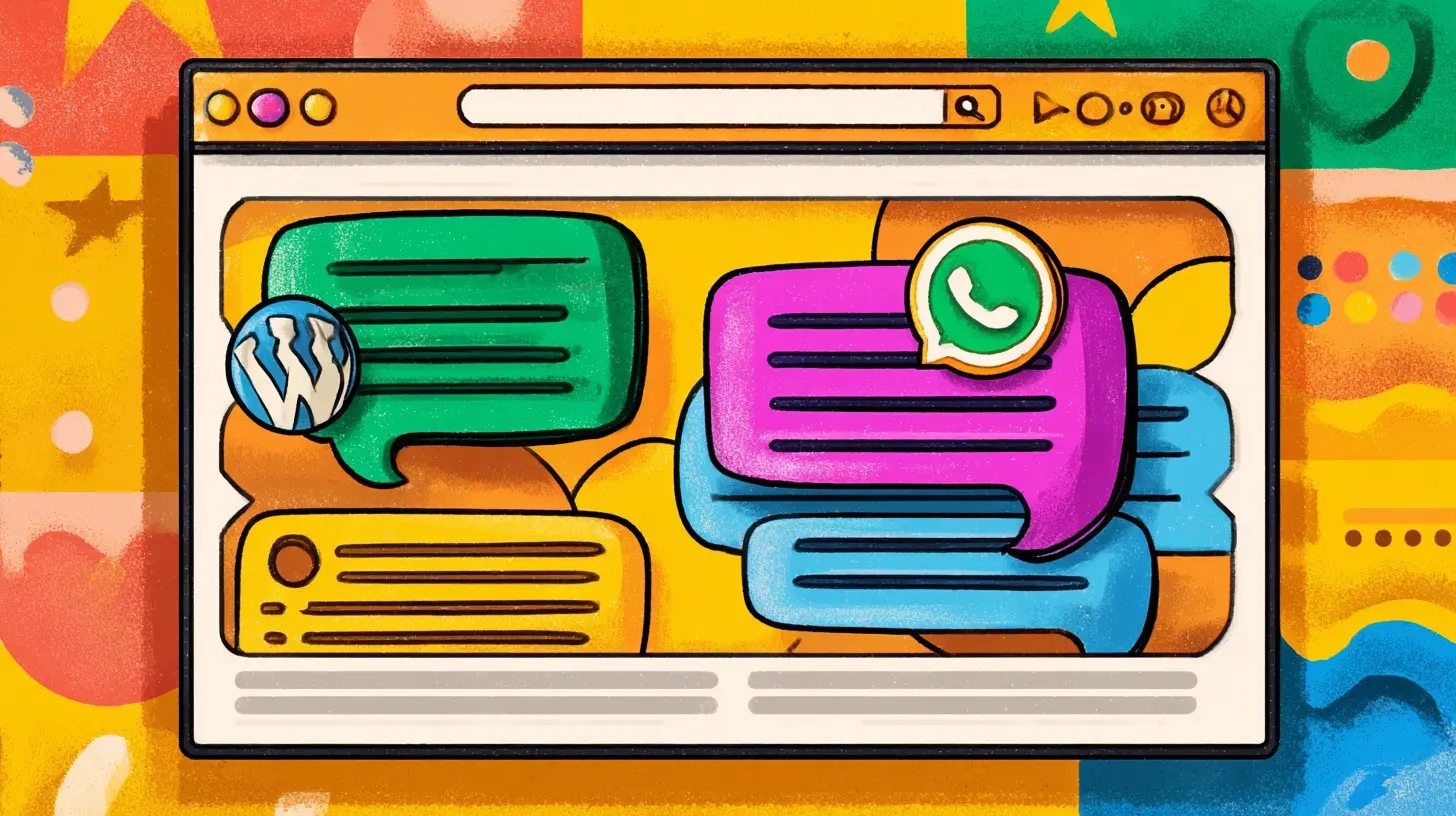
Compare chatbot pricing across 10+ platforms in 2026. From free tools to enterprise solutions, see real costs for Tidio, Intercom, Crisp, Drift, Zendesk & more. Includes pricing by business size, hidden costs, and ROI calculations.
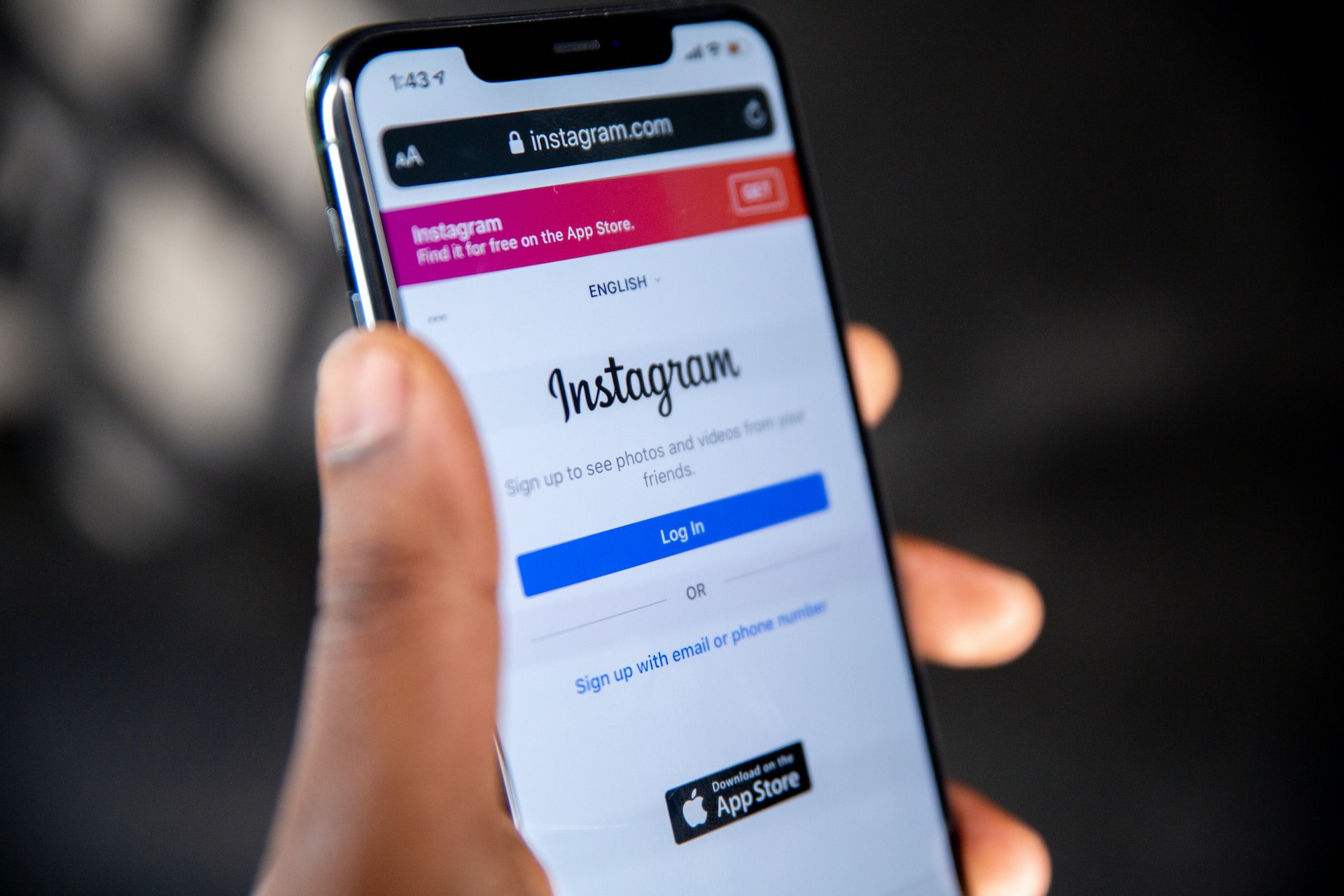
Discover how to leverage Instagram business chat and effectively message customers on this popular social media platform.