How to add a Twitter DM chat button to WordPress - Step-by-step guide
Digital Consultant
Aug 22, 2023 · 3 min read


Twitter is an excellent tool for connecting with like-minded individuals and getting your brand out to the public. Many brands have already integrated Twitter into their websites. In fact, many sites integrate social media as a primary way for users to interact with content. This integration gives users access to DMs through Twitter so that they can get questions answered, receive customer support, and engage with brands on a personal level from within their website. This blog will give you insight into how you can integrate these two services together so that you get the most out of both platforms while maintaining brand consistency throughout your digital presence.
Twitter DMs are direct messages between two or more Twitter users. They can be one-to-one, one-to-many, many-to-many, or private exchanges.
Integrating Twitter Direct Messages into your website can be beneficial to your brand in a number of ways. First, you can use Twitter DMs to answer questions and provide customer support. This has been a key component for many brands who want to provide superior customer service over other methods. Additionally, by integrating with WordPress, you will have more freedom in how you communicate and promote your brand online. The integration will also allow you to create a consistent experience across all channels of digital marketing, which is necessary for effective digital marketing. If you're considering adding Twitter DMs or integrating Twitter with your website, this blog post is for you!
The first step is to sign up for a Twitter account. If you don’t have one, go to https://twitter.com/signup. Click the sign up button. A Create your account pop up box will appear, and you'll be guided through our sign up experience. You'll be prompted to enter information such as your name and phone number or email address.
The next step is to let your users know they can DM you on Twitter from your website and blog. You can opt for any of these methods:
There are two methods:
Integrate WordPress and Twitter DMs using a link (simple)
Integrate with Twitter DM chats using Boei (simple)
For this to work, you need to create a button on your website.
To open Facebook Messenger, you can use the following link format.
https://twitter.com/messages/compose?recipient_id=<reference>You can replace <reference> with your Twitter ID.
Boei lets your customers chat with you via their favorite channels like WhatsApp, Facebook Messenger, Viber, Slack, Telegram, and many other chat channels.
When you set up Twitter DM on Boei, it will look like this:
In Boei, you can create a new (so-called) helper for Twitter DMs. Here you can enter your Twitter ID. Boei helps you to find your Twitter ID.
This is how you create the helper in Boei:
Next to Twitter DMs, you can also add many other channels (like WhatsApp, Facebook Messenger chat or Telegram, see here). Or even an embedded contact form and newsletter subscription.
Boei is super easy to install, 👉 Boei plugin on WordPress.org.
Also, Boei is super lightweight and does not need to use a heavy Javascript library.
Twitter DMs is a way to start conversations with your customers, learn more about them, and market to them in a more personal way. It’s a great way to interact with your clients and build relationships.

Article by
Ruben is the founder of Boei, with 12+ years of experience in conversion optimization. Former IT consultant at Ernst & Young and Accenture, where he helped product teams at Shell, ING, Rabobank, Aegon, NN, and AirFrance/KLM optimize their digital experiences. Now building tools to help businesses convert more website visitors into customers.
Get 30% more conversations and effortlessly convert them into customers.
Don't wait, experience it for free yourself!
URL
Trusted by 10,000+ businesses
Quick 5-min, no code setup

Discover effective lead capture strategies tailored for small and medium-sized businesses. Learn how to overcome common challenges in lead generation with actionable tips and industry insights to boost your conversion rates.
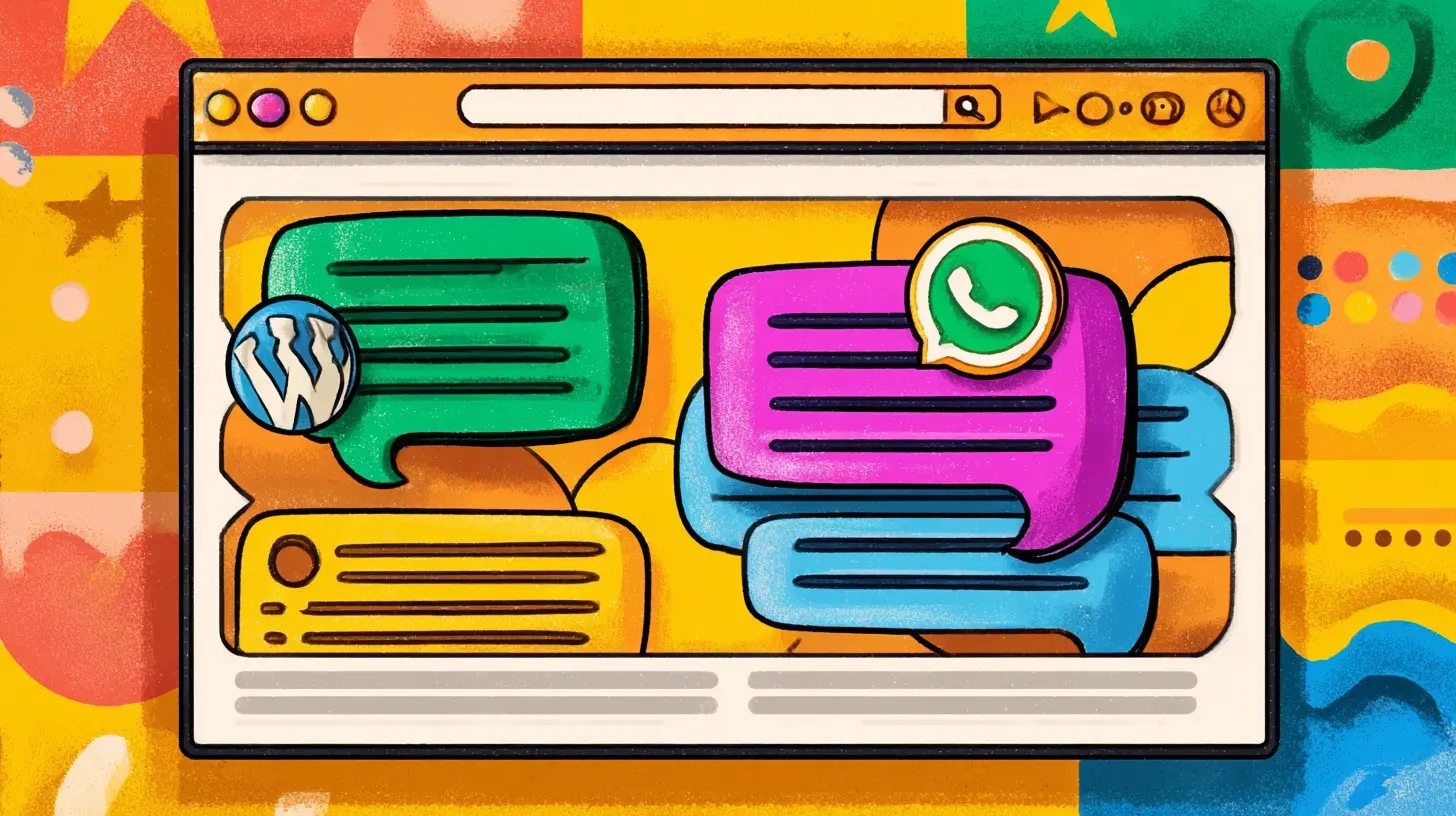
Compare chatbot pricing across 10+ platforms in 2026. From free tools to enterprise solutions, see real costs for Tidio, Intercom, Crisp, Drift, Zendesk & more. Includes pricing by business size, hidden costs, and ROI calculations.
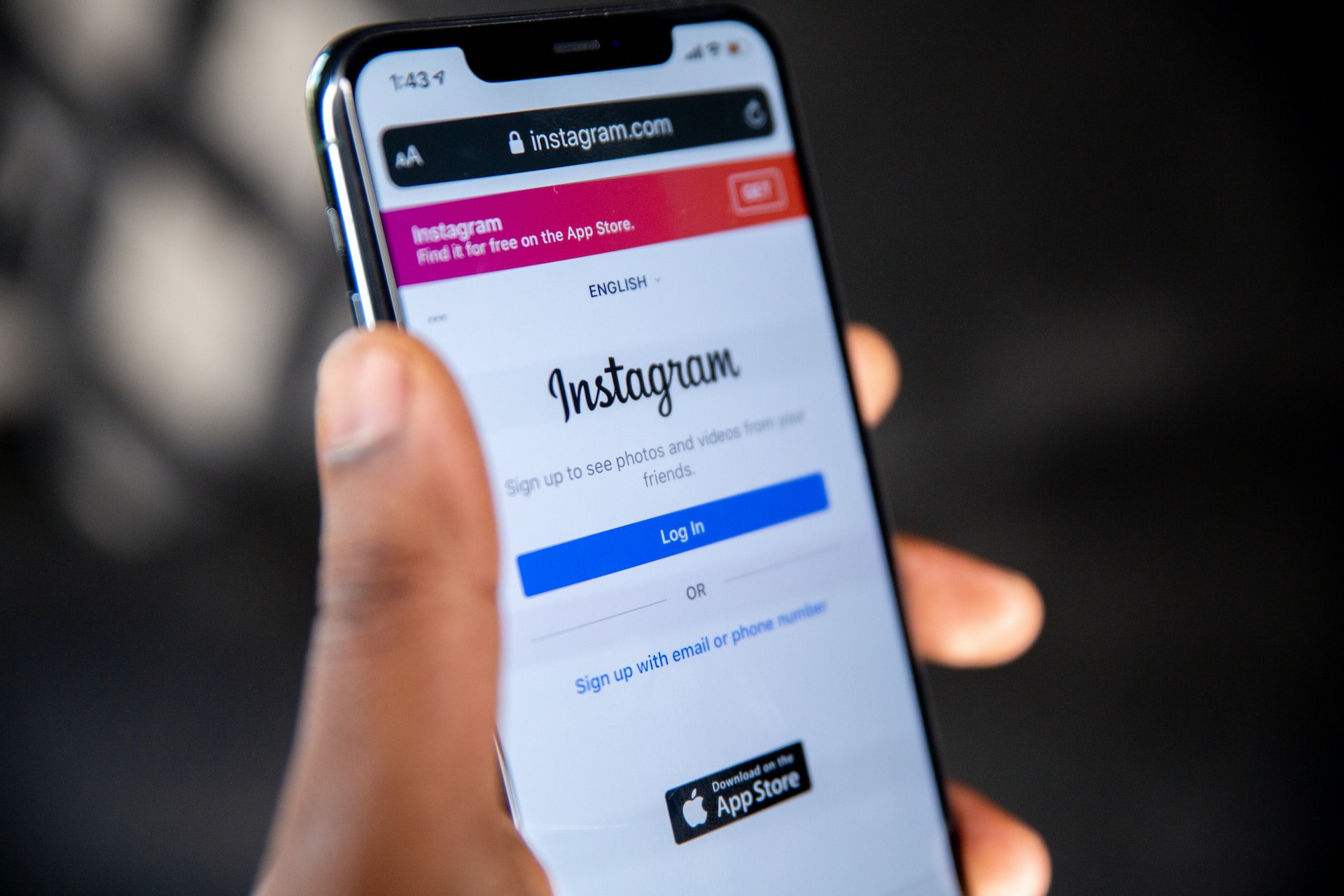
Discover how to leverage Instagram business chat and effectively message customers on this popular social media platform.