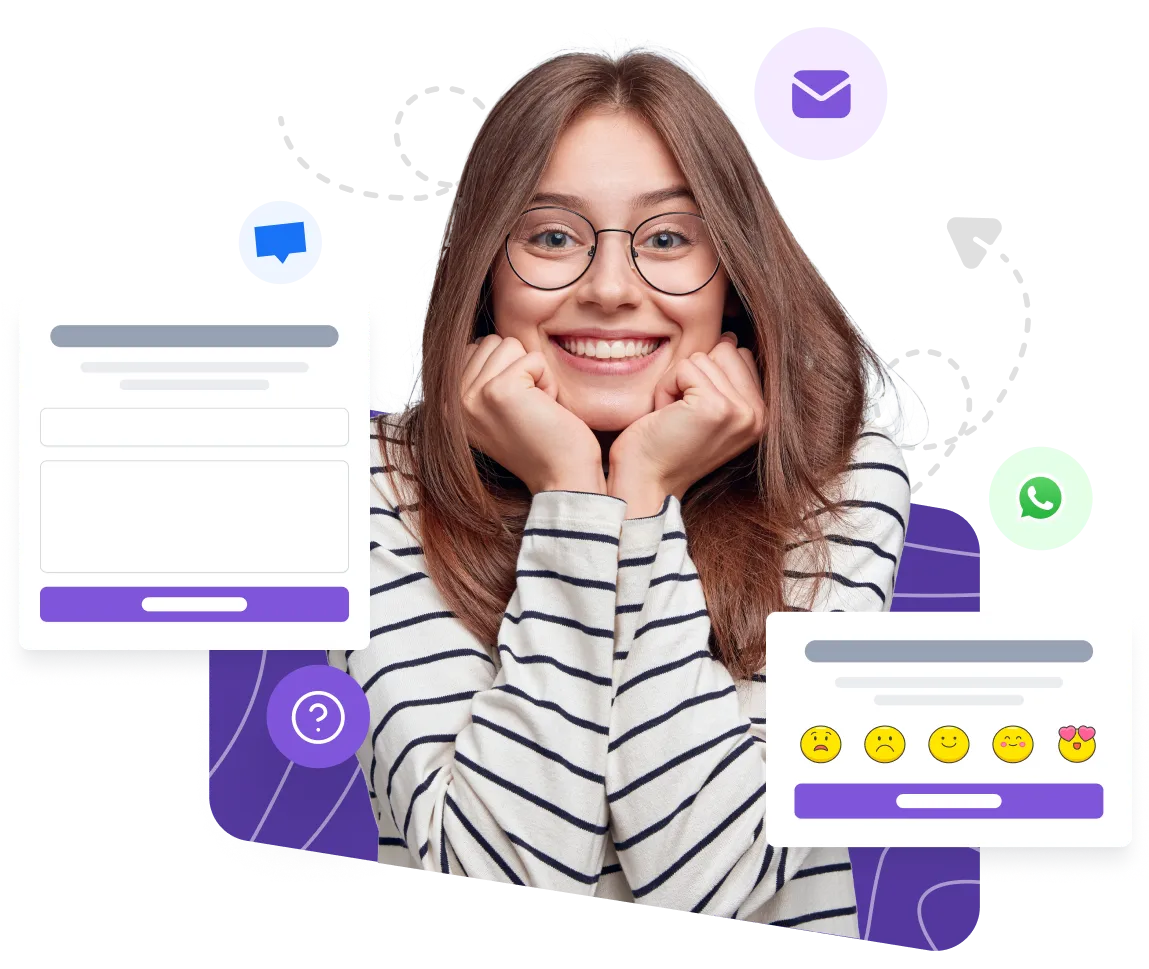What is Usability Testing?
Usability testing is a method used to evaluate the ease of use and overall user experience of a product, website, or application. It involves observing real users as they interact with the product, identifying any usability issues, and gathering feedback to improve its design. Usability testing helps businesses ensure that their products are user-friendly, intuitive, and meet the needs of their target audience.
Importance of Usability Testing
Usability testing is crucial for several reasons. Firstly, it provides valuable insights into how users interact with a product. By observing users in real-life scenarios, businesses can identify pain points, confusing elements, or navigation issues that may hinder a positive user experience.
Secondly, usability testing helps validate design decisions. It allows businesses to test different design options, layouts, or functionalities and determine which ones work best for their users. This way, they can make informed decisions based on user feedback and preferences, leading to more user-centric designs.
Lastly, usability testing helps increase customer satisfaction and loyalty. By addressing usability issues, businesses can enhance the overall user experience, ensuring that customers can easily accomplish their goals and tasks. This, in turn, leads to higher user satisfaction, increased engagement, and improved customer retention rates.
How to Use Usability Testing
To conduct usability testing, follow these steps:
-
Define your objectives: Determine what you want to achieve with the usability testing. Identify specific goals, such as improving the checkout process or enhancing the website's navigation.
-
Recruit participants: Find representative users who match your target audience. Aim for a diverse group, including both experienced and novice users.
-
Create test scenarios: Develop realistic tasks that users would typically perform with your product. For example, if you have an e-commerce website, ask participants to find and purchase a specific item.
-
Conduct the test: Invite participants to your testing session and guide them through the scenarios. Encourage them to think aloud, sharing their thoughts, impressions, and any difficulties they encounter.
-
Observe and record: Watch participants closely as they interact with the product. Take note of their actions, comments, and any usability issues they encounter. Consider recording the session for later analysis.
-
Analyze and iterate: Review the data collected during the testing session. Identify patterns, common issues, and areas for improvement. Use this feedback to make necessary changes to the product design or interface.
Useful Tips for Usability Testing
-
Start early and iterate: Incorporate usability testing throughout the design and development process. Conducting multiple rounds of testing allows for continuous improvement.
-
Keep it simple: Use clear and concise instructions for participants. Avoid leading questions that may bias their responses.
-
Test with real users: Aim for a diverse range of participants who represent your target audience. This ensures that you receive a variety of perspectives and feedback.
-
Focus on critical tasks: Prioritize testing tasks that are essential for the product's success. This helps identify and resolve the most impactful usability issues.
-
Encourage honesty and openness: Create a comfortable and non-judgmental environment for participants to freely express their thoughts and frustrations.
Related Terms
- User Experience (UX)
- User Interface (UI)
- A/B Testing
- Prototype
- Card Sorting
- Cognitive Walkthrough
- Heuristic Evaluation
- Eye Tracking
- Click Heatmap
- Conversion Rate Optimization
FAQ
What is usability testing?
Usability testing is a method used to evaluate how easy and efficient a product or website is to use by testing it with real users.Why is usability testing important?
Usability testing is important because it helps identify any usability issues or problems that users may encounter, allowing for improvements to be made to enhance the user experience.Who conducts usability testing?
Usability testing is typically conducted by UX designers, researchers, or usability experts who create test scenarios, observe users, and collect valuable feedback.How is usability testing conducted?
Usability testing can be conducted through various methods such as in-person sessions, remote testing, or moderated and unmoderated testing. It often involves tasks assigned to users, observation, and data collection.What are the benefits of usability testing?
Usability testing helps identify usability issues, improves user satisfaction, enhances product or website performance, increases conversion rates, and reduces development costs by catching problems early in the design process.When should usability testing be conducted?
Usability testing should ideally be conducted throughout the design and development process, starting from the early stages of prototyping to the final stages before launch. It can also be done periodically to ensure continuous improvement.What are the common metrics used in usability testing?
Common metrics used in usability testing include success rate, task completion time, error rate, user satisfaction ratings, and qualitative feedback. These metrics help assess the usability and effectiveness of a product or website.Can usability testing be done with a small number of users?
Yes, usability testing can provide valuable insights even with a small number of users. Testing with as few as five users can uncover major usability issues and provide useful feedback for improvements.What is the difference between usability testing and user testing?
Usability testing and user testing are often used interchangeably, but there is a slight difference. Usability testing focuses specifically on assessing the ease of use and user experience, while user testing is a broader term that can involve testing other aspects like functionality and performance.How can the results of usability testing be analyzed?
Results of usability testing can be analyzed by reviewing the collected data, identifying patterns or trends in user behavior, and extracting key insights. Various qualitative and quantitative analysis techniques can be used to interpret the findings.
Article by
Ruben Buijs
Ruben is the founder of Boei, with 12+ years of experience in conversion optimization. Former IT consultant at Ernst & Young and Accenture, where he helped product teams at Shell, ING, Rabobank, Aegon, NN, and AirFrance/KLM optimize their digital experiences. Now building tools to help businesses convert more website visitors into customers.