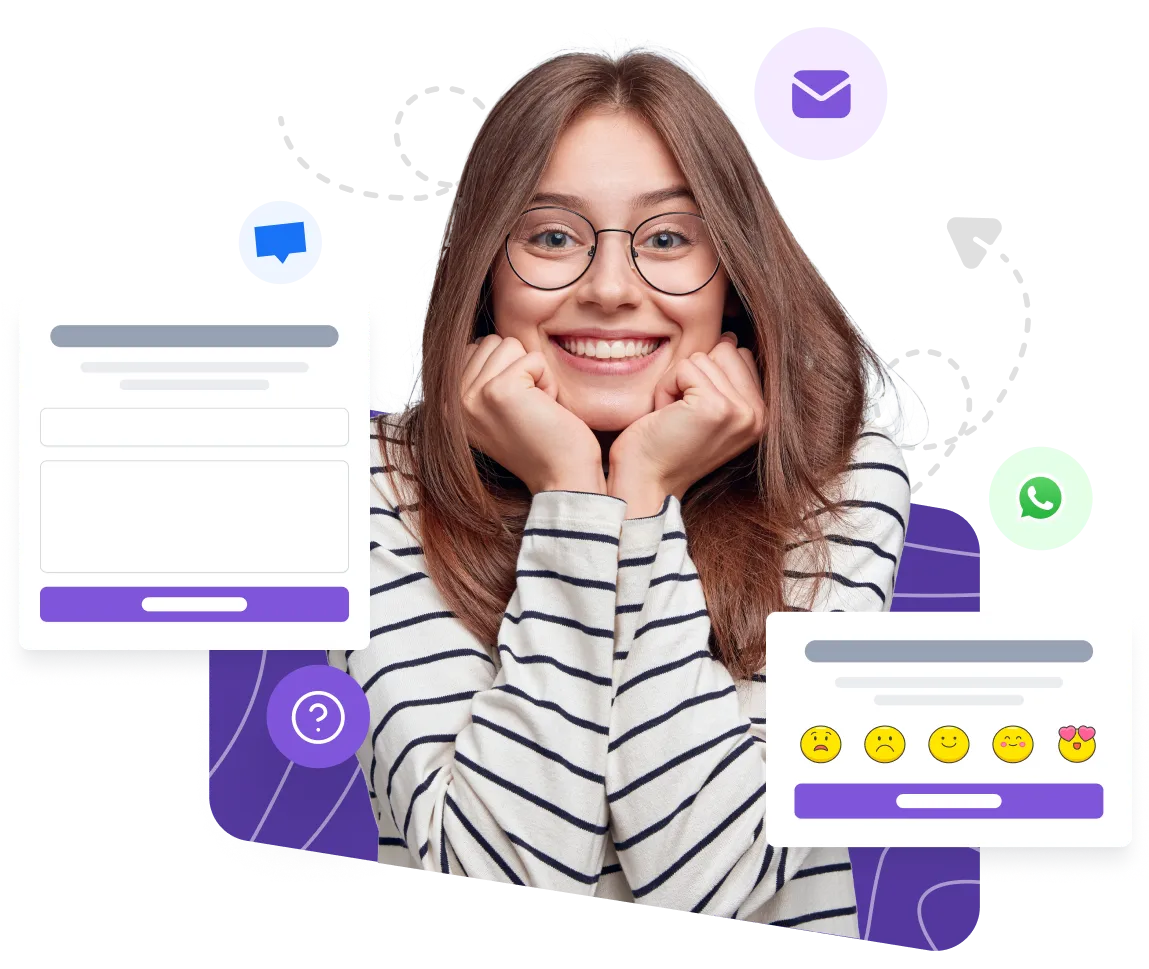What is a Heatmap?
A heatmap is a graphical representation of data that uses colors to show the intensity of certain values. It is a powerful tool in lead generation as it provides valuable insights into user behavior on a website or landing page. By analyzing a heatmap, marketers can identify which areas of a webpage attract the most attention, where users click the most, and which parts are often ignored. This information helps optimize web design and content to improve user experience and increase conversion rates.
Examples
Here are a few examples of how heatmaps can be used:
-
Click Heatmap: A click heatmap shows the most frequently clicked areas on a webpage. It helps identify which elements, such as buttons or links, are attracting the most attention from users. For instance, a click heatmap may reveal that users tend to click on an image rather than a text link, prompting marketers to make the image more clickable or prominent.
-
Scroll Heatmap: A scroll heatmap tracks how far users scroll down a webpage. It indicates which sections of the page are most engaging and which parts are often overlooked or ignored. Marketers can use this information to optimize content placement and ensure that important information is visible without requiring excessive scrolling.
-
Attention Heatmap: An attention heatmap highlights the areas that attract the most visual attention from users. It is generated using eye-tracking technology or by analyzing mouse movement. By understanding where users' attention is focused, marketers can optimize the placement of key messages, call-to-action buttons, and important visuals.
Importance
Heatmaps are essential in lead generation for several reasons:
-
User Behavior Insights: Heatmaps provide valuable insights into user behavior, helping marketers understand how visitors interact with their website or landing pages. This information can be used to make data-driven decisions to improve user experience and optimize conversion rates.
-
Conversion Rate Optimization: By analyzing heatmaps, marketers can identify areas of improvement and implement changes that enhance the user experience. This can lead to increased conversion rates, whether it's getting more sign-ups, downloads, purchases, or any other desired action.
-
User Experience Enhancement: Heatmaps help identify design flaws, user distractions, or bottlenecks that hinder user experience. By optimizing web design based on heatmap analysis, marketers can create a more intuitive and engaging user interface, resulting in improved satisfaction and increased lead generation.
How to Use Heatmaps
To effectively use heatmaps for lead generation, follow these steps:
-
Choose a Heatmap Tool: There are numerous heatmap tools available, such as Crazy Egg, Hotjar, and Lucky Orange. Select a tool that suits your needs and integrates well with your website.
-
Define Your Goals: Determine what you want to achieve with your heatmap analysis. Are you looking to improve click-through rates, reduce bounce rates, or increase form submissions? Having clear goals will help you focus your analysis and make informed decisions.
-
Install the Heatmap Tool: Install the chosen heatmap tool on your website or landing page. Most tools provide easy-to-follow installation instructions, often involving the addition of a tracking code snippet.
-
Generate and Analyze Heatmaps: Once the tool is installed, allow it to collect data for a sufficient period. Generate heatmaps for different metrics, such as clicks, scrolls, or attention. Analyze the heatmaps to identify patterns, trends, and areas of improvement.
-
Optimize and Test: Based on the insights gained from the heatmaps, make changes to your website or landing page. Implement A/B testing to compare the performance of different versions and continuously optimize for better results.
Useful Tips
Here are some useful tips to consider when using heatmaps for lead generation:
-
Prioritize Mobile: With the increasing use of mobile devices, ensure that your heatmaps include data from mobile users. Mobile heatmaps can reveal unique insights into user behavior and help optimize the mobile experience.
-
Combine with Other Analytics: Heatmaps provide valuable visual data, but they should not be the sole source of information. Combine heatmap analysis with other web analytics tools, such as Google Analytics, to gain a comprehensive understanding of user behavior.
-
Test Small Changes: When making changes based on heatmap analysis, start with small, incremental adjustments. Test each change individually to measure its impact on user behavior and conversion rates.
-
Regularly Review and Update: User behavior and preferences evolve over time. Regularly review your heatmaps and update your website or landing page accordingly to stay ahead of changing trends and maintain optimal lead generation.
Related Terms
- Conversion rate optimization
- User experience (UX)
- A/B testing
- Click-through rate (CTR)
- Bounce rate
- Landing page
- Call-to-action (CTA)
- Eye-tracking
- Mobile optimization
- Web analytics
FAQ
What is a heatmap?
A heatmap is a visual representation of data that uses color to indicate the intensity of certain values. In lead generation, it is commonly used to analyze user behavior on a website or landing page.How does a heatmap work?
A heatmap works by tracking and recording user interactions, such as clicks, mouse movements, and scrolling. It then aggregates this data and overlays it on a graphical representation of the webpage, with warmer colors indicating higher activity.What can I learn from a heatmap?
By analyzing a heatmap, you can gain insights into how users engage with your website or landing page. You can identify which areas receive the most attention, the effectiveness of your call-to-action buttons, and how far users scroll down a page.How can heatmaps help with lead generation?
Heatmaps can help with lead generation by providing valuable information about user behavior. By understanding how users interact with your website, you can optimize your lead generation efforts, improve user experience, and increase conversion rates.Are there different types of heatmaps?
Yes, there are different types of heatmaps. The most common ones are click heatmaps, which show where users click the most, and scroll heatmaps, which indicate how far users scroll down a page. There are also move heatmaps, attention heatmaps, and more.How do I create a heatmap?
To create a heatmap, you need to use a heatmap tool or software. These tools usually require you to install a tracking code on your website, which will collect the necessary data. Once the data is collected, the tool will generate the heatmap for you.Can I use heatmaps on mobile websites?
Yes, heatmaps can be used on mobile websites. Many heatmap tools are designed to work seamlessly on both desktop and mobile devices, allowing you to analyze user behavior across different platforms.What are the benefits of using heatmaps for lead generation?
Using heatmaps for lead generation offers several benefits. It helps you understand your audience better, optimize your website for higher conversions, identify areas of improvement, and make data-driven decisions to enhance your lead generation strategy.Are there any disadvantages of using heatmaps?
While heatmaps are a valuable tool, there are some limitations. They can only provide insights based on user interactions and may not capture the full context of user behavior. Additionally, interpreting heatmap data accurately requires some expertise and analysis.Can heatmaps be used for A/B testing?
Yes, heatmaps can be used in conjunction with A/B testing. By comparing heatmaps of different versions of a webpage, you can determine which design or layout generates higher engagement and conversions, helping you optimize your lead generation efforts.
Article by
Ruben Buijs
Ruben is the founder of Boei, with 12+ years of experience in conversion optimization. Former IT consultant at Ernst & Young and Accenture, where he helped product teams at Shell, ING, Rabobank, Aegon, NN, and AirFrance/KLM optimize their digital experiences. Now building tools to help businesses convert more website visitors into customers.