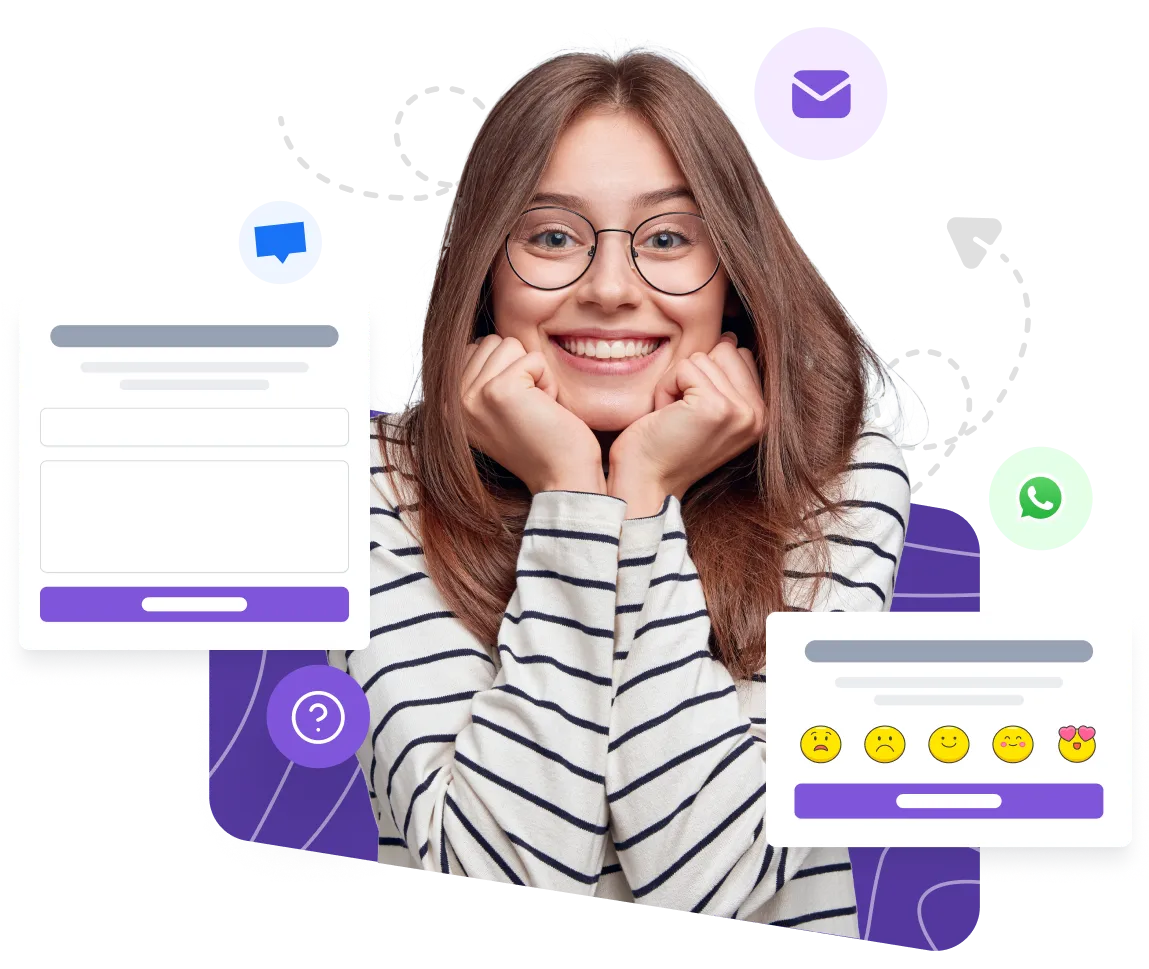What is Time on Page?
Time on Page refers to the amount of time that a visitor spends on a specific web page before navigating away or clicking on another link. It is a crucial metric for measuring user engagement and the overall performance of a website.
Examples
- If a user lands on a blog post and spends five minutes reading the entire article before leaving the page, the time on page would be five minutes.
- On the other hand, if a user visits a product page and immediately clicks back to the search results, the time on page would be very low or even zero.
Importance
Time on Page is an essential metric for several reasons:
- User Engagement: The longer visitors spend on a page, the more engaged they are with the content. It indicates that the page is captivating and relevant to their interests.
- Quality Content: A high time on page suggests that the content is valuable and engaging, encouraging visitors to spend more time consuming it.
- SEO Ranking: Search engines like Google consider time on page as a ranking factor. If users spend more time on a page, it signals to search engines that the content is valuable, leading to higher rankings in search results.
- Conversion Rates: Longer time on page can positively impact conversion rates, as it provides more opportunities for visitors to take desired actions, such as making a purchase or filling out a form.
How to Use Time on Page
To measure time on page accurately, you can utilize web analytics tools like Google Analytics. Here's how to use time on page effectively:
- Track Specific Pages: Identify the pages you want to analyze and set up tracking for those specific pages in your analytics tool.
- Analyze Averages: Once you have sufficient data, review the average time on page for each page you're tracking. Identify any pages with unusually high or low times.
- Identify Patterns: Look for patterns in time on page across different pages or website sections. This can help you understand which types of content or pages are most engaging to your audience.
- Optimize Low-performing Pages: If you find that certain pages have consistently low time on page, consider improving the content, layout, or design to make it more appealing and engaging.
Useful Tips
Here are some useful tips to enhance time on page:
- Create Compelling Headlines: A catchy headline can grab visitors' attention and entice them to stay longer on the page.
- Format Content for Readability: Use headings, subheadings, bullet points, and short paragraphs to make the content more scannable and easier to read.
- Include Multimedia: Incorporate relevant images, videos, or interactive elements to make the page more engaging and visually appealing.
- Internal Linking: Include internal links within the content to encourage visitors to explore more pages on your website.
- Optimize Page Load Time: Ensure that your page loads quickly to prevent users from leaving due to slow loading times.
Related Terms
- Bounce Rate
- Conversion Rate
- Click-Through Rate (CTR)
- Average Session Duration
- Exit Rate
- Landing Page
- User Engagement
- Scroll Depth
- Heatmap
- Conversion Funnel
FAQ
What is Time on Page?
Time on Page is a metric that measures the amount of time a visitor spends on a specific web page before navigating to another page or leaving the website.How is Time on Page calculated?
Time on Page is calculated by subtracting the timestamp of when the visitor arrived on the page from the timestamp of when they navigated away or left the website.Why is Time on Page important for lead generation?
Time on Page is important for lead generation as it indicates the level of engagement and interest a visitor has in the content of a web page. Longer time on page generally implies higher interest and engagement, which can lead to increased conversions.What is considered a good Time on Page?
There is no specific benchmark for a good Time on Page as it varies depending on the type of content and the overall goals of the website. However, generally, a longer average time on page is considered better, indicating higher engagement.How can I increase Time on Page?
To increase Time on Page, you can improve the quality and relevance of your content, make it easy to navigate within your website, use engaging multimedia such as videos or interactive elements, ensure fast page loading speed, and provide clear calls-to-action to keep visitors engaged.
Article by
Ruben Buijs
Ruben is the founder of Boei, with 12+ years of experience in conversion optimization. Former IT consultant at Ernst & Young and Accenture, where he helped product teams at Shell, ING, Rabobank, Aegon, NN, and AirFrance/KLM optimize their digital experiences. Now building tools to help businesses convert more website visitors into customers.