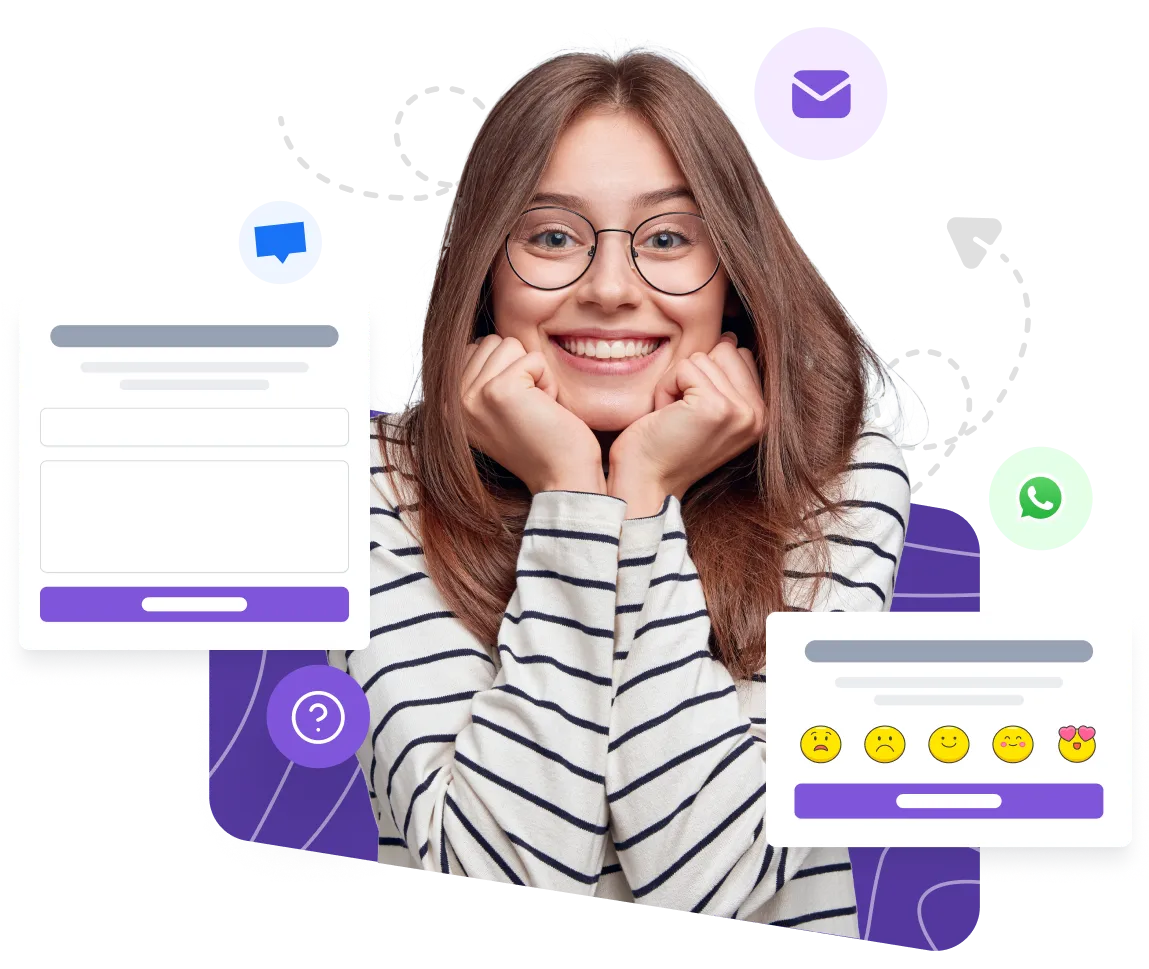What are Page Views?
Page views refer to the number of times a webpage or website has been viewed by visitors. It is a metric used to measure the popularity and engagement of a website's content. Each time a visitor loads a webpage, it counts as one page view, regardless of how many times they visit the same page.
Examples
Here are a few examples to help you understand page views better:
- If a blog post receives 1000 page views, it means the post has been loaded 1000 times by visitors.
- A website with a high number of page views indicates that it is attracting a large audience and generating significant traffic.
- Tracking page views can help identify the most popular pages on a website, which can be useful for content optimization and marketing strategies.
Importance
Page views are an essential metric for website owners and marketers. They provide valuable insights into the performance and effectiveness of a website. Here's why page views are important:
- Measuring website traffic: Page views help gauge the amount of traffic a website receives, indicating its reach and popularity.
- Content optimization: By analyzing page views, website owners can identify which pages are performing well and which ones need improvement. This data helps in creating better content and enhancing user experience.
- Revenue generation: For websites that rely on advertising or affiliate marketing, page views are directly linked to revenue. Higher page views mean more opportunities for ad impressions and conversions.
- Tracking campaign success: Page views allow marketers to measure the success of their marketing campaigns. By comparing page views before and after a campaign, they can assess its impact on website traffic and engagement.
How to Use It
To track and analyze page views effectively, follow these steps:
- Set up analytics: Use website analytics tools like Google Analytics to track page views. Install the tracking code provided by the analytics platform on your website.
- Access data: Once the tracking code is implemented, you can access page views data in your analytics dashboard. It will provide detailed information about the number of page views, unique page views, average time on page, and more.
- Analyze trends: Regularly review your page views data to identify trends and patterns. Look for pages with high page views and understand why they are popular. Similarly, identify pages with low page views and explore ways to improve them.
- Benchmark performance: Compare your page views data with industry benchmarks or your own historical data to gauge your website's performance. This helps you understand whether your website is growing or needs improvement.
Useful Tips
Consider these tips to make the most out of page views data:
- Focus on quality content: While page views are important, prioritize creating valuable and engaging content that keeps visitors coming back for more.
- Consider bounce rate: Page views alone may not provide a complete picture. Analyze the bounce rate (percentage of visitors who leave after viewing a single page) alongside page views to assess user engagement.
- Track conversions: In addition to page views, track conversions such as sign-ups, purchases, or downloads. This helps measure the effectiveness of your website in converting visitors into customers or subscribers.
- Use segmentation: Segment your page views data based on demographics, traffic sources, or user behavior to gain deeper insights into your audience and tailor your marketing strategies accordingly.
Related Terms
- Unique Page Views
- Average Time on Page
- Bounce Rate
- Conversion Rate
- Exit Rate
- Traffic Sources
- Landing Page
- Call-to-Action (CTA)
- Engagement Rate
- Click-Through Rate (CTR)
FAQ
What is a page view?
A page view refers to the number of times a webpage has been viewed by visitors.How is a page view counted?
A page view is counted each time a webpage is loaded or reloaded by a visitor.Are page views unique?
No, page views are not necessarily unique. If a visitor reloads the webpage multiple times, each reload will count as a separate page view.Why are page views important for lead generation?
Page views provide valuable insights into visitor engagement and can help identify potential leads. Higher page views often indicate increased interest in your products or services.Can I track page views on my website?
Yes, you can track page views using various web analytics tools such as Google Analytics. These tools provide detailed information about the number of page views, visitor behavior, and more.What is the difference between page views and unique page views?
Page views count every instance of a webpage being loaded, even if it's by the same visitor. Unique page views, on the other hand, count only one view per unique visitor within a specified time period.How can I increase page views on my website?
To increase page views, you can optimize your website's content, improve usability, provide relevant and engaging information, promote your website through various channels, and enhance the overall user experience.Are page views the same as sessions?
No, page views and sessions are different. While a page view refers to the number of times a webpage is viewed, a session represents a period of time during which a visitor interacts with your website. A session can include multiple page views.What is a good number of page views?
The ideal number of page views varies depending on the website and its goals. Generally, higher page views indicate better traffic and visitor engagement. However, it's important to focus on quality engagement rather than just the quantity of page views.Can I monetize page views?
Yes, page views can be monetized through various methods, such as displaying advertisements, promoting affiliate products, selling ad space, or using pay-per-click advertising programs.
Article by
Ruben Buijs
Ruben is the founder of Boei, with 12+ years of experience in conversion optimization. Former IT consultant at Ernst & Young and Accenture, where he helped product teams at Shell, ING, Rabobank, Aegon, NN, and AirFrance/KLM optimize their digital experiences. Now building tools to help businesses convert more website visitors into customers.