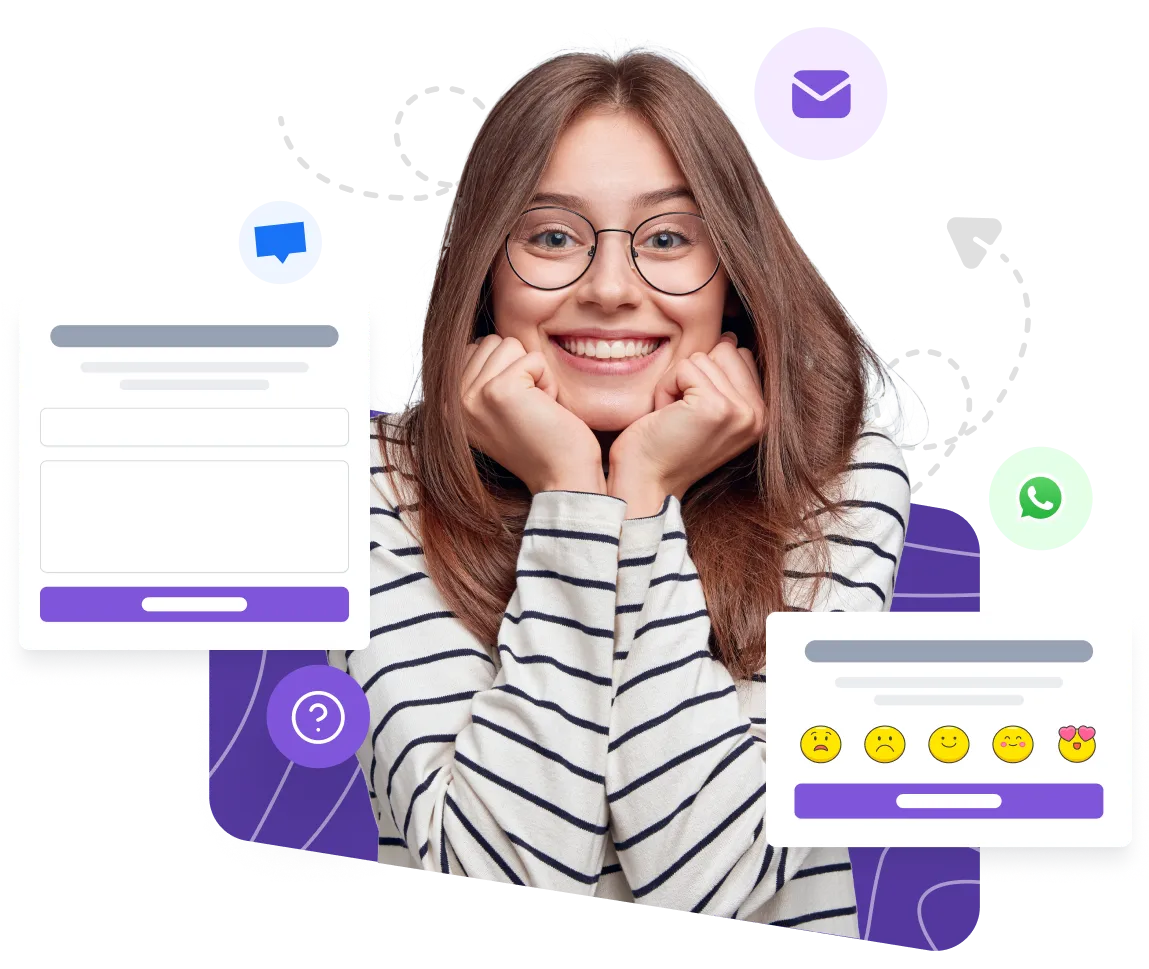What is Lead Tracking?
Lead tracking is a crucial aspect of lead generation and sales process that involves monitoring and recording the interactions and activities of potential customers or leads. It enables businesses to keep track of various touchpoints with leads, analyze their behavior, and make informed decisions based on the data collected. By effectively tracking leads, businesses can optimize their marketing and sales strategies, improve conversion rates, and maximize revenue.
Examples
Here are a few examples to help you understand lead tracking better:
-
Website Tracking: Tracking leads on a website involves monitoring the pages they visit, the time spent on each page, and the actions they take, such as filling out contact forms or downloading resources.
-
Email Tracking: By incorporating tracking pixels or using email tracking software, businesses can track when leads open emails, click on links, or engage with the content.
-
Social Media Tracking: Tracking leads on social media platforms involves monitoring their engagement with posts, likes, comments, shares, and direct messages.
Importance
Lead tracking holds immense importance for businesses as it provides valuable insights into the behavior and preferences of leads. Here's why lead tracking is essential:
-
Personalized Engagement: By tracking leads, businesses can understand their interests, needs, and pain points. This allows them to tailor their communication and engagement strategies, resulting in more personalized and effective interactions.
-
Identifying Hot Leads: Lead tracking helps identify leads that are showing a high level of engagement and are more likely to convert. Businesses can prioritize these leads and focus their sales efforts accordingly.
-
Optimizing Marketing Campaigns: By analyzing lead tracking data, businesses can identify which marketing campaigns, channels, or content are generating the most qualified leads. This enables them to allocate resources effectively and optimize their marketing strategies.
How to Use Lead Tracking
Here's a step-by-step guide on how to effectively use lead tracking:
-
Set Clear Goals: Define your objectives for lead tracking. Determine the key metrics and activities you want to track to align with your business goals.
-
Choose a Tracking System: Select a lead tracking system or software that suits your business needs. Ensure it provides the necessary features such as website tracking, email tracking, and integration with your CRM system.
-
Implement Tracking Codes: Install tracking codes or scripts on your website, emails, and other relevant platforms to gather data on lead interactions.
-
Track and Analyze: Regularly monitor and analyze the lead tracking data to gain insights into lead behavior, preferences, and engagement patterns. Identify areas for improvement and opportunities for personalized engagement.
-
Integrate with CRM: Integrate your lead tracking system with your customer relationship management (CRM) software to ensure seamless data transfer and a unified view of each lead's journey.
Useful Tips
Consider these useful tips to make the most out of lead tracking:
-
Segment Leads: Categorize leads based on their behavior, demographics, or buying stage. This allows for targeted messaging and better lead nurturing.
-
Automate Tracking: Utilize automation tools to track lead interactions automatically. This saves time and ensures accurate data collection.
-
Track Offline Interactions: Extend lead tracking beyond online interactions by capturing data from offline touchpoints such as phone calls, events, or meetings.
-
Regularly Review and Update: Keep your lead tracking system up to date by continuously reviewing and updating your tracking parameters, tags, and goals.
Related Terms
- Conversion Rate
- Lead Generation
- Customer Relationship Management (CRM)
- Marketing Automation
- Sales Funnel
- Touchpoints
- Click-through Rate (CTR)
- Behavioral Tracking
- Lead Scoring
- Multi-channel Tracking
FAQ
What is lead tracking?
Lead tracking is the process of monitoring and recording the interactions and activities of potential customers or leads throughout their journey, from initial contact to conversion.Why is lead tracking important?
Lead tracking helps businesses understand the effectiveness of their marketing and sales efforts. It provides valuable insights into lead behavior, allowing businesses to optimize their strategies and improve conversion rates.How does lead tracking work?
Lead tracking utilizes various tools and technologies to capture and analyze data related to lead interactions. This can include tracking website visits, form submissions, email opens, and clicks, as well as monitoring social media engagement.What are the benefits of lead tracking?
Lead tracking enables businesses to identify the most promising leads, prioritize sales efforts, and personalize communication. It also helps in measuring the ROI of marketing campaigns and identifying areas for improvement.What tools are commonly used for lead tracking?
There are numerous lead tracking tools available, including customer relationship management (CRM) software, marketing automation platforms, analytics tools, and call tracking systems.Does lead tracking invade privacy?
Lead tracking should be conducted ethically and in compliance with privacy regulations. It focuses on tracking anonymous user behavior and interactions rather than personally identifiable information (PII). Transparency and obtaining consent are important aspects of responsible lead tracking.Can lead tracking help in lead nurturing?
Yes, lead tracking plays a crucial role in lead nurturing. By tracking lead activities and engagement, businesses can tailor their communication and marketing efforts to provide relevant and personalized content, increasing the chances of conversion.How can I get started with lead tracking?
To get started with lead tracking, you will need to choose a lead tracking tool or platform that suits your business needs. Implement the necessary tracking codes on your website, set up goals and conversion tracking, and establish a process for analyzing and acting upon the collected data.Is lead tracking only relevant for online businesses?
No, lead tracking is beneficial for both online and offline businesses. While online businesses can track website interactions and online lead sources, offline businesses can track calls, store visits, and other offline interactions using call tracking systems and CRM software.How can lead tracking improve sales conversion rates?
Lead tracking provides insights into lead behavior and preferences, allowing businesses to identify potential bottlenecks in the sales process. By understanding customer needs and pain points, businesses can tailor their sales approach, address objections, and provide solutions that resonate with leads, ultimately improving conversion rates.
Article by
Ruben Buijs
Ruben is the founder of Boei, with 12+ years of experience in conversion optimization. Former IT consultant at Ernst & Young and Accenture, where he helped product teams at Shell, ING, Rabobank, Aegon, NN, and AirFrance/KLM optimize their digital experiences. Now building tools to help businesses convert more website visitors into customers.