The Complete Ipage Web Builder Live Chat Plugin & Chatbot for 50+ Channels
The best Ipage Web Builder chat plugin to add live chat, WhatsApp, chatbot, and 50+ communication channels to your Ipage Web Builder site. Easy setup, no coding required. Start your free trial today.
⚡ Install in 5 minutes • 🔧 No coding required • ✅ Works with all Ipage Web Builder themes
IPAGE WEB BUILDER URL
Trusted by 100+ Ipage Web Builder sites
Quick 5-min, no code setup





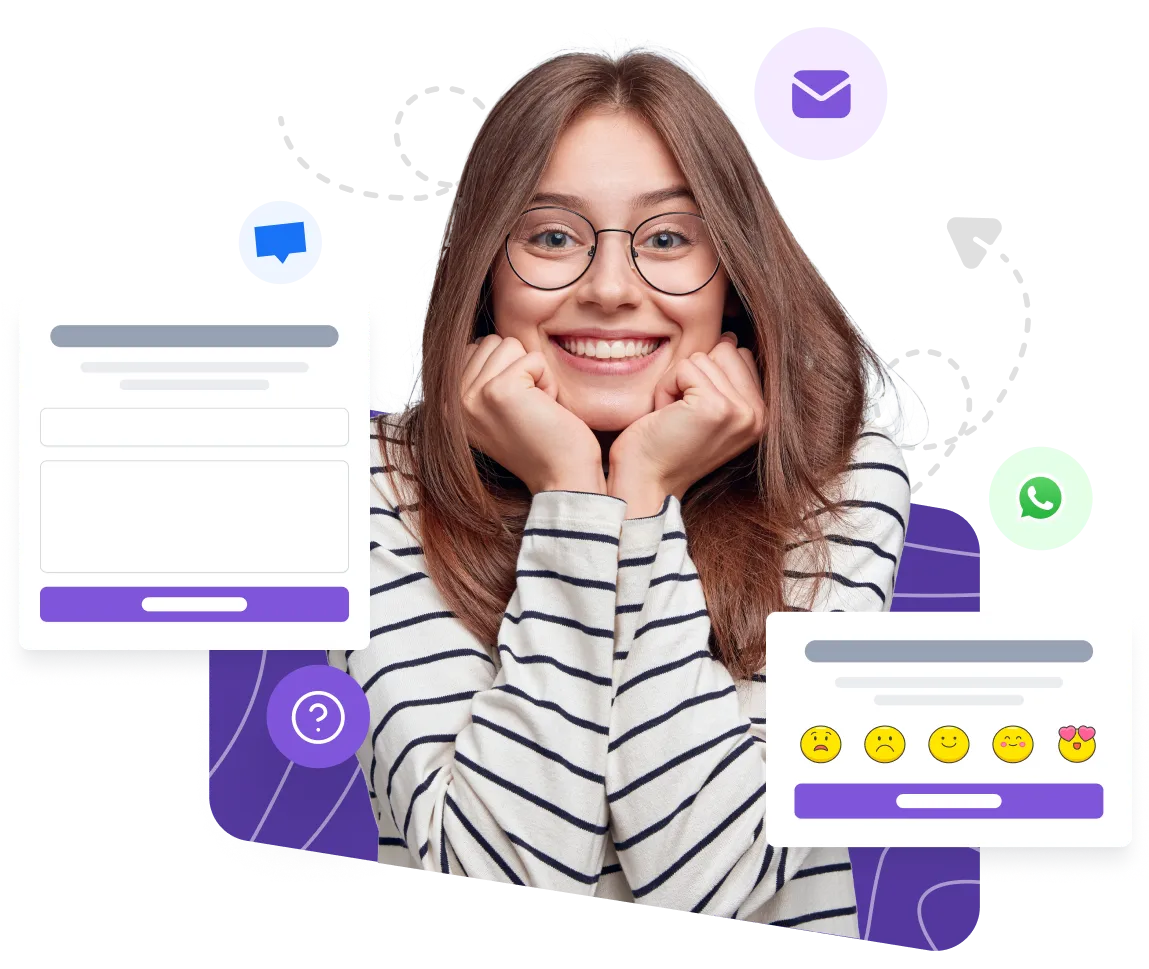
 Instagram DM on Ipage Web Builder
Instagram DM on Ipage Web Builder
 Tawk.to on Ipage Web Builder
Tawk.to on Ipage Web Builder
 Shopify Inbox Widget on Ipage Web Builder
Shopify Inbox Widget on Ipage Web Builder
 Tidio Chat on Ipage Web Builder
Tidio Chat on Ipage Web Builder
 Froged on Ipage Web Builder
Froged on Ipage Web Builder
 Quriobot on Ipage Web Builder
Quriobot on Ipage Web Builder